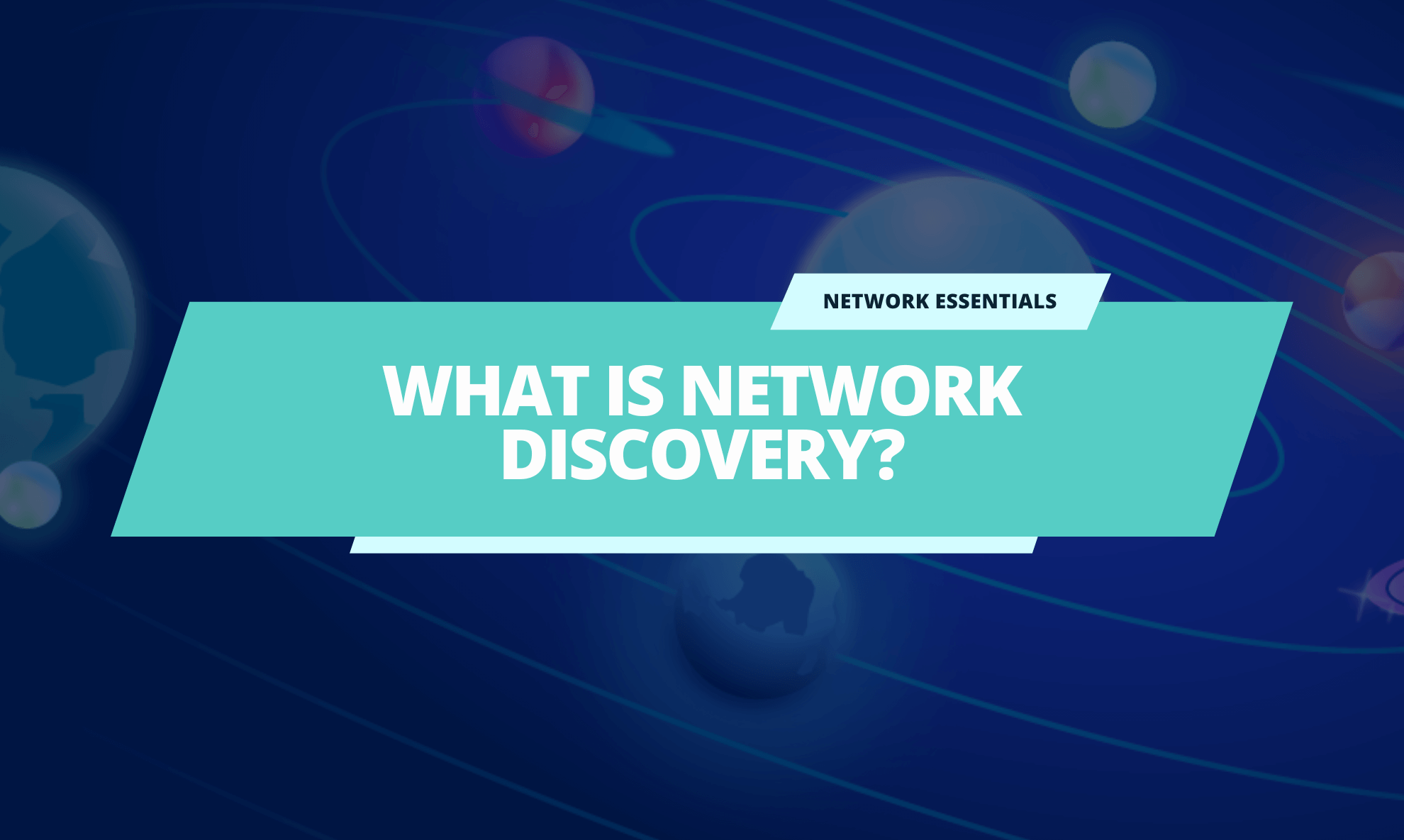What is network management? In short, it ensures all network resources are available and working well, efficiently, and ready for use. Generally, if you’re an MSP or an IT Professional, you must ensure your networks run smoothly and efficiently. Therefore, effective network management is essential to reach these goals.
In addition, this activity can help improve productivity, reduce downtime, and protect against security threats.
Table of contents:
Take support to the next level.
What is Network Management?
The short version understands the network as an entity in itself. Basically, a network is the sum of applications, tools, and processes used to provision, operate, maintain, administer, and secure network infrastructure. The main network management activity is to ensure network resources are made available to users efficiently, effectively, and quickly. Most people use a network monitoring solution to help them to be more efficient.
Many network management platforms started as a way to control LANs but extended their capabilities into SD-WAN, security, and IoT. The most effective tools and software combine devices and sensors into a single view of network traffic, making it easy for IT to monitor, protect, and remediate performance issues.
Did you know that you can easily manage your networks with Domotz network monitoring software?
Benefits of Network Management
Network management benefits are numerous to organizations of all sizes and their users. By creating a strategy and adopting the right tool, you can achieve specific objectives.
Network management benefits:
- Minimizes Network Disruptions: Network disruptions are expensive. Businesses experience thousands and millions of dollars in losses after just an hour of downtime. For example, if you’re a business that serves customer networks, those who experience network disruptions too often might consider jumping ship. It’s pretty evident that fewer network disruptions and downtown is better for everyone. Proactively monitor your network to improve your network management and address issues before they become serious problems.
- Improves Productivity: Another point to consider is how network management increases productivity. Network management does multiple jobs simultaneously by studying and monitoring every aspect of the network. With that, IT staff are freed from repetitive everyday routines and can focus on the more strategic aspects of their job. For instance, when your network runs smoothly, your employees can access the resources they need to do their jobs more efficiently, increasing productivity.
- Gives a Boost to Network Security: An effective network management program can identify and respond to cyber threats such as unauthorized access or malware before they spread and impact user experience. For that reason, network management ensures best practice standards and compliance with regulatory requirements.
- Enhances Network Performance: Eventually, effective network management provides a comprehensive view of your infrastructure’s performance. This means you are in a better position to identify, analyze, and fix issues faster.
Overall, effective network management is crucial for any organization that relies on a network to communicate and access data.
How Does Network Management Work?
Let’s move on to the next topic of how it works. Network management is the process of managing and maintaining the operation of a computer network. Basically, it involves various tasks, including monitoring network performance, configuring network devices, and troubleshooting issues.
Network management uses several tools and techniques, such as monitoring software, which helps administrators track network performance in real-time. Configuration management tools allow administrators to configure and manage network devices, such as routers and switches.
Additionally, network management protocols, such as SNMP, are used to communicate between network devices and the system. This allows Sys Admin to access and manage network devices remotely.
Overall, network management helps ensure that a network is running smoothly and efficiently and can help identify and resolve any issues that may arise. It’s an essential aspect of maintaining the reliability and performance of a computer network.
Network Management Challenges
Today’s network environments constantly evolve and also the challenges. For instance,
- Multisite Management Complexity: Larger networks that span multiple physical and virtual deployments can be complex to manage. As networks grow and become more complex, you should manage larger networks, including physical and virtual deployments. As a result, it’s more work for you and your teams to keep track of all the devices, connections, and configurations. This can lead to errors, security vulnerabilities, and inefficiencies.
- Security: Network security is a significant concern for all organizations, and you must constantly monitor and update your networks to protect against security threats. This includes implementing security measures such as firewalls, intrusion detection systems, and data encryption.
- Performance: Network performance is critical for the smooth operation of any organization. For example, you should timely identifyibottlenecks, latency issues, and other performance problems.
- Budget Constraints: Being an IT professional means you often have to work within tight budgets, making it challenging to implement new technologies or upgrade existing infrastructure.
10 Simple Steps to Manage a Network with Domotz
Like all important activities, correctly managing networks requires creating a mini checklist to start on the right foot. This will allow you to verify that all the basic steps are respected.
- Get full visibility over your network infrastructure
- Configure network security
- Rely on remote access
- Monitor network performance
- Troubleshoot
- Keep your network up to date
- Choose the best network monitoring tools
- Document your network
- Set up network backups
- Stay organized
1) Get Full Visibility Over Your Network Infrastructure
If you rely on a comprehensive network management tool, this task is easy. For example, if you adopt Domotz, you can use our asset discovery feature. We’ll discover automatically all network-based assets quickly and easily across all your networks, associated VLANs, and subnets.
As a result, you’ll be able to effortlessly arrange, keep track of, and handle websites and gadgets with the asset inventory feature.
What’s more, the Domotz network topology feature would automatically plot the endpoints and structure of your networks. We will provide you with an intuitive and easy-to-navigate map. Discover how devices are connected in the blink of an eye and instantly detect if something changes on your networks thanks to real-time email and push notification alerts.
2) Configure Network Security
Moving on, set up security measures to protect the network from unauthorized access and threats, such as firewalls and antivirus software. You can use the Domotz network security scans to automatically scan your networks for security vulnerabilities.
In addition, remember to enable SSO/SAML authentication to let you and your team take advantage of your company’s identity provider.
Last but not least, activate Two-Factor Authentication on your account to monitor the 2FA status, and force 2FA for your Team Members.
3) Rely on Remote Access
Use the Domotz secure remote connection feature to remotely connect to your devices and networks. With a single click, you can automatically scan open ports for available services, remotely access device consoles, and more.
If you need to access your network from outside your office, set up remote access using a VPN on demand or other secure methods. You can simply use VPN on Demand to convert the Domotz agent to a VPN Server allowing direct access to all devices on the remote network via your computer with a VPN Client.
What’s more, with Domotz, you can use the feature remote power management to control power to individual ports on managed network switches, UPS, smart plugs, and PDUs.
4) Monitor Network Performance
Monitoring and maintaining the network are two essential activities.
Monitor network performance using network speed tests, route analysis, network logging, reports, and exports.
Regularly check the network’s performance and address any issues, such as network outages or security breaches. Our software allows you to constantly monitor the device’s response time, receive alerts on device response time, and initiate real-time pings.
5) Troubleshoot
Swiftly identify performance and configuration issues, and gain comprehensive visibility into your network’s health.
Network troubleshooting from Domotz will hel you easily assess performance, monitor DHCP requests, identify IP address conflicts, analyze bufferbloat, and more.
6) Keep Your Network Up to Date
With this in mind, it is important to regularly update your network devices’ firmware and install security patches to keep your network secure.
7) Choose the Best Network Monitoring Tools
Use one of the best network monitoring tools to monitor your network, identify issues, and troubleshoot in real time at the network and device level.
Rely on SNMP monitoring, device response time monitoring, device statistics, TCP service monitoring, and more than 1000 integrations to be on top of every device that matters to you and get alerted when a problem occurs.
8) Document Your Network
Get reporting on data like network and device performance, user activity logging, and much more in an automated or on-demand monthly report.
9) Set up Network Backups
Make sure you have a backup plan if something goes wrong with your network. For instance, this might include backing up data to a remote location or using a cloud-based backup service.
If you have Domotz, you can use our configuration backup and restore feature to backup and restore network configurations for switches, firewalls, and access points and get alerts about changes.
10) Stay Organized
To conclude, keep track of all your network documentation and logs in one place, and ensure all team members have access to this information.
Learn more about team management.
Continually Improve Your Network Management Activity
Whether you’re just learning how to manage a network or are managing a new one, following our essential 10 simple steps will let you hit the ground running.
In conclusion, make network management easier with Domotz’s network monitoring and management software. Our software gives you the big picture, visibility, and control you need to monitor your networks and all related processes. Be more competitive, increase productivity, cut costs, prevent disasters, troubleshoot with intelligence, and complete your cybersecurity offer.
Sign up for a free trial and find out how Domotz’s software provides the network monitoring and management capabilities your network needs.
Further reading: