7 min
This article is all about how SNMP works. Domotz network monitoring software and Simple Network Management Protocol (SNMP) go hand-in-hand as it’s one of the top features available on Domotz. SNMP is also one of the most common ways to monitor network devices. It’s used for observing everything including routers, switches, servers, printers, UPS, NAS, and practically any device.
Our SNMP guide includes:
What is SNMP?
In short, Simple Network Management Protocol (SNMP) is an application layer protocol for monitoring the network, detecting network faults, and sometimes even configuring devices remotely.
Firstly, to start off SNMP stands for Simple Network Management Protocol (SNMP).
Secondly, SNMP is a set of protocols for network management and monitoring. To illustrate this, many network devices like routers, switches, servers, hubs, bridges, workstations, printers, modem racks, and other network components support these protocols.
In addition, devices supporting the protocol need to meet specific criteria.
Furthermore, the devices need to live on a network and have conditions for monitoring. As the main benefit, monitoring the requirements of these devices is essential for service providers and anyone administering a network.
What Do the SNMP Standards Include?
SNMP standards include an application layer protocol, a set of data objects, and a methodology for storing, manipulating, and using data objects in a database schema.
The Internet Engineering Task Force (IETF) identifies the SNMP protocol as in the application layer of TCP/IP.
Imagine your organization has thousands of devices, and you need to check each of them every day. This would easily occupy your time and be an incredibly tedious task. Luckily, SNMP makes things a whole lot easier!
How Does SNMP Work?
Typically, SNMP uses one or several administrative computers (managers) to oversee groups of networked computers and associated devices. A constantly running software program called an agent feeds information to the managers through SNMP. The agents create variables out of the data and organize them into hierarchies. The hierarchies, along with other metadata, like types and descriptions of the variables, are in the MIB databases. Management Information Base or MIBs are hierarchical virtual databases of network objects.
Let’s dive into how SNMP works.
What Are The Main Components of SNMP?
Here is a bit more detail about the various components of SNMP.
1) SNMP Manager
The SNMP Manager is a centralized system for monitoring the network.
These systems are called network management systems or network management stations.
2) SNMP Agent
The SNMP agent is installed on the device as the software management software module.
Managed devices can be network devices like PCs, routers, switches, servers, etc.
The Management Information Base (MIB) manages the entities in a communication network. A management information base or MIB consists of information on the devices you want to manage. The data is hierarchal. A MIB is mainly used in SNMP but is used in generic contexts too, like the OSI/ISO network management models.
What you can monitor using these three critical components of the SNMP are called managed objects. For example, you can use the SNMP to monitor your printer ink levels, NAS storage available, CPU temperature, and more.
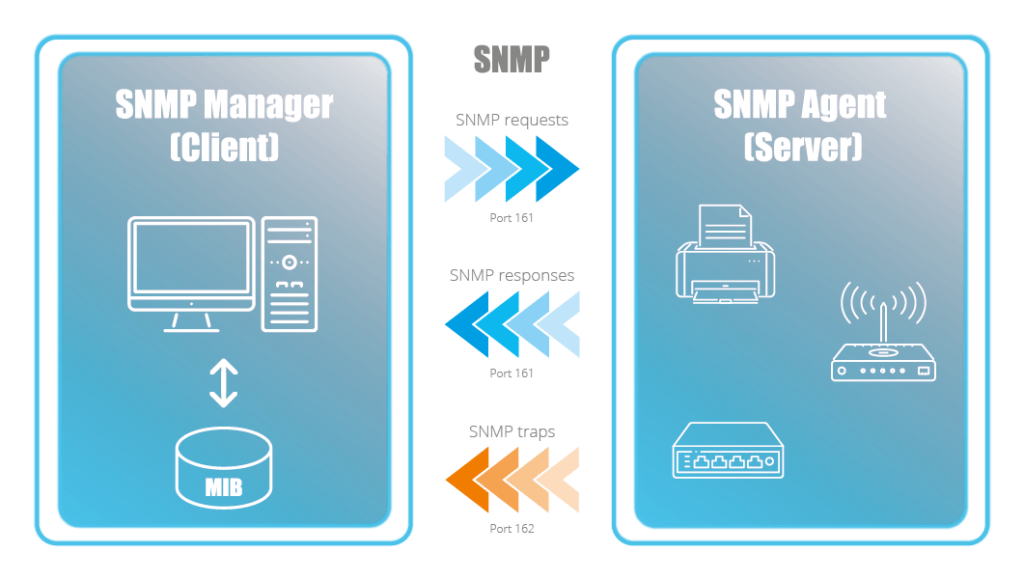
Learn more about SNMP components: agent, manager, messages, and commands.
What Are the Main Components of a Network Managed by SNMP?
A network managed by SNMP has 3 main components:
- Devices you’re managing such as routers, servers, switches, etc.
- Software agents
- A network management system or a set of network management tools.
SNMP Message Types
SNMP is very popular because it is simple to use. To start, SNMP uses 7 protocol data units in terms of how it works. The 7 different variables are divided in 2 categories: SNMP Request Messages and SNMP Response Messages:
1) GetRequest
Request an agent to provide the current value of an OID.
The SNMP manager sends this message to request data from the SNMP agent. It retrieves data from the SNMP agent. The SNMP agent responds with the requested value through a response message.
2) GetNextRequest
Request the next object in the MIB. This means you can traverse a tree without needing to specify OIDs.
This message discovers the data available on an SNMP agent. The SNMP manager can request data continuously until no more data is left. In this way, the SNMP manager can take knowledge of all the available data on the SNMP agent.
3) GetBulkRequest
Make multiple GetNext requests.
This message retrieves extensive data at once by the SNMP manager from the agent. It is introduced in SNMPv2c.
4) SetRequest
Tell an agent to change a value on a remote host. This is the only write operation in the entire SNMP protocol.
The SNMP manager uses this to set the value of an object instance on the SNMP agent.
5) Response
This is a response with the requested information.
The agent sends these when they get a request from the manager. When sent in response to Get messages, it will contain the data requested. When sent in response to the Set message, it will contain the newly set value as confirmation that the value has been set.
6) Trap
A “trap” message, not requested by the manager, provides information about device events. The agent sends these messages when a fault occurs. Furthermore, the SNMP manager doesn’t need to make any requests.
The manager can confirm the receipt of a trap message.
This message identifies whether the manager received the trap message. Additionally, SNMPv2c saw the introduction of these message types. The agent can be set to send traps continuously until it receives an Inform message. It is the same as a trap but adds an acknowledgment that the trap doesn’t provide.
What Are the SNMP Versions of the Protocol?
SNMP works with three different versions of the protocol.
- SNMPv1
This was the first implementation, operating within the structure management information specification, and described in RFC 1157. It uses community strings for authentication and UDP only.
- SNMPv2c
As described in RFC 1901, this version improved support for efficiency and error handling. Furthermore, it’s more appropriately known as SNMP v2c. In addition, it uses community strings for authentication, and leverages UDP but can also be configured to use TCP.
- SNMPv3
This version of the protocol improves security and privacy by introducing RFC 341. Furthermore, it uses Hash-based MAC with MD5 or SHA for authentication and DES-56 for privacy. In addition, this version uses TCP. Therefore, the higher the version of SNMP, the more secure it will be. Learn all about what is SNMP v3 and how it works.
Learn more about the differences between SNMP v2 vs v3.
What are the SNMP Security Levels?
Firstly, security levels define the type of security algorithm performed on SNMP packets. Furthermore, SNMPv3 uses the following security levels:
- noAuthNoPriv – This (no authentication, no privacy) security level uses a community string for authentication and no encryption for privacy.
- authNopriv – This security level (authentication, no privacy) uses no encryption for privacy and HMAC with Md5 for authentication.
- authPriv – This security level (authentication, privacy) uses HMAC with Md5 or SHA for authentication and encryption uses the DES-56 algorithm.
What Is an SNMP Port Number?
The default SNMP ports for sending commands and messages are 2:
- UDP port 161 connects the SNMP Managers with SNMP Agents (i.e. polling)
- UDP port 162 sees use when SNMP Agents send unsolicited traps to the SNMP Manager
Learn more about SNMP port numbers.
How SNMP Works for Polling
Networked devices, services, and hardware systems may need to check on their peers. To gather metrics and perform administrative tasks, SNMP polling is the way it’s done. Furthermore, this is because most network devices support SNMP polling.
Our network monitoring software uses SNMP polling in our network monitoring system. SNMP polling is not a functionality of SNMP per se. In addition, SNMP polling is a way to monitor SNMP sensors on devices.
Learn more about SNMP polling.
How to Find your OIDs for SNMP Monitoring
OIDs, or Object Identifiers, identify a device and the status of specific variables. If you want to monitor a device’s variables using SNMP, you will most definitely need a device’s OIDs. Furthermore, you can either get them through your software’s OID resources or use an MIB Browser.
Learn more about finding your OIDS for SNMP monitoring.
What is an SNMP Walk and How to Run One?
Another term you might hear frequently about SNMP is the SNMP walk. In short, the SNMP walk is used for stringing multiple GetNEXT requests together. In other words. this command allows us to get useful information without the need to type in each OID or node.
Learn more about the SNMP walk and how to run one.
Management Information Bases or MIBs are virtual databases whose records store information about the devices you’re monitoring on your network.
Learn more about a Management Information Base and how they work.
Now that we’ve covered the basics of how SNMP works, let’s look at how you can monitor values.
Firstly, with software like Domotz, you can remotely monitor and manage SNMPv2 devices and configure alerts based on the OID values. For instance, you could receive an alert if a device exceeds a certain temperature or a printer’s toner cartridges drop below a certain level. Learn how to create a custom SNMP alert for a specific SNMP sensor.
We’ve significantly improved the SNMP monitoring features on Domotz which now include pre-configured templates. In other words, this means you can automatically start monitoring SNMP variables on your NAS, Printers, switches, UPS devices, and more with Domotz.
Furthermore, in terms of pre-configured SNMP templates, we provide the following information automatically in seconds.
Our network monitoring includes 8 pre-configured SNMP types of templates:
- Printers: Supply Units (Toner Cartridge, Drum Unit) and Supply Level
- UPS: Alarms Present, Battery Status, Battery Voltage, Battery Current, Battery Temperature, Estimated Remaining Minutes, and Estimated Remaining Charge.
- NAS (Network Attached Storage devices): Get the number of hard disks, volumes, CPU usage, available memory, and much more.
- Switches: You can monitor the Interface name, Operational Status, Inbound (Traffic, Discards, Errors), Outbound (Traffic, Discards Errors), NIC Type, Admin status, Physical Address (MAC), MTU, and Speed.
- Firewalls: CPU utilization, VPN general data, VPN tunnels, firewall policies, and more.
- Servers and Server Boards: Use this template to monitor server version, system status, and more.
- Wi-Fi Equipment: Extract crucial information about serial numbers, CPU/memory usage, and more.
- We also offer ad-hoc SNMP templates upon request. Contact our Support team if you need an SNMP template for a specific SNMP-capable device.
Learn more about pre-configured SNMP templates.

A Fun Fact about SNMP
You can use Domotz SNMP/TCP Sensors to monitor all sorts of things! Read how our customer support rep, Henrique, uses this feature to monitor his aquarium.
What is SNMP Tutorial Video?
This video tutorial is all about what is SNMP.