7 min
Every Sys Admin needs the right tools to do the job. That’s why we’ve compiled a shortlist of some of the Best Sys Admin tools to help you work more efficiently. Our list focuses on the best Software Sys Admin tools to help Sys Admins be more efficient.
A couple of words about what we do at Domotz. We’re a network device monitoring software for managing your IT systems. We’ve also got features for automatic network topology diagrams, SNMP monitoring, monitoring dashboards, network security scans, network configuration management, and much more.
We’ll save the hardware for another post. Here’s our list of the Best Sys Admin tools by category.
Best Sys Admin Tools by category:
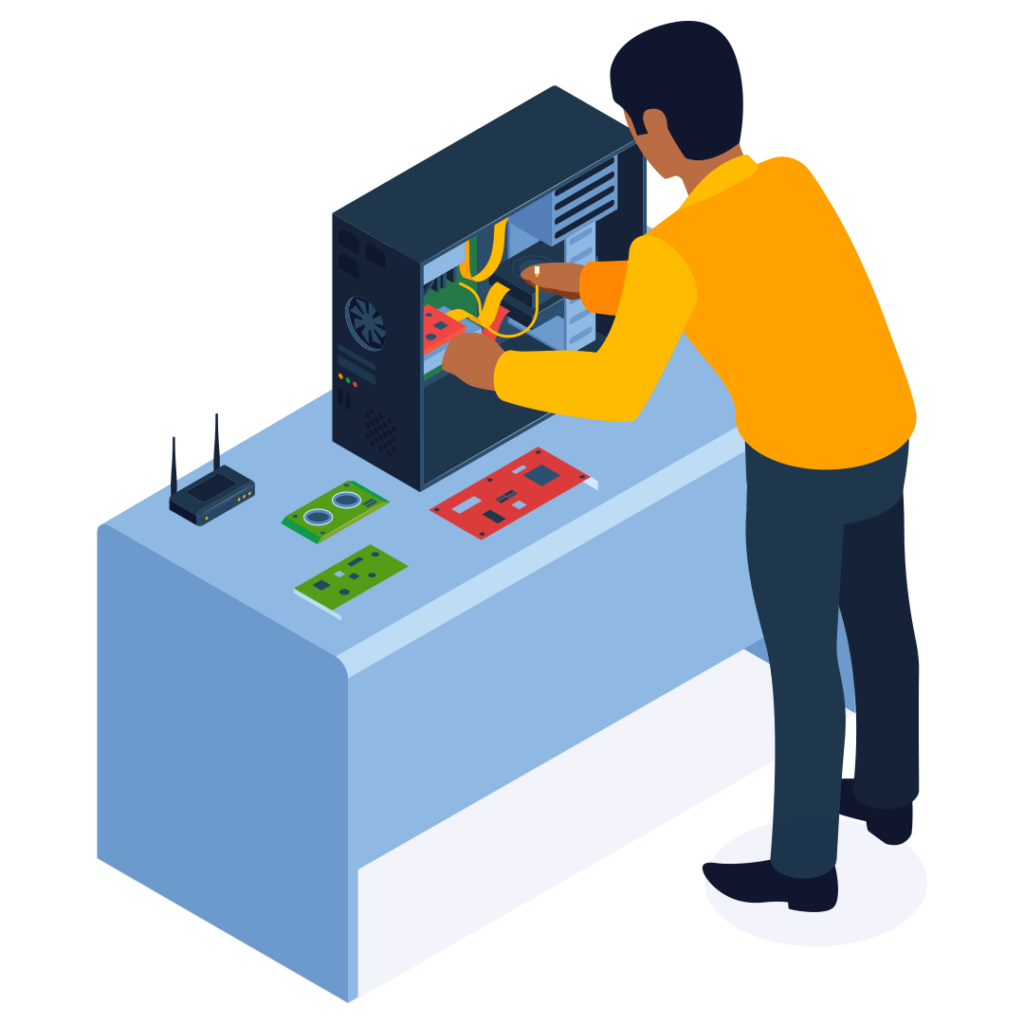
Sys Admin Tools: General
Here is our list of the best Sys Admin tools you should have on your radar.
Notepad++
Notepad++ is a free (as in “free speech” and also as in “free beer”) source code editor and Notepad replacement that supports several languages. Furthermore, running in the MS Windows environment, the GNU General Public License governs its use.
Wireshark
This tool is the world’s foremost and most widely-used network protocol analyzer. It lets you see what’s happening on your network microscopic and is the de facto (and often de jure) standard across many commercial and non-profit enterprises, government agencies, and educational institutions. Wireshark development thrives thanks to the volunteer contributions of networking experts around the globe and is the continuation of a project started by Gerald Combs in 1998.
Windows PowerShell ISE
The Windows PowerShell Integrated Scripting Environment (ISE) is a host application for Windows PowerShell. In the ISE, you can run commands and write, test, and debug scripts in a single Windows-based graphic user interface. Additionally, menu items and keyboard shortcuts map many asks you would do in the Windows PowerShell console. For example, when you debug a script in the ISE, you can right-click on a line of code in the edit pane to set a breakpoint.
Slack
Slack is a great way to communicate with your team efficiently! It will help you reduce the number of emails you receive. The software allows everyone to communicate better, stay on the same page and make decisions quickly.
7-Zip
7–Zip is a free, open-source file archiver with a high compression ratio. 7-Zip features include a high compression ratio in 7z format with LZMA and LZMA2 compression, strong AES-256 encryption in 7z and ZIP formats, self-extracting capability for 7z design, integration with Windows Shell, and a lot more.
Network Lockout Examiner
Network Lockout Examiner helps Sys Admins investigate account lockouts in Active Directory. With Netwrix Account Lockout Examiner, you can identify the root cause of an AD account lockout in a single click. Researching why an account keeps locking out has never been so easy.
Dnsmasq
Dnsmasq is a network resolver and infrastructure for small networks: DNS, DHCP, router advertisement, and network boot. It has a lightweight design and a small footprint, suitable for resource-constrained routers and firewalls.

Sys Admin Tools: Network Infrastructure Mapping Tools
Every Sys Admin needs to know what is on a network to manage it. That means you’ll need an excellent network mapping tool. Here’s our shortlist of some of the best Sys Admin tools for network mapping.
Domotz
Domotz is a comprehensive network monitoring system with features for managing network devices. One of the critical features of Domotz is automated network infrastructure mapping for plotting the endpoints on a network. Other features of Domotz include network monitoring, alerts, dashboards, SNMP monitoring, app & cloud monitoring, remote access, remote power management, network security scans, and so much more.
InterMapper
InterMapper is one of the best Sys Admin tools for network mapping. It is also a monitoring tool that updates in real-time. InterMapper can monitor physical and virtual networks, providing standard features like network discovery, topology map generation, and network health monitoring. Sys Admins can also configure automated alerts and programmatic map updates triggered by infrastructure changes.
SolarWinds NTM
SolarWinds Network Topology Mapper (NTM) is a network mapping and visualization tool that helps Sys Admins understand, plan and troubleshoot network infrastructure using a range of standard protocols. Its feature set includes network discovery, automated change detection and map generation, and real-time network monitoring. Solarwinds NTM is one of the best Sys Admin tools you’ll want to have on your radar.
NETBRAIN
NetBrain is a well-rounded network management and automation platform that includes network topology mapping features, making it another of the best Sys Admin tools to keep on your radar. It provides a real-time view of your network and allows you to manage and troubleshoot infrastructures from a single console. NetBrain offers features such as network discovery, mapping, and performance monitoring.
ManageEngine OpManager
ManageEngine OpManager is a network management and monitoring tool that focuses on delivering real-time views of your network. It also covers the essentials, like network discovery, mapping, and performance monitoring.
Visio
Visio is a general diagramming and vector graphics application. You can use it to create vibrant, descriptive network diagrams thanks to the variety of shapes and templates it provides. Many Sys Admins love this one for manual network mapping.
Lucidchart
Lucidchart is another vector graphics application that seems to have earned itself a spot in admins’ hearts regarding network diagramming. Like Visio, it provides a variety of shapes and templates for multiple types of network diagrams, and it also allows you to create custom shapes and charts. What makes it different is that it’s more user-friendly for newcomers.
Datadog
Datadog is an excellent Sys Admin Tool, and in terms of infrastructure mapping, it provides end-to-end visibility into on-prem and cloud networks. It also includes application-layer performance and the health of bare-metal appliances.

Sys Admin Tools: Network Monitoring Tools
Many Sys Admins also need a fantastic cloud-based or on-premise network monitoring tool. Here’s our round-up of the best Sys Admin tools for network monitoring.
Domotz
Domotz is one of the best cloud Sys Admin tools for network monitoring. it provides unparalleled network monitoring software for discovering and monitoring all connected devices. Furthermore, it enables Sys Admins to monitor remote networks with powerful, affordable software easily. Moreover, the software provides actionable insights, an easy-to-use interface, comprehensive network monitoring features, network discovery of all devices, network traffic analysis, network configuration management for switches, firewalls and access points, performance data and simple network management protocol (SNMP) monitoring. Overall, Domotz includes some pretty comprehensive network monitoring features.
PRTG
PRTG is another of the best network monitoring tools for Sys Admins. Firstly, it can monitor your IT infrastructure systems, devices, traffic, and applications. Moreover, it is a comprehensive network monitoring tool that monitors every aspect of an IT infrastructure, including firewalls, switches, servers, applications, and virtual environments.
LogicMonitor
LogicMonitor is another of the best network monitoring tools, and many service providers swear by it. It’s a unified observability and IT operations data collaboration platform for enterprise IT.
DataDog
DataDog is another of the best Sys Admin tool for network monitoring. Moreover, Data dog provides modern monitoring & security that allows you to see inside any stack, any app, at any scale, anywhere.
Zabbix
Zabbix is open-source software with a long history spanning over 20 years. Moreover, at its core, Zabbix is designed to monitor IT Infrastructures. Furthermore, At Domotz, we love Zabbix as it is very customizable and powerful. This open-source tool requires a significant amount of manual configuration. The learning curve and implementation can be pretty demanding, meaning you will need many skills on your team to operate it. Additionally, maintaining the system will take time and dedication. Ultimately, there is a free option, so if you’ve got the time and resources, Zabbix could be for you.
Nagios
Nagios is another one of the very best network monitoring tools available. Its robust monitoring system enables Sys Admins to identify and resolve IT infrastructure problems before they affect critical business. Note that it is an open-source monitoring system for computer systems.
What’s Up Gold
What’s Up Gold is easy-to-use IT infrastructure monitoring solution that lets Sys Admins find and fix issues quickly.

Sys Admin Tools: ITSM Tools
Most sys admins of medium and larger-sized organizations will need to adopt an Information Technology Service Management (ITSM) tool for managing support queries within the organization. Here are some of the best Sys Admin tools for ITSM. Bonus points that many also have an integration with Domotz network monitoring software.
Freshservice
Modernize ITSM with an intuitive, fast, time-to-value, and intelligent solution using Freshservice.
Check out the Domotz and Freshservice integration.
ServiceNow
This ITSM helps Sys Admins deliver resilient services that increase productivity and create unique experiences wherever employees work. It’s also a very innovative ITSM solution.
Check out the Domotz and ServiceNow integration.
Zendesk
Zendesk provides a complete customer service solution that’s easy to use and scales with your business.
Check out the Domotz and Zendesk integration.
SolarWinds Service Desk
Solarwinds Service Desk is an ITSM solution for modern IT environments that helps to eliminate employee support services.

Sys Admin Tools: Documentation Tools
Alright, so you’ve got your available tools, you’re mapping your network, monitoring it, an ITSM tool, and now you need something for documentation. Check out our shortlist of some of the best Sys Admin tools for documenting a network.
IT Glue
IT Glue, a Kaseya company, is the leading provider of simple and secure IT documentation for IT professionals around the globe. This solution empowers IT professionals to document applications, devices, passwords, and other IT assets centrally and in a standardized manner, enabling critical information to be stored securely and efficiently accessed by those who need it whenever they need it. Based in Vancouver, Canada, IT Glue currently has over 8,500 partners in 50+ countries, serving over 150,000 users and 500,000 businesses globally.
Check out the Domotz and IT Glue integration.
Hudu
Hudu is the Ultimate IT Documentation Toos. It’s for Managed Service Providers to Fortune 500s and helps teams document their IT.
Check out the Domotz and Hudu integration.
ITPortal
A cloud and on-premise offering for IT Documentation and MSP Documentation, IT Portal is another great Sys Admin Tool. Furthermore, it’s a flexible platform for KBs, Docs, Passwords, and Configurations running on our Cloud or yours.
Don’t forget to check out the Domotz integration for this tool.
Confluence
A remote-friendly team workspace where knowledge and collaboration meet. Confluence helps your team create a source of truth, move work forward, and inspire conversations.

So there you have it, a starting list for some of the best sys admin tools available in the software.
We recommend a few things when choosing a software tool as a Sys Admin.
- Firstly, trial everything you can. Obviously, many types of software offer a free trial. The more you can try before you buy, the better. Furthermore, testing is the only way to know if a tool is right for you.
- Test out support: Support is vast when investing in software. Test out the kind of support you’ll likely receive when using the product by asking a question during your trial.
- Thirdly, pay attention to configuration time. Make a note of the investment in terms of the time it takes to configure and use a tool.
- Lastly, check out the available integrations. You’ll definitely want to invest in tools that fit nicely with your existing stack. Make sure to look at and even configure integrations during your software trial.
Further reading: