4 min
If you want to find out how to find your SNMP OIDs for monitoring, this article is for you!
Learn to find a device’s OIDs for SNMP monitoring using OID resources or an MIB Browser.
To start off, it’s worthwhile to explain a bit about what we do at Domotz. Domotz is a network device monitoring software that can help you manage your IT systems. We’ve also got unique features for device identification, remote network monitoring, and network topology diagrams.
This article covers the following sections:
What is an OID?
An Object Identifier (OID) is a numeric string uniquely identifying and locating objects in a hierarchical naming structure. It is commonly employed in computer networks and database systems to represent various entities, such as protocols, organizations, and attributes. OIDs are crucial in standards like SNMP (Simple Network Management Protocol) and X.500 directory services, facilitating interoperability and standardized identification.
What is SNMP?
If you need a little refresher on SNMP, take this SNMP Crash course that we’ve prepared for you.
Simple Network Management Protocol or SNMP is an application layer protocol for monitoring the network. It can detect network faults and sometimes even configure devices remotely.
You can learn more about what SNMP is and how it works.
SNMP Crash Course
If you need a little refresher on SNMP, it’s very basically an application layer protocol for monitoring the network, detecting network faults, and sometimes even configuring devices remotely. Learn more about what is SNMP and how it works.
There are 3 different versions of the protocol:
- SNMPv1
The first implementation operates within the structure management information specification and is described in RFC 1157. It uses community strings for authentication and UDP only.
- SNMPv2c
As described in RFC 1901, this version improved efficiency and error-handling support. Furthermore, it’s more appropriately known as SNMP v2c. In addition, it uses SNMP community strings for authentication and leverages UDP but can also be configured to use TCP.
- SNMPv3
This version of the protocol improves security and privacy by introducing RFC 341. Furthermore, it uses Hash-based MAC with MD5 or SHA for authentication and DES-56 for privacy. Moreover, this version uses TCP. Therefore, the higher the version of SNMP, the more secure it will be. Learn all about what SNMP v3 is and how it works.
Learn more about the differences between SNMP v2 vs v3.
How to find SNMP OID for Monitoring
Object Identifiers identify a device and the status of specific variables. In other words, if you want to monitor a device’s SNMP variables, you will need a device’s OIDs. In addition, you can get them through your software’s OID resources or a Management Information Base (MIB) Browser. SNMP OIDs are obtained automatically through network monitoring software like Domotz via our pre-configured SNMP sensors. Furthermore, this lets you start monitoring SNMP variables immediately, without configuration. Ultimately, this route makes monitoring via SNMP much easier as you will not have to spend time finding the OID values. Alternatively, you can retrieve the MIB files and the specific OIDs you need for monitoring through an MIB Browser.
Check your Network Monitoring Software’s SNMP OID Resources
To find your SNMP OIDs for monitoring, check if your network monitoring software has them. If you’re using network monitoring software, they may already have the OIDs and MIBs you need for monitoring.
For example, Domotz network monitoring software automatically discovers OIDs. It provides templates that include pre-configured OIDs. To clarify, Domotz provides Pre-configured SNMP templates for many device types, such as follows:
In these cases, no configuration will be required to monitor those devices through SNMP.
Additionally, our software automatically discovers a device’s MIBs. If those MIBs are present in the Domotz MIB database, you can browse them and add them to the system without requiring external MIB Browser software.
In addition, in the rare case we will not have an MIB and any associated OIDs, you can manually supply this information to the software.
Find SNMP OIDs with a MIB Browser to look them up.
Alternatively, sometimes, you may need a specific OID that is not listed using the MIBs in the database of your network monitoring. In these cases, you can use MIB Browser software for particular OIDs. To explain further, an MIB browser allows you to load standard proprietary MIBs for monitoring via SNMP.
For example, the MIB Browser iReasoning navigates the OID tree to help you find a device’s OIDs and their related MIBs. Furthermore, using this tool for devices that support SNMP, you can navigate the OID tree to find the OID value of a sensor you want to monitor and then use it to define an SNMP sensor in Domotz. In summary, they are vital in helping with finding an OID.
External MIB browsers are a tool that analyzes SNMP sensors in the MIB tree. They get data from network devices and display it in a format that can be readable to you and other tools. They query SNMP versions and data, filter out information from the MIB trees they are taking a look at, and are the stepping stones for creating SNMP traps.
MIB files are a virtual database whose records store information about the devices you monitor on your network.
Learn more about a Management Information Base and how they work.
How to find a specific SNMP OID using a MIB Browser:
Let’s assume we have a Mobotix Camera and want to monitor its internal temperature.
The first thing to do is to load the specific MIB, which contains the SNMP OID tree for your particular device, in this case, mobotix-mib.mib.
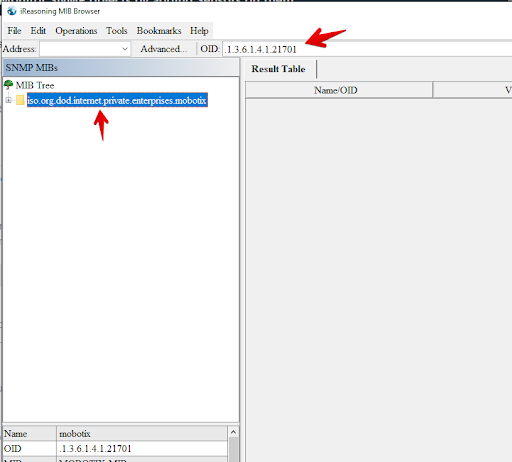
After that we will need to browse the MIB tree and find the OID that we need:

In Domotz, we will manually define this OID (without the first dot – 1.3.6.1.4.1.21701.2.7.2.1.1.0) as follows:

To create the SNMP sensors and add them to the Domotz SNMP section, click the “Add” button.
The SNMP sensor displays as follows:

Furthermore, you could add more sensors in the same way, for example, the Outside Temperature:
By using the 1.3.6.1.4.1.21701.2.7.2.2.1.0 OID.

In conclusion, once you have found the required OIDs that your network monitoring software requires, you’re ready to start monitoring.
You can also set up alerts for when the internal temperature exceeds a certain threshold.
Further reading: