2 min
For Managed Service Providers (MSPs), IT Departments, and System Integrators, having the right tools is essential to streamline operations and ensure optimal network performance.
As a network and IT infrastructure monitoring and management tool we understand this need. That’s why we work hard to continuously improve our software by adding and enhancing our features. Our latest update introduces a new feature many of you have requested: Custom Filters.
In this article we will explore our Custom Filters and discover how Domotz’s users can work faster and more efficiently by saving and re-using “custom filters” to get to the information they frequently need.
The benefits of using custom filters
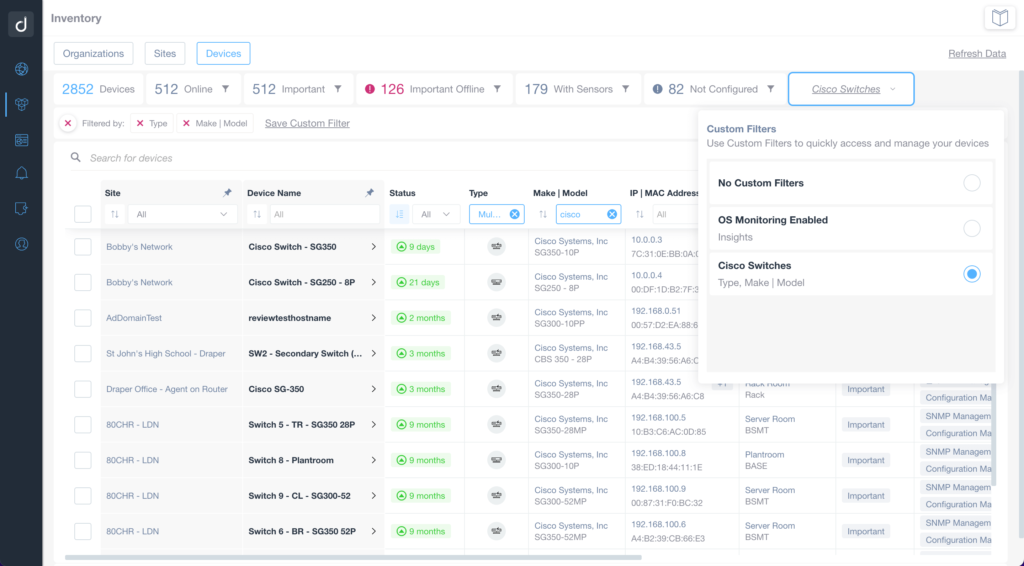
Custom filters’ main goal is enable our users to get the information they need in a smart and efficient way. Select the data you want to see, save it, and you’re done. Easily monitor information within devices and visualize which of them may need immediate attention.
Do you need an immediate view of devices that are important to you? Additionally, following a few simple steps, you can create the monitoring table that best suits your needs by leveraging the custom filters you created previously.
Read more about the main benefits of the Domotz Custom Filters:
Efficiency at Your Fingertips
Custom Filters can be a powerful tool to streamline your network monitoring operations. Custom filters enable effortless monitoring by allowing users to categorize, filter, and manage devices and alerts, all from a single pane fo glass. Say goodbye to manual sorting and tedious searches, and say hello to a more efficient and productive workflow.
Tailor-Made Network Monitoring
Use custom filters to maximize efficiency.
One of the benefits of our custom filters is their ability to adapt to your unique needs. With this feature, you can create filters using specific criteria, such as device type, location, status, or any other attribute that matters to your organization. By defining your custom filters, you gain greater control and visibility over your network data, making it easier to pinpoint issues, identify trends, and take swift actions.
Instantly view all the offline devices in a network or quickly identify devices with low disk space: custom filters allow you to create and save views, giving you exactly the information you need and nothing you don’t.
Inventory dashboard and custom filters
Using the custom filters is easy:
– first, you need to select the custom filters from your Inventory dashboard;
– then, you can quickly save them in your Monitoring Dashboard, simplifying your monitoring process.
As a result, you will be able to:
- Create one or more custom monitoring tables with just a few clicks focusing on devices and sites that are important to you.
- Dynamically filter devices using rules you define rather than static lists.
When using our dynamic monitoring table and a new device meets the criteria you’ve previously set, it will automatically appear in your table, saving you lots of time. Our custom filters improve your navigation and help you stay on top of your network’s health.
Conclusions
Custom filters will help users unlock a new level of efficiency. Categorize, filter, sort and seamlessly manage devices in your network. Achieve complete visibility and control over your network with Domotz.
Read more about Custom Filters here.
Further reading:
Share via Social Networks