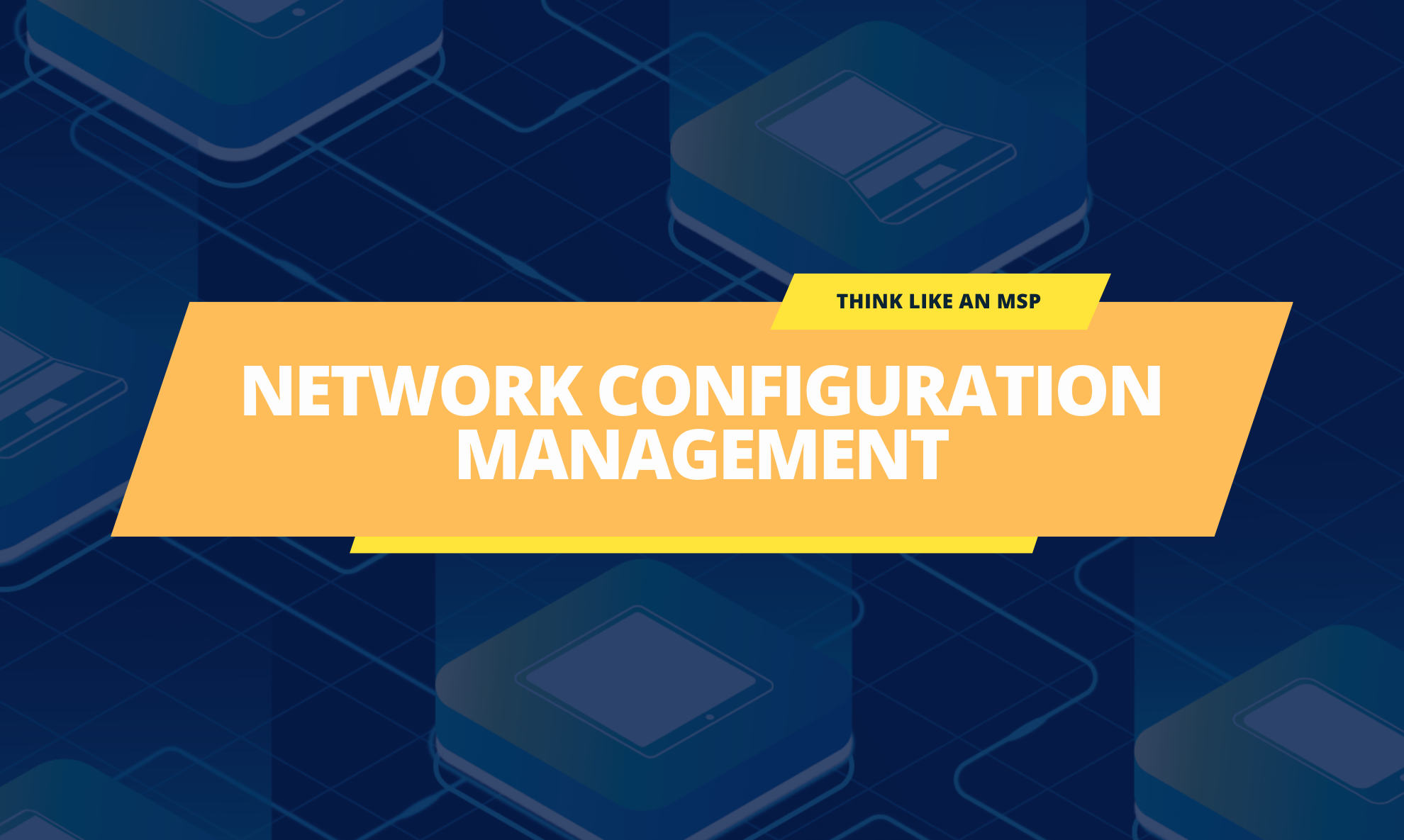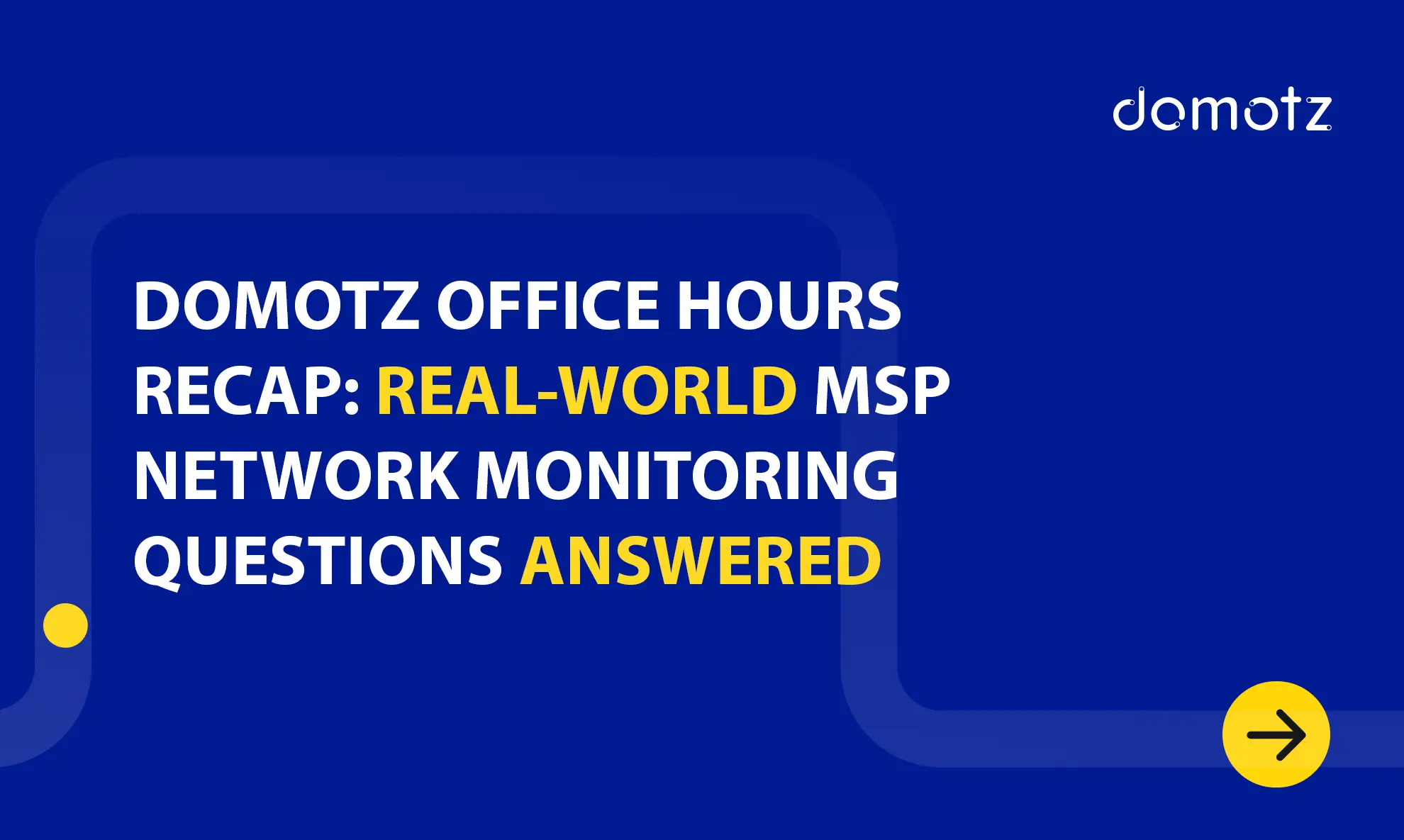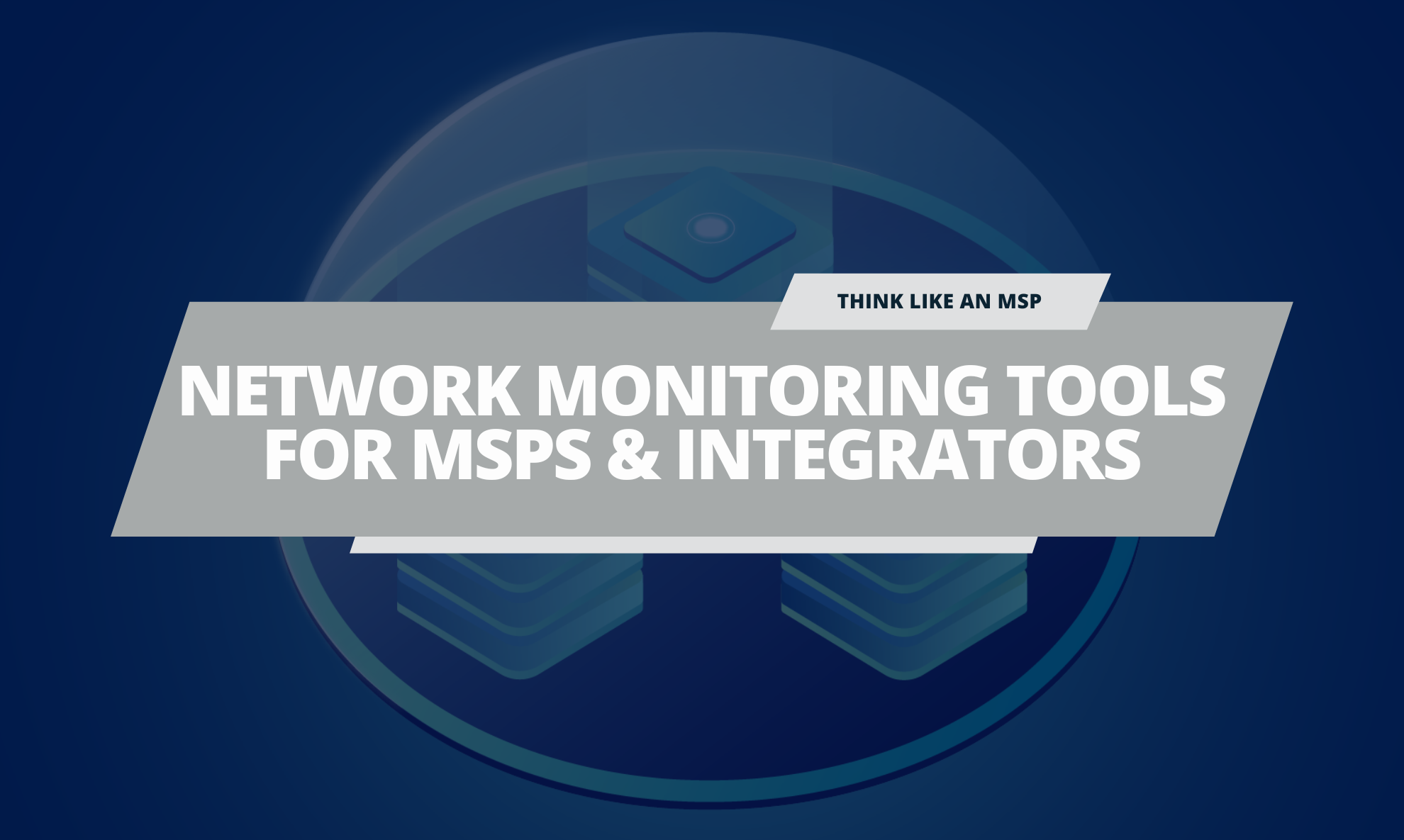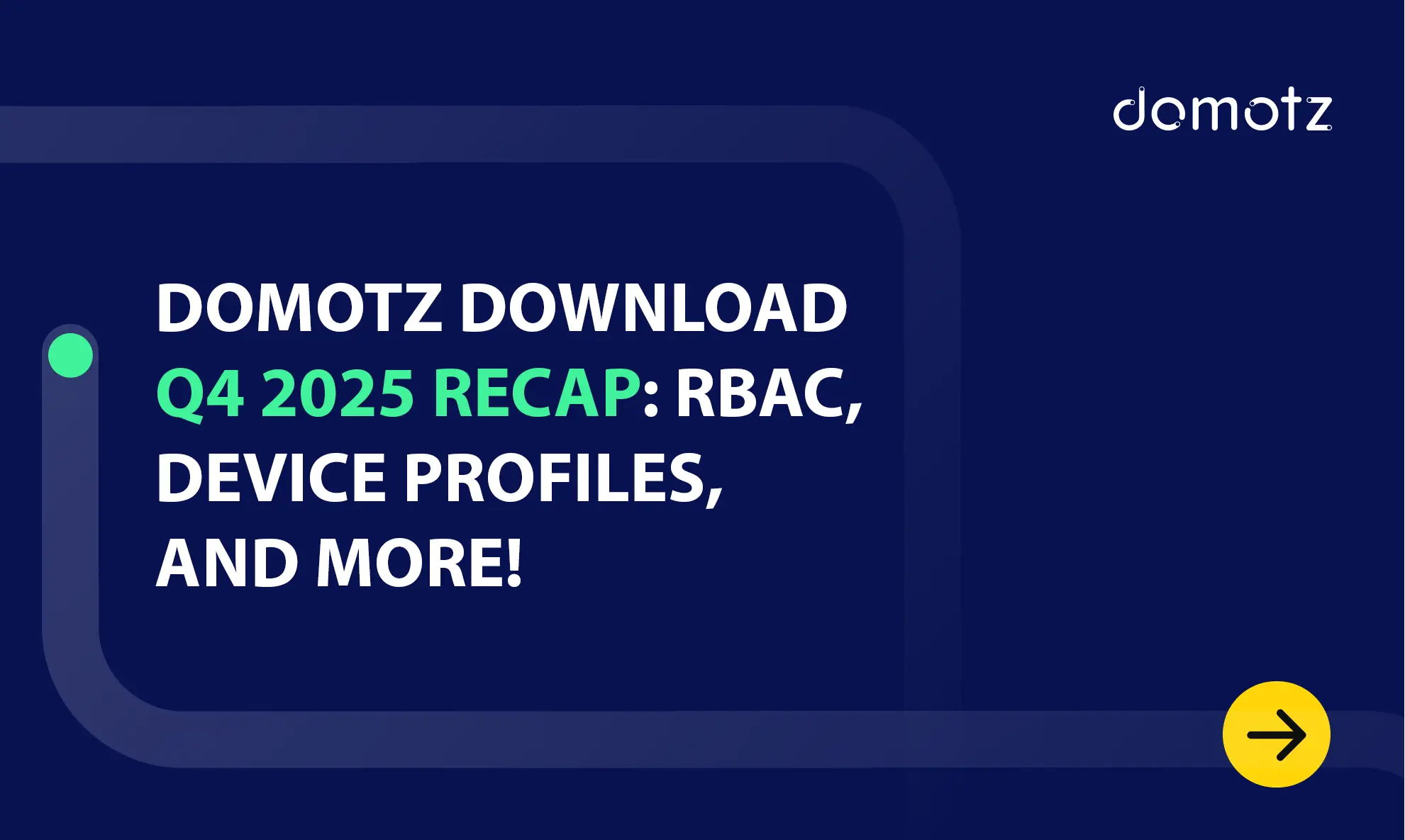Network configuration management is essential for network resiliency, admin efficiency, and IT security. Here’s how it works and how to put it to effective use with industry-leading tools.
Table of contents:
What is network configuration management:
- What Is Network Configuration Management?
- What Does a Network Configuration Manager Do?
- Benefits of Network Configuration Management Benefits
- Network Configuration Management Actions
- Key Features of a Network Configuration Management System
- Network Configuration Management Tools
- Domotz Network Configuration Management with Domotz
What Is Network Configuration Management?
Network configuration management is the act of managing network devices and their configurations. It occurs throughout device lifecycles, not just at key points during specific admin workflows.
There are many ways to manage network configurations effectively. Most organizations, however, use a purpose-built tool, dashboard, or system to make the job easier. This is especially true for Managed Service Providers, AV integrators, some Commercial integrators, and similar entities. If you deal with complex networks or equipment, you should consider configuration management.
Network configuration management is a process that every device on a network must go through at some point. It involves discovering the device on the network, backing up its configurations, monitoring for changes, getting alerts on changes, restoring previous configuration files, and comparing across versions. Network configuration management is an essential component of a network security architecture and helps with aspects of many different security protocols.
What Does a Network Configuration Manager Do?
A network configuration manager works with multiple hardware vendors. It helps to manage network configurations and changes on critical network infrastructure such as switches, routers, firewalls, and other essential networked devices. Network configuration managers can perform tasks such as:
- Backing up of configurations
- Restoring of configurations
- It can be used for remotely updating configuration files
- Logging a history of configurations and changes
- Can be used for comparing network configuration versions
- Alerting if a running configuration is different from a saved one
- Alerting on configuration changes that could signify a security threat or cyber attack
Benefits of Network Configuration Management
Network configuration management can have significant benefits for your organization. Here are some of the most important benefits:
Prevent Disasters
Back up your switches, firewalls, and access points systematically to be prepared in case a disaster or attack occurs.
Reduce Errors and Downtime
Mistakes can cause outages that cost millions, but well-managed configurations mitigate this risk. Proactive change monitoring and control can help you prevent disruptions and downtime.
Save Time
Of course, when you rely on a system that can automatically backup configurations will save you time and resources.
Enhanced Security and Compliance
Want to ensure your network configurations align with industry standards and internal policies? Use configuration management practices to maintain consistent and secure configurations. You’ll reduce the risk of vulnerabilities and ensure compliance in the long run.
Improved Scalability and Flexibility
Configuration management makes it easier to scale networks efficiently. As requirements change, your configs can adapt without compromising stability. You’ll have less trouble adding new devices or services when you know what to expect. Being able to reuse proven configurations also saves you a lot of headaches.
Efficient Troubleshooting and Maintenance
Accurate configuration information increases the speed and efficacy of troubleshooting. Good network configuration management tools offer enhanced visibility, revealing network components and statuses. This is a huge aid in identifying issues and resolving them quickly.
Network Configuration Management Actions
Device inventory, discovery, and topology mapping
The first step in any networking process is to understand the devices on a network. Firstly, automatic device discovery lets you know what you are dealing with on the network and is the initial step for developing a network configuration process. Moreover, it provides network admins with visibility of a network for which they’re responsible. Furthermore, getting a real-time updated inventory helps admins regularly audit the network. Once you know the hardware on a network, you can devise a program for managing network configurations through a standardizes. You can also put into place policies and procedures for dealing with critical networking infrastructures such as firewalls, access points, and switches.
Backing up network configurations
Firstly, service providers, MSPs, network admins, and IT professionals are likely to be the ones responsible for backing up network configurations on critical infrastructure devices. At the same time, network switches, firewalls, and access points are all essential components of a network. What’s more is that, if the firewall is not working or running the latest available configuration, that could be a problem. If the configuration is backed up, then it can be restored automatically or more easily should something go wrong. For example, if a faulty configuration causes issues with the network, the previous version can be restored more easily. Lastly, backing up network configurations helps to minimize downtime and is part of a healthy network maintenance process.
Managing configuration changes and versioning
Firstly, a solution like Domotz can help you automatically manage configuration changes. This means that configuration changes are tracked automatically, and you can get alerted if a running configuration is different than the saved version, or if an unexpected configuration change occurs. Moreover, in some cases, depending on the integration, a new configuration can be deployed directly from Domotz.
Alerts on network configuration changes
Firstly, knowing if your critical networking devices are running the right configuration is hugely important. Domotz will alert you if the running version is different from a saved configuration file, meaning a configuration mismatch. Additionally, getting alerts if a network configuration changes is crucial to network security. Moreover, if a firewall, or network switch configuration changes, this could signify a network security risk and that someone has intentionally changed a configuration to gain access to critical network hardware.
Meeting compliance demands
Many compliance standards require processes and systems in place for managing network configurations on critical networking hardware such as firewalls, access points, and network switches.
CIS Controls
Requirement: Secure Configuration of Enterprise Assets and Software
Action: Backing up configurations of enterprise assets like switches, firewalls, and access points is crucial in making sure the configurations are secure.
Key Features of a Network Configuration Management System
Network configuration management tools come in many varieties. However, there are some common features you ought to expect – don’t settle for less:
- Automation: Automatic and scheduled backups help you power through heavy IT workloads. These features can also help you stay safe with less effort.
- Auditing and Compliance Systems: You should be able to conduct audits within the same system you use to set and store configs. In other words, compliance shouldn’t feel like an afterthought.
- Remote Management: You never know where your key stakeholders will be when disasters happen. You also never know where your customer assets might reside. Built-in remote management lets you rise to any occasion and satisfy more use cases.
- Device Updating: Effective management tools help you apply updates with less labor and confusion. For instance, many offer filters and bulk selection features to select multiple devices. Your system should ensure that when you deploy new software, the changes get applied uniformly and with minimal downtime.
- Change History Management: It should be simple to determine how your current configs differ from prior versions. This doesn’t mean tracking file changes line-by-line in a text editor or terminal either. Choose a dashboard that facilitates easy comparisons with timelines or other visual aids.
- Alerts and Notifications: Good software supports automatic or default actions that prompt human intervention. Notifications and alerts can dramatically limit the spread of disasters.
- Topology Mapping: Comprehensive network mapping helps you understand what you’re working with at any given moment. It also reveals the impact of your changes.
- Device Support and Scripting: Network configuration management isn’t quite hardware-agnostic. Different firewalls, switches, and other connected devices may demand distinct approaches to configuration. Good software tools are aware of subtle system differences – like OS versions, relevant vulnerabilities, and hardware manufacturers.
Useful Tools for Efficient Network Configuration Management
Here are a few popular network configuration management tools:
- Domotz: Domotz network configuration management feature is part of a comprehensive monitoring and management ecosystem. It supports automated device discovery, backups, and auditing, alerts among other functionalities. Its enterprise-tested features are also ideal for remote management and change history tracking.
- SolarWinds Network Configuration Manager: This tool offers a wide scope of functionality and an intuitive user experience. It may be a good choice for comprehensive network management.
- Device42 Configuration Management Database: This tool is mostly concerned with data center configurations.
- ConfiBack: This free and open-source tool is primarily oriented toward backup-focused management.
- TrueSight Automation for Networks: TrueSight is a compliance-oriented tool that emphasizes vulnerability management.
- rConfig: This community-driven, free option packs a lot of features and useful automation.
- Kiwi CatTools: This tool is nice for smaller business networks. It focuses on simplifying configuration tasks and backups.
- ManageEngine Network Configuration Manager: ManageEngine provides multi-vendor support and robust configuration management that cater to MSPs.
What Benefits Of Using Domotz Network Configuration Management?
- Built-in support for multiple hardware vendors’ brands of firewalls and network switches.
- Automatically back-up configurations of network switches and firewalls.
- The manual backup of specific configurations.
- Compare across different network configuration versions.
- Get alerts if something changes.
- Get notified if the running configuration is different from the saved one.
- Restore the previously saved configuration version.
- Upload and update a device with a new configuration.
- Improve network security by getting alerts and tracking configuration changes.
- Get historical information on configuration changes.
- If a disaster does occur, you’ll be able to roll-back faster.
- Real-time configuration tracking.
- Reduce errors through automation
- Ensure device configuration comply
- Lastly, automate tasks to save time
Brands Domotz Supports Network Configuration Management
Further reading: