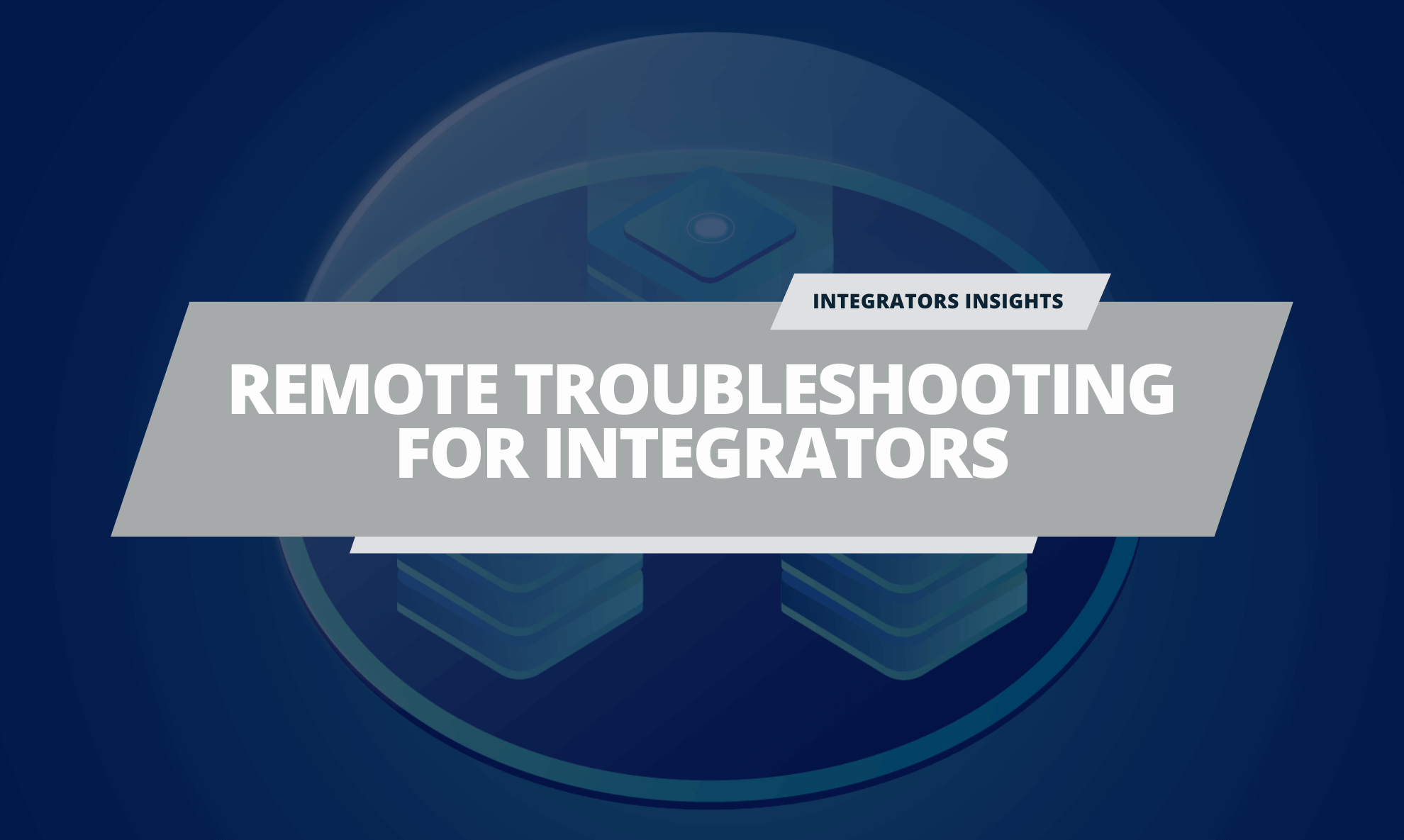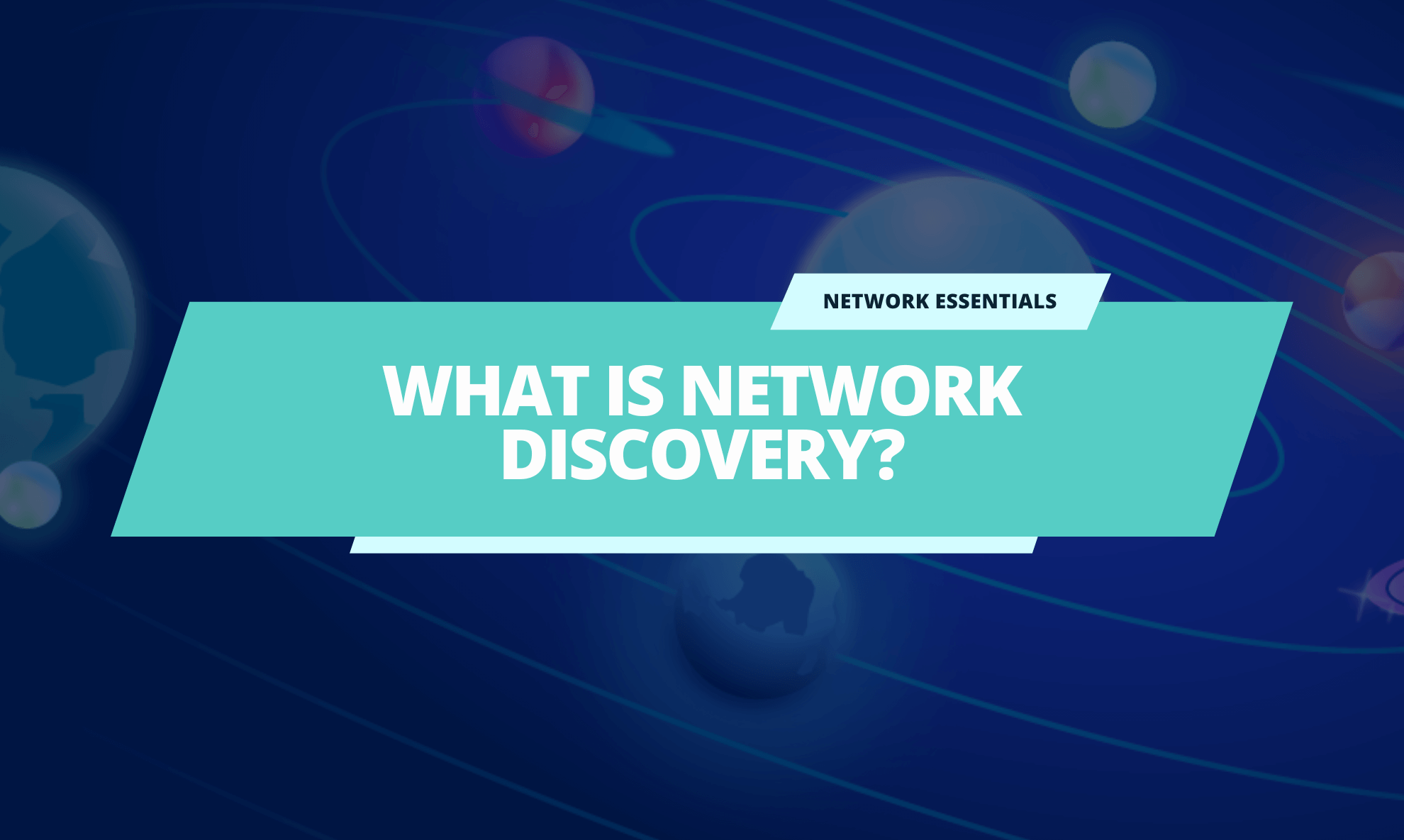Does anyone else feel like the world moves way too fast? If you are a commercial integrator, you probably feel it. It’s becoming increasingly difficult for integrators to face the ongoing challenge of maintaining seamless performance for their clients.
Firstly, the challenge comes from the increasing complexity of IT environments.
Therefore there is a need for more systems that can help manage that complexity.
Secondly, it comes from the necessity for immediate problem resolution.
Most of you probably have found traditional on-site troubleshooting time-consuming and costly.
Fortunately, advancements in remote troubleshooting tools and techniques allow you to diagnose and resolve issues without ever leaving the office.
This article explores how remote troubleshooting can be a game-changer for you as integrators, enabling you to deliver exceptional service while maximizing efficiency.
What is Remote Troubleshooting?
In short, remote troubleshooting is the process of resolving issues remotely without leaving the office. Remote troubleshooting is a feature of a tool or tools that you are using that will let you access the systems remotely.
Remote Troubleshooting Key Features
1) Secure Remote Access: Quickly access any devices remotely
Of course, if you want to remotely troubleshoot your systems, you need secure remote access to them. One of the most powerful features of remote troubleshooting solutions is the ability to access and control devices from any location.
A Domotz tip: If you adopt the Domotz monitoring solution, you’ll be able to access any device remotely using any TCP protocol. You can use the desktop software you want with our VPN on demand. The result? You can rely on a single pane of glass to have full control over anything you manage.
2) Remote Power Control: Gain Remote Power Control of Any Device
Remote power management features give you the power to access and control your devices remotely. With such tools, you’ll be able to perform secure remote power up, down, and power cycling for all the devices you manage more efficiently.
A Domotz tip: Use the Domotz software to remotely power cycle any device you manage. You can control the power to individual ports on managed network switches, UPS, smart plugs, and PDUs.
Domotz supports the most popular smart plugs and PDUs for simple remote power management, including APC, Aten, Belkin, CyberPower, Digital Loggers, GUDE, Panamax, SurgeX, TP-Link, Ubiquiti mFi, and more!
3) Empower Your Connection: Automated Alerts and Notifications
Automated alerts and notifications are crucial for proactive troubleshooting. Remote troubleshooting solutions offer real-time monitoring of network performance, providing you with immediate insights into the status of various devices and systems. This continuous monitoring helps detect anomalies early, allowing for swift intervention.
A Domotz tip: With Domotz, you can rely on automated, customizable alerts on any issue. You can configure to receive alerts based on predefined thresholds and conditions, ensuring that you are promptly informed of any potential issues. As a result, you can inform your customers within two business hours to solve issues faster. Let your customers know before anything happens and avoid costly truck rolls managing issues from anywhere, at any time.
Customizable alerts allow you to prioritize and address the most critical problems first.
4) Remote Troubleshooting: Your Hidden Superpower
Finally, when you have the right features in place, remote troubleshooting is easy.
- You can access any device remotely to gain full visibility into the systems you manage.
- You can receive automated alerts to easily identify performance and configuration issues. What’s more, you can also customize alerts based on your specific needs.
- Remotely troubleshoot and fix issues without physically being onsite.
A Domotz tip: You can remotely access and troubleshoot any device with Domotz. We support any manufacturer, product, and available API. With us, you can use standard network protocols: SNMP, TCP, and more. We have ready-to-use custom scripts and SNMP templates.
4 Reasons to Adopt Remote Troubleshooting Solution
1) Be Able to Generate an Immediate Response
In the world of IT, time is of the essence. Network downtimes or performance issues can severely impact a business’s operations.
Remote troubleshooting tools provide integrators with real-time visibility into network health, enabling immediate response to alerts and potential issues. This proactive approach helps prevent minor issues from escalating into major problems, ensuring minimal disruption to clients’ operations.
2) Boost Operational Efficiency & Save Time
Having remote access to your systems and equipment reduces the costs associated with on-site visits and allows you to respond to multiple client issues at a time.
- Rely on remote connectivity to any device: A remote troubleshooting solution can save time from rolling trucks every time an issue occurs.
- Get automated, customizable alerts on any issue: Get alerts tp inform your customers on time.
- Avoid costly truck rolls: Spend less time on tickets to manage issues from anywhere, at any time
Be more efficient and invest your time in more strategic tasks and projects, enhancing overall productivity.
3) Enhanced Collaboration
Remote troubleshooting fosters better collaboration among teams. With access to the same remote tools and data, technicians can work together to diagnose and resolve issues more effectively. This shared access to information facilitates knowledge sharing and improves problem-solving capabilities, leading to faster and more accurate resolutions.
4) Build a Recurring Revenue Model
Adopt Domotz to sell recurring services to your clients.
- Offer remote monitoring as part of your services.
- Create a package for recurring services for your customers.
- Add a new recurring revenue stream.
- Grow your client base.
Grow your business by moving from one-off projects to building a recurring revenue model with Domotz.
Read more on how to grow recurring revenue.
Not sure where to start?
Get in touch with our Sales Team!
Is Remote Troubleshooting Software Free?
Domotz remote troubleshooting software is not free, but we offer significant cost savings for you.
We enable your business to work with flexible pricing options.
- We offer a flexible pricing model: Get simple, straightforward, and transparent pricing.
- You can pay as you grow: There are no hidden fees or annual commitments. You can cancel anytime. Pay according to your business expansion.
Get Domotz as an affordable IT expense and part of your set of tools.
See our pricing or get in touch with our Sales Team!
Conclusion
Remote troubleshooting represents a significant advancement offering a more efficient and effective way to manage and resolve network issues.
By leveraging tools like Domotz, you can provide swift, reliable service to your clients without the need for on-site visits. Embracing remote troubleshooting not only enhances operational efficiency but also positions you as a proactive and responsive partner. As technology continues to evolve, staying ahead with remote troubleshooting capabilities will be essential for integrators aiming to deliver top-tier service and support.
Further reading: