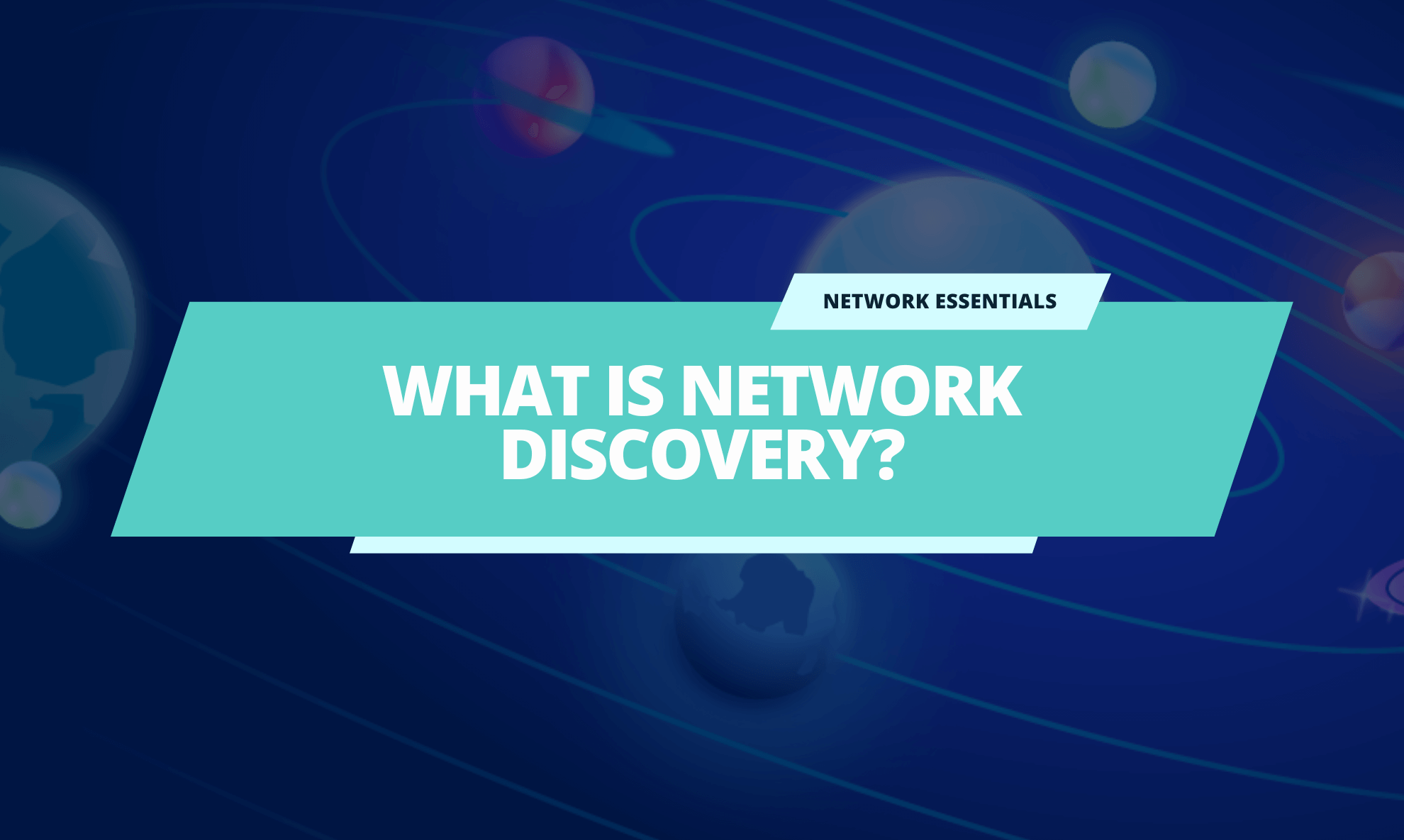Real use cases for network monitoring
Our MSP partner, Craig Sharp at Abussi Ltd wrote this blog for you. Follow them on Twitter @AbussiLtd
Every channel partner, RMM tool, and IT service company is trying to sell you network monitoring tools, aren’t they? It’s the new thing for you to have in your toolkit. They make some great claims about value, effectiveness, and how they’ll transform how you work in your IT Services or MSP business.
It may be the case that they’re right but let’s step back for a few minutes and look at it from your perspective; the perspective of the small IT company seeking a good return on investment, and so why should you invest in these tools? What are the benefits to you daily, and what value can you add to your clients that could make them love you even more?
Read on for real use cases for network monitoring.
Knowledge is Power
The main aim of network monitoring is to gain knowledge. When trying to support clients with many endpoints, you must know what there is, where it is, and if it’s online. Additionally, you need to be able to connect to things as quickly as possible.
With knowledge comes a better way to solve problems quickly or at least move through the support stages rapidly. This means that issues are not left to grow into large ones and then creep into the realm of Customer Service complaints later down the line.
So let’s look at a few cases where network monitoring tools such as Domotz network monitoring software help you make quick and informed decisions about your client’s IT network.
New Equipment
Many IT Service / MSP businesses supply IT hardware for clients directly, which allows awareness of the kit on the LAN as its deployed. However, many companies also purchase devices and ask you to help set them up. New devices may appear on the LAN without warning all the time. Next, you get a ticket saying, “We’ve bought device X, and person Y needs that working by later today.”
With a network monitoring tool from Domotz, you can immediately see that device on the LAN, verify it’s working correctly, connect to the device, and change any default username /password (important for security) plus configure the device for use by local staff
This means you can
- a) get that device working without visiting the site
- b) complete the work quickly
- c) show value to your client for solving a problem without fuss
Printers
If there will be a group of devices that IT people hate, it’s printers. They rarely work well; users seem to keep needing them in what we feel is a paperless age, and more often than not, they need to be accessed to solve an issue.
Using Domotz, you can not only see if the printer is online, see what its IP address is and pull up the web portal management console, but you can do all of this without a need to commandeer a user’s PC to use their local browser. Too often, an IT professional has to say, “Can I just jump on your PC so I can access the printer and get it configured” and that impacts a user while you’re working.
With Domotz, you just access the printer’s web console directly and complete all the work you need, including telling the end user that the ink’s low, which often is the reason for the problem in the first place!
WAN Connectivity and Speed
Many IT professionals will be familiar with clients calling to advise of poor or slow internet performance and seeking some resolution to the problem from you. In many cases, it’s important to see if this slow speed is a problem with the local LAN or with the internet service provider, so gaining knowledge is important
Using Domotz, you can see a long-term history of WAN speed over a time frame of up to 12 months, noting trends, spotting problems, and highlighting to the client that today’s problem appears out of the ordinary and more likely, an internet service provider issue.
Seeing this sort of history and showing the information to your client adds value to your service and highlights the benefit you bring to their operations.
Alerting
It’s all very well waiting for a client to call with a failed device but even better if you know of an issue before they do, right? With Domotz, you can setup a range of ‘Important Devices’ to appear in a list. Furthermore, then you can configure Alerts to be sent to you if devices fall offline or reboot without warning.
Having advanced notice of problems and thus being able to react before the client is aware of the issue shows excellent management of the client’s network and will translate into longer-term retention.
Conclusion: Use Cases for Network Monitoring
Network monitoring tools might feel like a cost you can ill afford to cover for such a moderate return, but the truth is that many of the times you REALLY need them are the times when they’re critical to providing the best level of support to your client you can offer. Offering the best levels of support at all times builds trust with clients and leads to longer-term retention of valued clients.
So think about the benefit that network monitoring can bring to your business, think about the real use cases I outlined here from Abussi’s daily operations, and think about if you’re missing out on taking your IT service or MSP to the next level.
Learn more about Abussi Ltd or follow them on Twitter @AbussiLtd. Learn more about the top reasons to add a network monitoring system to your tech stack.