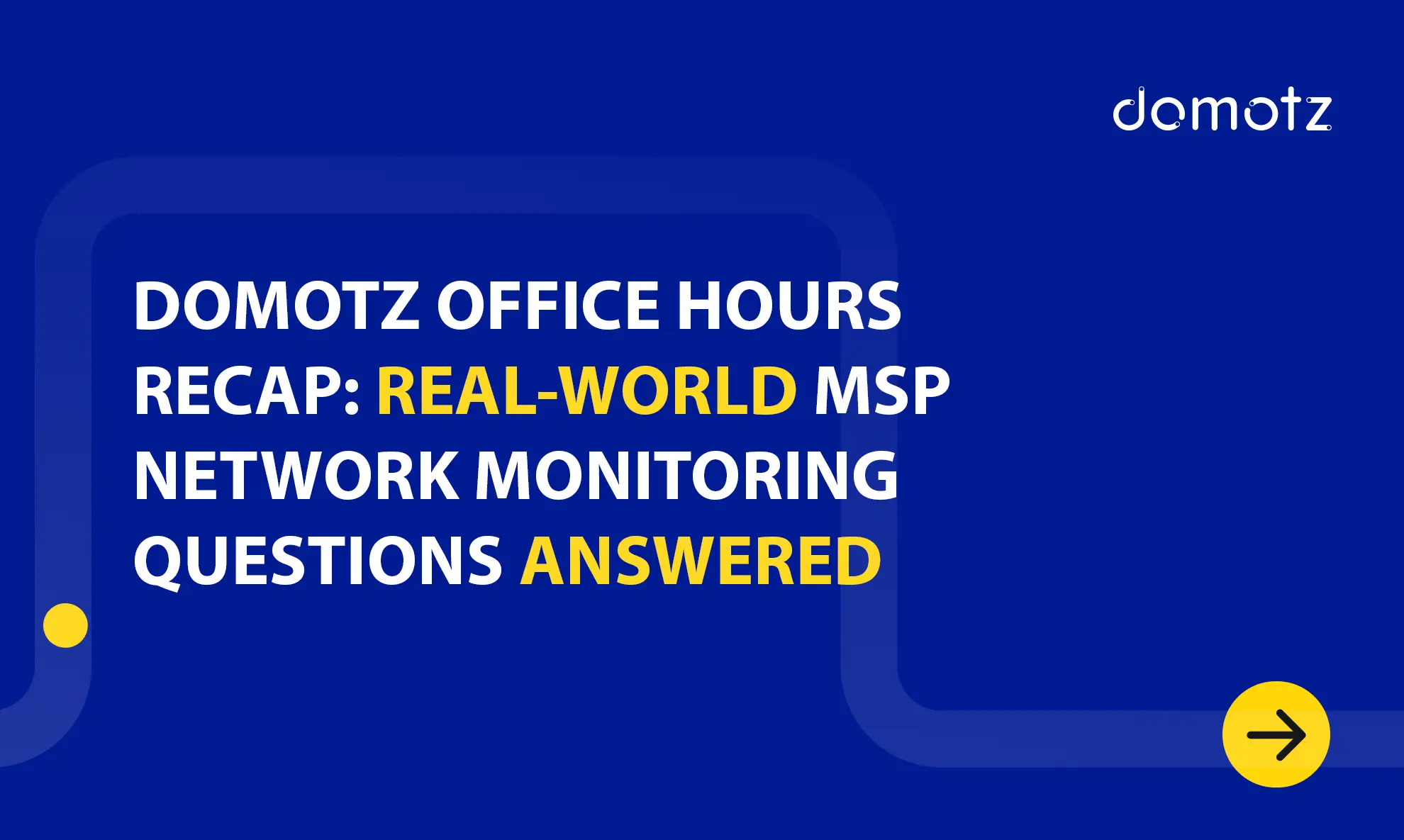Organizing, establishing and standardizing a client onboarding process can be challenging for an MSP but it can help ensure your client relationships begin strong.
Today we want to share 7 easy steps for MSPs to adopt some of the best practices that may help you create your client onboarding checklist.
Let’s start…
1) Gather information – establish a relationship
The first important goal during the client onboarding process is to gather as much information as possible. The more you listen, the better understanding you’ll have about your clients’ needs.
First of all, your goal is to gather basic information about your customer – details about the company, number of servers, workstations, managed services, printers, switches, virtual machines, etc. In other words, you have to understand how the company is structured and what you would need to manage.
The second important goal at this step is to understand more about your clients’ short-term and long-term needs. In this way, you can start establishing a relationship. Ask open questions and listen. Keep the tech-talk down, park technology at the door, and speak your customers’ language. If you ask your clients the right non-technical questions, they probably will tell you what their needs are, straight away.
Our CPO, JB Fowler, shared during our webinar about the prospecting process secret tips for success, that asking the right questions can help MSPs to reach fundamental information about their customers. He explained the example of the 5 Whys, an iterative interrogative technique used to explore the cause-and-effect relationships underlying a particular problem. The 5 Whys approach helps your team focus on finding the right answers by asking as many questions as you need to reach the cause of any problem.
Here is an example:
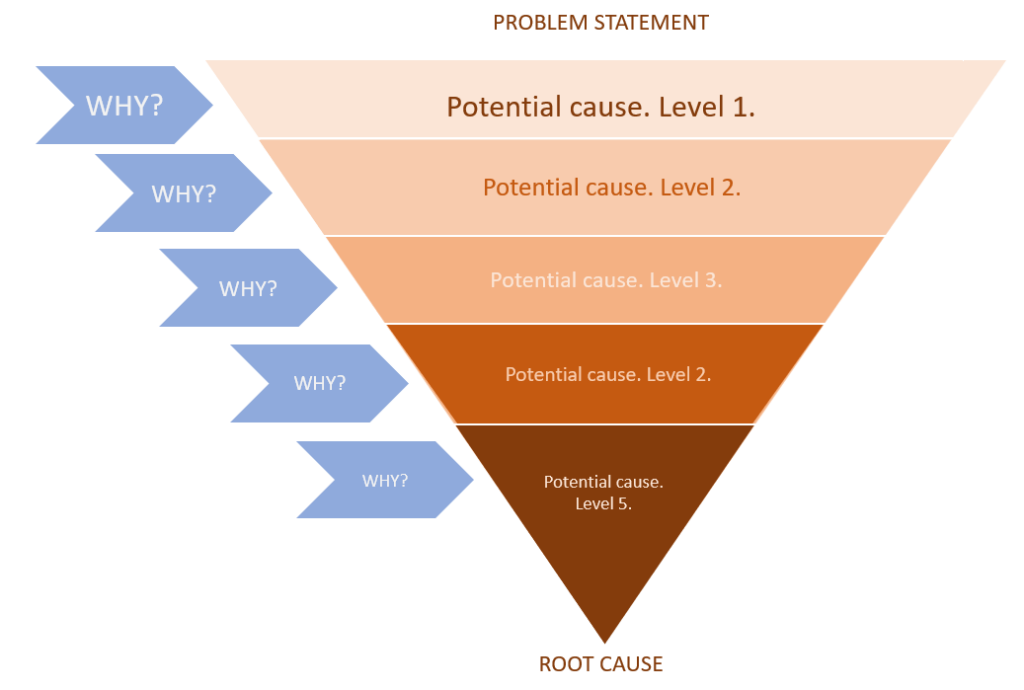
To summarize, data will help you start establishing a relationship and go beyond the onboarding process.
Learn more about the new MSP client prospecting process secret tips for success from our webinars:


2) Establish a Service Level Agreement
Once you’ve gathered all the needed information about your client’s network infrastructure, you must provide a service level agreement (SLA). Evaluate your SLA and ensure you’re getting what you expect from this relationship. The intent of the SLA is to ensure you set up your relationship for success. A good SLA sets expectations with the customer on what they should expect from you, as well as what you expect from them. Be sure you modify your SLA to fit the requirements and needs of your client’s existing IT infrastructure. In addition, it’s also a good idea to go over your SLA with your legal team who will be able to determine if any aspect of the SLA respects the law or could present potential issues.
3) Welcome the new client & start building trust
Once you know everything for your client and they are on board, it’s time to make your customer feel comfortable with the relationship with your company and your team.
Welcoming a new client starts with a good presentation about you and your company. What your clients want to know is who you are, what you offer, and why.
Here’s how to structure your company presentation to show your customers what they want and need to see:
- Introductory information about you and your company – company story and leadership team, blog, webinars, etc
- Information about your services – company features, integrations, case studies
- Customer testimonials
- Support
In addition, don’t forget to remove irrelevant information from your presentation and to manage the time.
- Be prepared for questions.
- Last but not least, ask questions.
Building trust starts with one very simple question – What does success look like for you?
Don’t assume that you know the answer. Ask your client during your presentation. Listen to them. You might learn some very interesting things.
Having a good understanding of your client’s goals gives you the opportunity to be confident with the solutions you build for them. But remember – customer needs might change as they start to use your products and services. In other words, building trust is an ongoing process and this is where you have to invest more effort in building your relationship. If your clients trust you, they are more likely to be transparent and communicate their needs. This will allow your team to create a personalized experience based on their feedback and build trust.
Here you find a very useful article with powerful business presentation tips.
4) Define expectations for success – customize the experience
Once you introduce the client to your organization and he knows your team, you have to consider that not all the clients are the same and think about how you can customize their experience.
There’s tons of stuff that you can do about customizing the onboarding experience for new clients to make them feel at home.
Firstly, part of your new client onboarding checklist should be individualizing each account – that should be your general baseline practice and it will come through defining those expectations, as seen above.
Secondly, it’s important to make sure that you’re providing an easy-to-follow, organized set of resources to your customers that will improve their chances of seeing success with your services.
Above all – treat your customers like they are new, valuable employees. Consider your clients as partners and make their onboarding experience specific to them and their needs.
Here are some of the top things to consider along the client onboarding checklist:
- Develop efficient onboarding practices
Develop easy-to-follow standardized client onboarding process practices including sending a welcome email after your first meeting, scheduling monthly checkup calls, building a plan for the future and so on.
- Define expectations and set milestones
Help your clients define what they want from your engagement. Make sure you can satisfy their expectations in terms of prices, services, expertise, and support you offer. Set the desired outcome from your relationship.
- Use correct metrics
Making use of correct metrics is an important part of your MSP onboarding checklist. These need to be gathered so that they can be shared with the customer at critical points in the relationship – such as business review meetings. These will show that your customer’s business has improved, and it will allow them to evaluate your services more efficiently.
To sum up, your client onboarding process sets the tone for your future relationship with a client. A well-thought-out onboarding sequence makes clients feel like they’re with the right person. In addition, onboarding also gives you a chance to talk with each client and get a thorough understanding of their expectations and goals.
5) Set up the client onboarding checklist using Domotz
Using a network monitoring system like Domotz gives MSPs access to a simple and systematic way of onboarding a new client. Why? Instead of asking a lot of technical questions, MSPs can use Domotz to understand all the devices the client has on a network.
In addition, based on the information that Domotz detects about the devices on the network, MSPs can set the pricing correctly and explain it more easily to the client.
On top of that, Domotz integrates with major professional services automation (PSA) platforms. This integration gives MSPs and IT professionals a powerful tool to automatically and proactively perform a variety of diagnostic and preventive maintenance routines to identify potential difficulties before they become major problems.
To sum up, adopting network management software can help you easily onboard new customers, identify clients’ unique needs, and establish a relationship.
Here’s an overview of the 6 ways you can use Domotz to document a new customer’s network as part of your MSP onboarding checklist:
- Device Inventory and Classification
- Network Mapping
- Network Diagnostics
- Security assessment
- WAN performances
- Proactive Monitoring
Learn more about documenting a new customer’s network using Domotz using our MSP onboarding checklist.
6) Be super organized – use a new client onboarding checklist system
Before you get to dive into the exciting stuff with your clients, you’ll need to document all the information you’ve gathered.
To help the process along, you’ll need to find the right client onboarding software for managing checklists. Having a complete onboarding framework to work from can be a huge help for MSPs, as it streamlines the process and ensures nothing gets overlooked. It might be the PSA software you are already using, your favorite ticketing system, or Confluence. There are many tools out there to help you onboard your new client. What matters is to have your new client onboarding checklist that will help you look awesome in your clients’ eyes and will set the right expectations right from the very beginning.
Here’s a list with some of the basic tasks to start documenting with the client onboarding software that much suits you:
- Domain details
- Office 365/G Suite – admin account credentials
- Internet service information – login/IP details, speed, router login
- PC’s – make, model, age, local admin account login, OS type
- LAN – network switch type, management login (if needed), basic topography of LAN, Wi-Fi access points (y/n), access point login details
- Server – OS, admin login, backup type
You can find a very detailed new client onboarding checklist on The Tech Tribe community including some of the most common tasks that your Admin and/or Accounting and Technical team should be performing when you bring on a new client.
7) Follow up after onboarding is complete – improve customer loyalty and retention
Once the client is settled, your relationship with the customer shouldn’t end. After all, building a relationship is a process. Instead, leave the door open by giving customers a way to communicate with you on a regular basis. That way, if they have new needs or issues, they can reach you.
In addition, you should also follow up with customers periodically to see if they have additional questions about your services. Once they’ve mastered its basic features, they might be eager to learn more advanced techniques and tips. This can lead you to think of what you can offer to satisfy a need that your clients might even still not have.
The higher the number of services a customer has with your business, the more revenue they generate. What type of customer will purchase more services? The answer is simple – a satisfied customer.
Customer satisfaction means loyalty. Loyalty results in customers who engage with business and brand, advocate for it, recommend your products and become members of communities built around your business. In addition, you can use referral marketing as an avenue for building trust with new customers of all ages. As a result, this boosts both your recurring revenue and brand presence.
For example, a customer who is satisfied with your remote camera monitoring service might also sign on for your unified communications monitoring.
In conclusion, the onboarding process sets the stage for your entire relationship. When done well, your client will feel confident in your expertise and excited about the future. If the process is complicated or annoying, you could lose that client you worked hard to get.
Further reading:
- MSP onboarding checklist
- Prospecting process secret tips for success
- MSP Business plan
- Network asset discovery with Domotz and IT Glue
- 6 reasons to add a network monitoring system to your MSP tech stack
Image source:
Photo by natali_mis by Adobe Stock