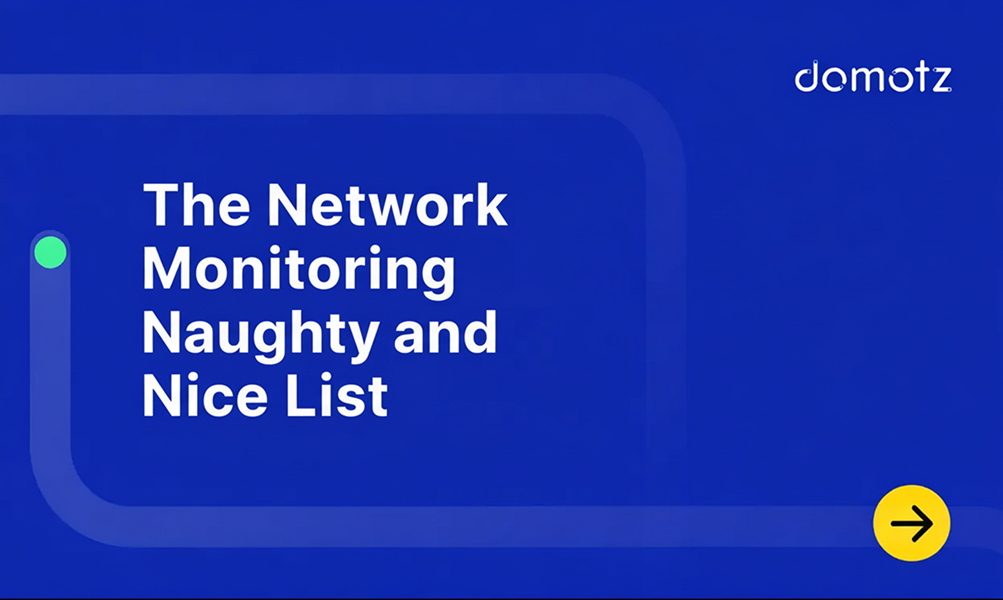Monitor server resource consumption, requests, performance, configuration, and more.
If you use NGINX, then you’re in luck as we have an NGINX Monitoring Tool available on Domotz. Domotz is a network monitoring and management tool for your IT infrastructure.
Many people, even millions, already use NGINX for website performance. The NXING web server software helps keep your website running as quickly as possible.
Keep reading to learn more about NGINX open-source software and our NGINX monitoring tool. Learn how our NGINX monitoring tool can help you manage your customer’s websites.
What is NGINX?
NGINX is an open-source software initially designed as a high-performance web server when traditional options struggled to handle high amounts of website traffic. Both static and dynamic websites use NGINX as a stable, reliable HTTP web server.
It’s also a proxy server for email, a reverse proxy server, and load balancing.
What does NGINX do?
NGINX is the fastest web server and is easily scalable. Furthermore, it can do many things depending on what your needs are. Many sites and applications use NGINX to handle large amounts of traffic or to serve large files such as videos and audio.
NGINX can also work as a web accelerator, for example, as an intermediary content cache or SSL/TLS terminator to speed up the performance of a web server.
How does NGINX work?
In contrast to traditional servers, NGINX doesn’t use threads to handle requests. Instead, it uses a scalable event-driven architecture that, under load, uses small but predictable amounts of memory. The result is a server capable of handling large demands with low resource consumption.
Even if your clients don’t expect massive amounts of website traffic, they’ll still benefit from reliable, secure software that can grow with their business.
Who uses NGINX?
Many companies use NGINX to run their websites and apps, such as Netflix, Airbnb, and Dropbox. Those who want a fast, reliable way to run their websites and applications may use NGINX. Additionally, sites that expect a lot of traffic can also use NGINX, as it can be used as a load balancer to prevent servers from slowing down.
What is a Web Server?
Web servers are both hardware and software. Web server hardware typically stores website content such as code, text, and images and delivers it to visitors. When visitors want to access a website, they type a domain name into their browser. The browser contacts the software web server via HTTP and calls up the specific webpage and its content, which the visitor can view through their browser.
Web servers can support SMTP (Simple Mail Transfer Protocol) for email and FTP (File Transfer Protocol) for file storage.
Additionally, web servers can connect to a local area network as an intranet.
What is a Reverse Proxy?
A proxy helps to direct content requests to the appropriate web servers over the internet, like an intermediary. You’ll find a reverse proxy on a web server after the client requests internet access. The reverse proxy then directs the request to the correct server.
This is useful in a variety of scenarios:
- Load balancing: a website may handle large amounts of traffic by having a reverse proxy distribute visitors between multiple servers to handle requests
- SSL encryption and decryption: to take the burden off the web server, a reverse proxy can handle the incoming and outgoing SSL requests
- Increased cybersecurity: An attacker can only attempt to attack the reverse proxy and not the web server, as it won’t ever come into contact with it directly
What is an Advanced Load Balancer?
A load balancer automatically finds the most efficient way to distribute traffic among multiple servers for the best performance on high-traffic websites.
Advanced load balancing is scalable and software-based. With it, businesses don’t need to constantly upgrade load-balancing hardware when they grow because they can just upgrade their software. It can also support businesses with a multi-cloud strategy and automate troubleshooting if something goes wrong.
Our NGINX Monitoring Tool
You can monitor your clients’ HTTP servers with our NGINX monitoring tool in your Domotz dashboard. Once you add it as a custom integration, you can proactively analyze all kinds of stats, including:
- Server resource consumption
- Requests
- Performance
- Server configuration
So when your clients are using NGINX as an HTTP web server, you can keep it running smoothly by customizing scripts to your needs.
How to start using our NGINX Monitoring Tool
To start using our NGINX monitoring tool, you’ll need a free trial of Domotz and then to set up our custom integration driver. Click for more details about how to configure our NGINX monitoring tool.
Our NGINX monitoring tool leverages the custom integration driver framework.
Further reading: