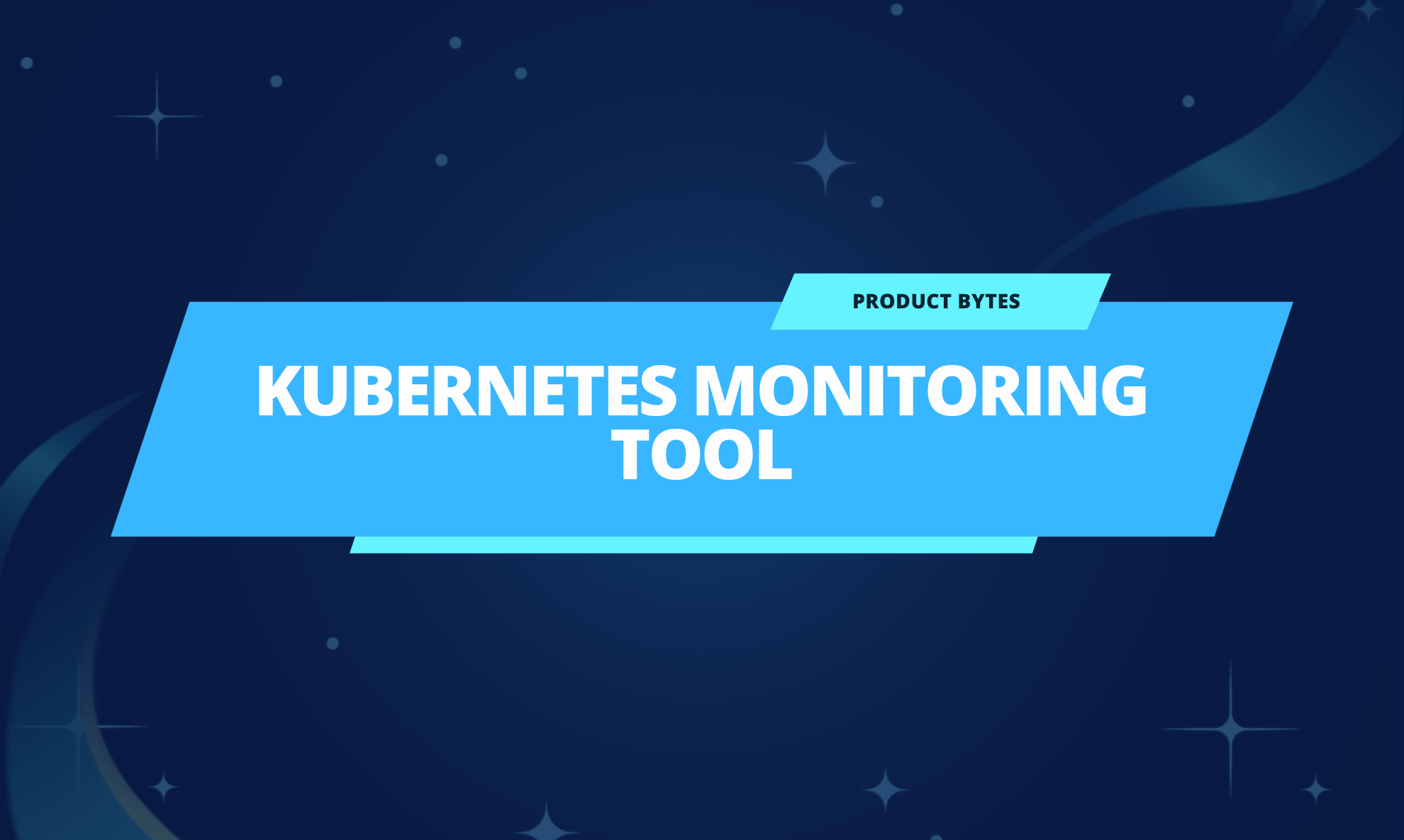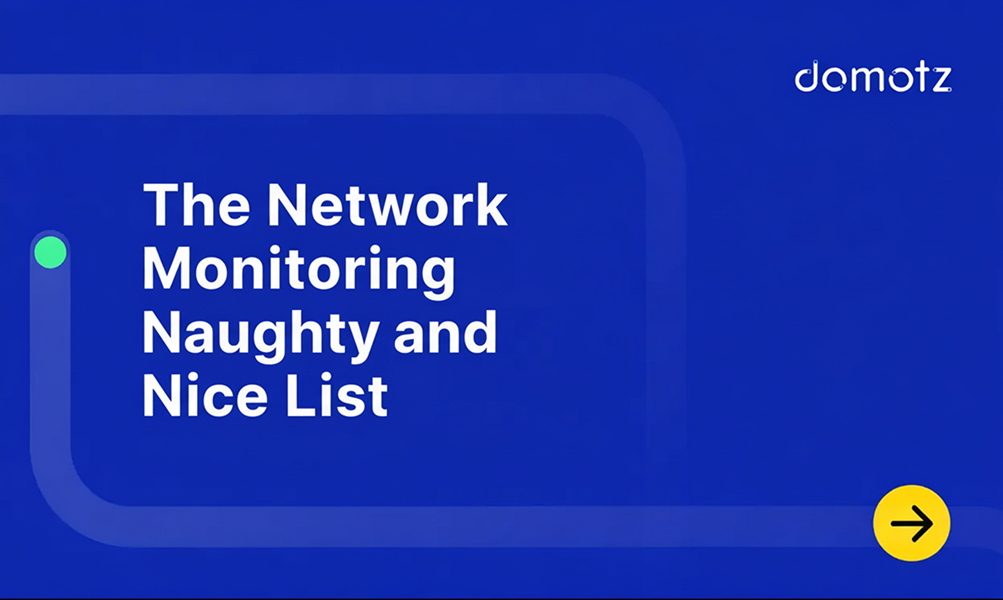Our Kubernetes Monitoring Tool
Looking for a Kubernetes Monitoring Tool? You’ve come to the right place as Domotz has an effective and powerful Kubernetes Monitoring Tool that’s easy to configure. Domotz is a network device monitoring tool for managing your IT systems remotely.
Sometimes, developing and deploying software in the cloud can make you feel like you’re flying blind. Kubernetes, or K8s, is meant to simplify containerizing, but making it work for you can be challenging. Our software also includes a Kubernetes Monitoring tool leveraging our custom integration drivers. Here’s a look at how to start using our Kubernetes monitoring tool.
How does Kubernetes provide real value? Firstly, real-time insights and conceptual knowledge. Kubernetes monitoring tools can help with the first aspect, but you must cultivate a firm understanding of the ecosystem.
Fortunately, we’re here to make your life easier — and provide better visibility into what’s happening in your Kubernetes clusters through our Kubernetes monitoring tool.
What is Kubernetes?
First things first, let’s dive into what Kubernetes is. Kubernetes is a platform that’s open-source for orchestrating containers. Google built Kubernetes in 2014. Today, it’s a subproject of the Cloud Native Computing Foundation.
Kubernetes helps you manage workloads that run across multiple machines. Moreover, it lets you scale up or down quickly while maintaining high reliability.
What does Kubernetes do?
So now that we know what Kubernetes is, let’s discuss what it does. What Kubernetes does gets quite a bit more technical?
Kubernetes automates the deployment, scaling, and management of containerized applications. As an orchestration system, it commonly plays a leading role in microservice-oriented business projects.
How does Kubernetes work?
K8s groups containers into logical units called “pods,” — but it also allows for somewhat flexible conceptual boundaries.
On the one hand, you can manage your pods as single entities. These single entities include the application code and all the dependencies, so they’re self-contained.
On the other hand, most users organize pods into clusters of on-premises or cloud-based servers. Organizing the pods makes them easier to manage at scale without configuring each server individually, reducing repetition.
Kubernetes features
K8s also provides powerful features like:
- Self-healing capabilities: You can set up the nodes/containers within your cluster environment to automatically restart when they fail. Automatic restarting on failure helps save time and ensure organizational continuity.
- Customizable resource quotas and limits: Need to control how much CPU or memory resources you allocate per pod? K8s makes the process easy for controlling these things.
- Service discovery and load balancing: This is a big one for enterprise use cases. When customers flood your online holiday pop-up or your business app goes viral, you want to avoid falling prey to your success. Kubernetes can route traffic correctly between different apps running in your cluster environment to improve the user experience.
- Rolling updates: It’s only sometimes possible to plan deployments with exacting precision, but more than frequent downtime is required too. Rolling updates make it easier to stay current without impacting your users.
Who uses Kubernetes?
All these features make K8s very helpful for running large distributed systems with high availability requirements! In addition to its originator, Google and huge companies like Spotify, Uber, The New York Times, Udemy, and Adidas all use Kubernetes. At the same time, its widespread support makes it reasonably accessible to small businesses, although practical Kubernetes monitoring tools (like Domotz) are necessary if you lack human resources.
What are containerized workloads and services?
Containerized workloads and services are applications that have been “containerized.” In other words, you break them up into multiple smaller, self-contained pieces.
Containerization makes it easier to deploy apps and services on distributed systems such as Kubernetes clusters. This form of virtualization works at the OS level. It allows efficient use of hardware, data, and networked resources while providing secure isolation between running apps.
What does open source mean?
Open source is a software you can use, modify, and share freely. As the name implies, this software’s source code is openly available. Moreover, open source means anyone can contribute to open-source software development by submitting patches, bug fixes, or new features.
Many companies use open-source tools for their products — both consumer-facing and internal. Since these options are free and often more secure than proprietary alternatives, it’s easy to avoid vendor lock-in.
Our Kubernetes monitoring tool
Domotz’s Kubernetes Monitoring tool lets users get a jump on watching over their cluster status. We’ve made it easy to keep a closer eye on your nodes, pods, and API metrics — no matter how distributed your cloud is!
How to start using our Kubernetes monitoring tool
Get Domotz monitoring working with your Kubernetes cluster by generating a jwt token. Once you’ve taken care of this step, use your preferred Custom Integration to monitor your chosen parameters. With Domotz, you can observe everything from categorized server requests to TLS handshake errors and authenticated request stats. Dive into CPU and memory usage, threads, and routines, or integrate with your CI pipeline for more resource-efficient deployments. Check out our example driver code to start monitoring your clusters today!
Further reading: