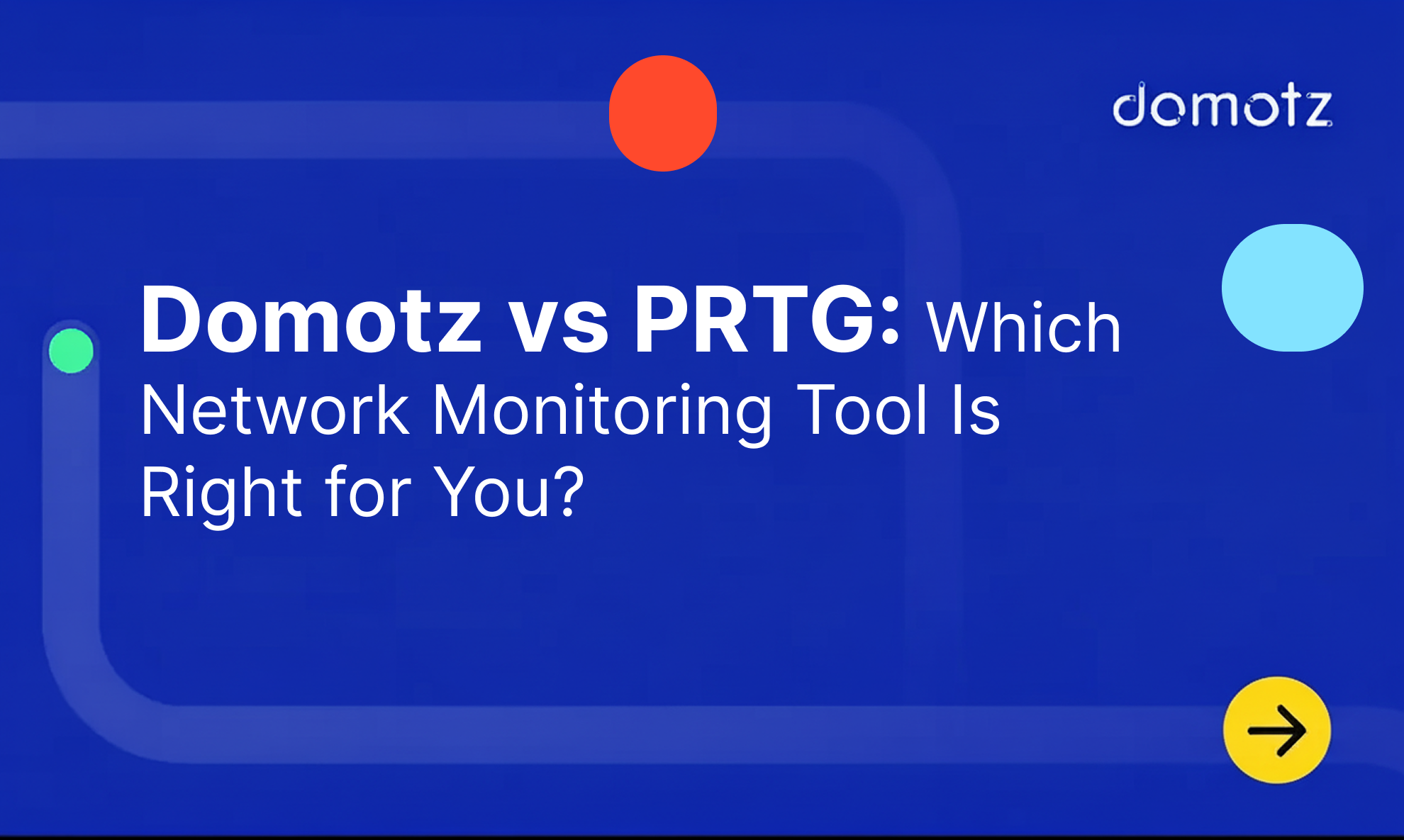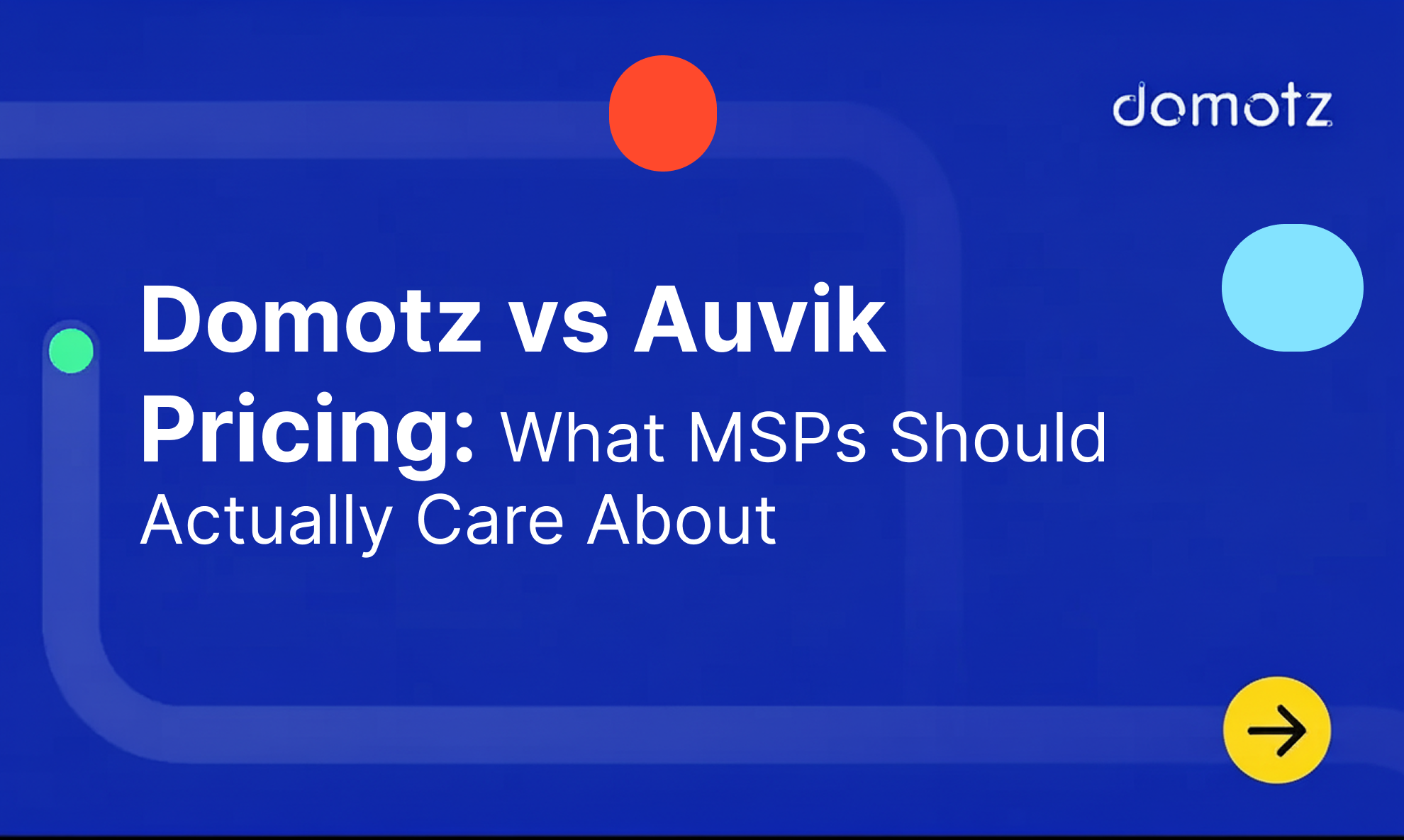In the rapidly evolving tech landscape, effective network monitoring cannot be overstated.
With the growing dependence of organizations on intricate networks, sophisticated IT infrastructures, and a multitude of interconnected devices, the role of network monitoring is more pronounced than ever.
In this article, we are going to explore the indispensable role of all the features that a network monitoring system can provide. In particular, we’ll explain the role of the Domotz monitoring scripts.
What Are the Domotz Custom Scripts?
The Domotz custom scripts are pre-configured and customizable scripts that allow you to extract crucial data from the IP-connected devices you control. In other words, when you want to monitor something with Domotz, you’ll be able to find them ready to use in our library. In alternative, you’ll be also able to customize them to fit your needs.
Read more on our dedicated webpage about Custom Scripting Framework.
Three Ways To Use Our Monitoring Scripts
Our monitoring scripts will help you effortlessly stay ahead in network and IT infrastructure management.
You’ll gain rapid access to crucial data pertinent to your managed networks.
Beyond that, you have the freedom to tailor existing scripts to your requirements or build entirely new ones from the ground up.
In short, you can:
#1 Proactively monitor any network and IT infrastructure
Our scripts will help you proactively monitor any IT infrastructure gaining more visibility and control.
#2 Quickly access critical data on the networks you manage
Use our scripts to quickly access critical data on the networks you manage. Leveraging our custom scripts provides numerous advantages, among others offering even more visibility into data.
Use our custom scripting to:
- Retrieve valuable data from devices such as device properties and configuration.
- Correlate external data with internal data to verify seamless system functionality.
- Craft personalized automation to enhance workflow speed and efficiency.
- Directly execute actions on devices.
- Identify, monitor, and control issues before they become problems.
- Tailor dashboards to suit your specific requirements.
- Implement alerts based on your preferences.
#3 Improve your overall visibility
Leverage our custom scripts to enhance your overall visibility, empowering your clients to make informed decisions, address concerns, and ultimately improve the efficiency of their IT operations.
Take charge of your monitoring with Domotz.
What Can You Monitor?
Rely on our custom scripts to monitor and manage various systems.
Enhance database monitoring for deeper insights and data flow visibility. Monitor server usage and status, exploring applications running on physical or virtual machines, seamlessly integrated into the UI. For instance, you can check the SSL certificate status with a simple button click. Set alerts for deviations from established target values.
Use our custom scripting to gain visibility over various cloud services like as follows.
Cloud Platforms
Server Hardware Controllers
- iDRAC
- Dell PowerVault SAN
- HPE iLO
- HPE MSA SAN
- Lenovo XClarity
- Fujitsu
- IBM FlashSystem 500
- Supermicro
Servers
Databases and Servers
Web Applications
Operating Systems
Firewall
Network Performance and Troubleshooting Systems
How to Start Using Our Custom Scripts
Starting using our monitoring scripts is easy. You can:
- Find them ready to use: We have created numerous pre-configured custom scripts that are ready to be used as they are. You’ll find them in our library.
- Create your own script: Alternatively, you can create or personalize a script from scratch to customize it according to your monitoring needs. Find how on our Help page about Automation & Scripts.
What’s more, you can apply customized alerts on scripts to be notified when a specific event occurs.
Ready To Get Started?
Check out our ready-to-use scripts for full network visibility, or contact our support team.
Further reading: