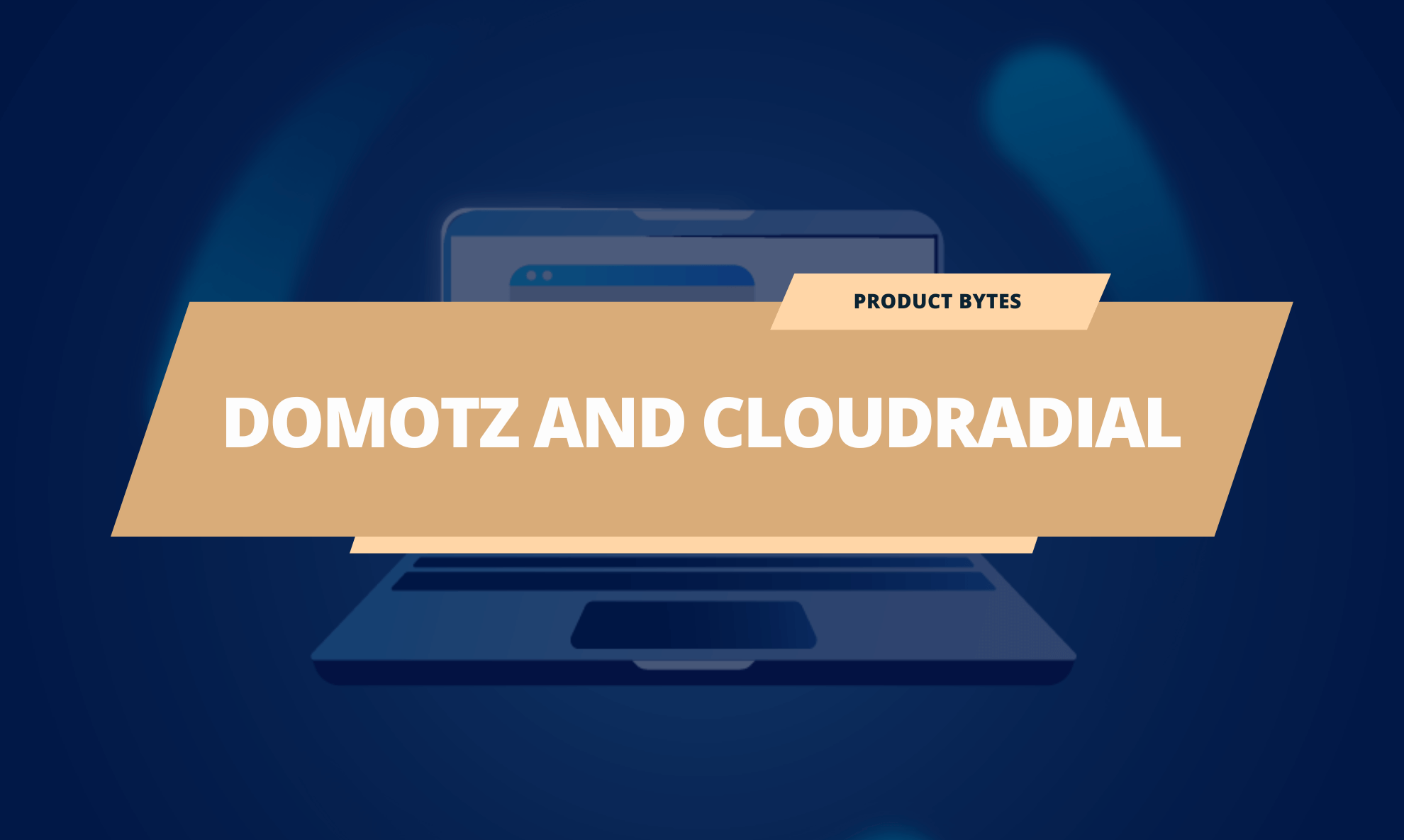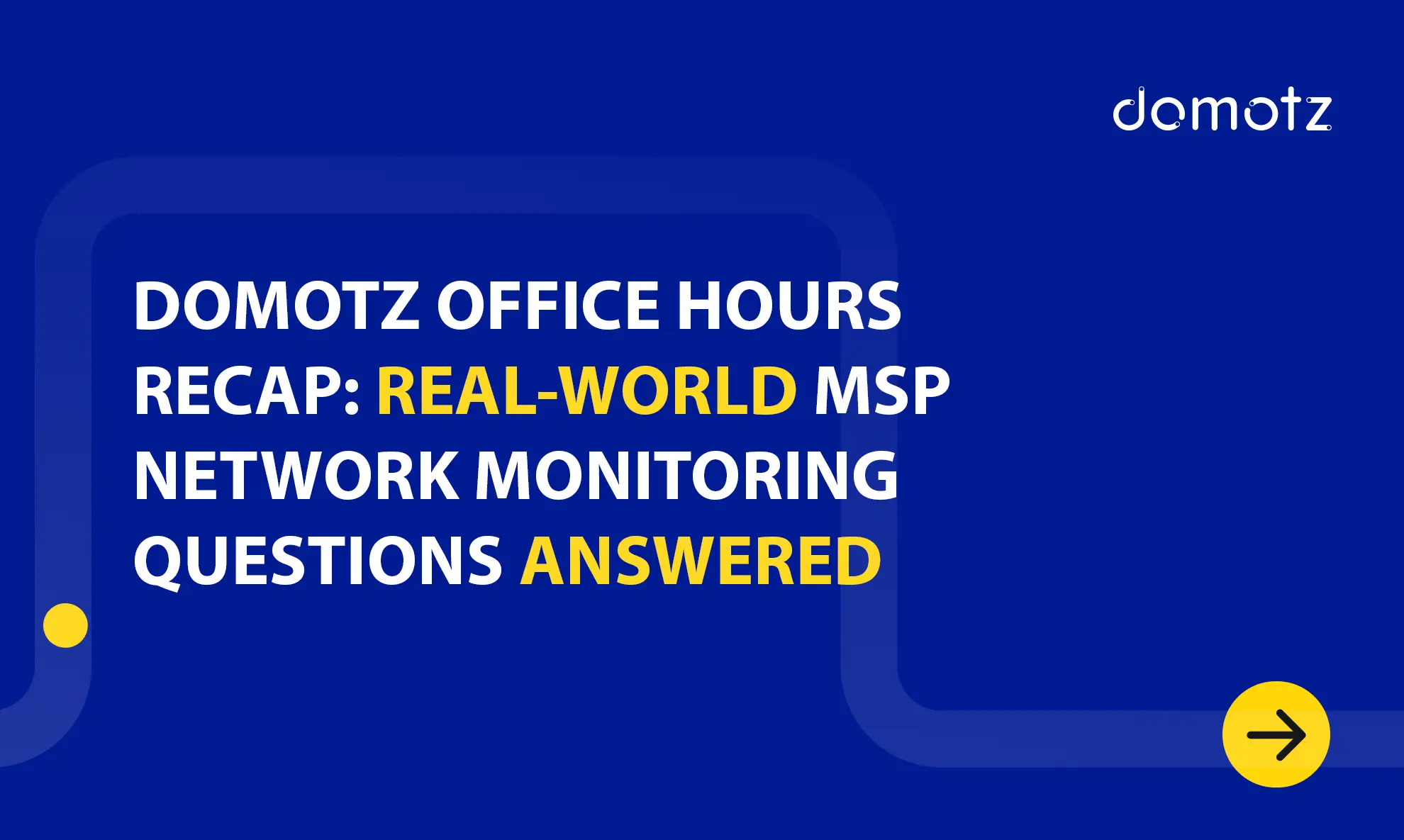The Domotz and CloudRadial integration lets you show your customers all the devices and technology you are managing on a network directly on the customer facing CloudRadial platform.
We’re excited to share that Domotz network monitoring system and CloudRadial IT Client Portal for MSPs and Microsoft CSPs now have an integration.
This is great news for both Domotz and CloudRadial users.
You and your clients will now be able to see the device list you are monitoring with Domotz in the Cloud Radial customer facing platform.

Benefits of Domotz and CloudRadial integration
MSPs are always on the lookout for ways to show their clients the benefits of the services they provide because a lot of what is being done is somewhat invisible.
Integrating Domotz and CloudRadial is an easy way to show your clients how much you are doing behind the scenes on the networks you manage.
Your clients will always be able to see all the technology you are managing in real-time in CloudRadial.
How to get started with Domotz and CloudRadial?
In Domotz
- In your Domotz portal, click on the Settings option.
- On the Settings page, click on the API Keys tab.
- Create a new API Key.
- Record the API Key and Endpoint URL.

In CloudRadial
- Go to Partner Settings and click on the Integrations option on the right side.
- Click on the Domotz option on the right side.
- Click on the “Enable Domotz” checkbox and enter the API Key and Endpoint URL that you obtained above.
- Click on Submit to save the changes.
In CloudRadial (Client Settings)
- To link a client to their Domotz agent, go to Clients tab under Partner.
- Click on the client and choose the Edit option (top right of the page).
- Click on the “Add-ons” tab at the top.
- Press the Lookup button Domotz agent Id. A lookup dialog appears. Enter blank or the first characters of the agent name. Select the agent from the list. Their Id populates in the text box.
- Save the settings.
The Network tab should now appear under the client’s Infrastructure settings. If the client is already open in a browser (or it’s your account), you will need to refresh the page to see the new tab.
Learn more about Domotz network monitoring system
Learn more about Cloud Radial IT Client Portal for MSPs and Microsoft CSPs
Further reading: