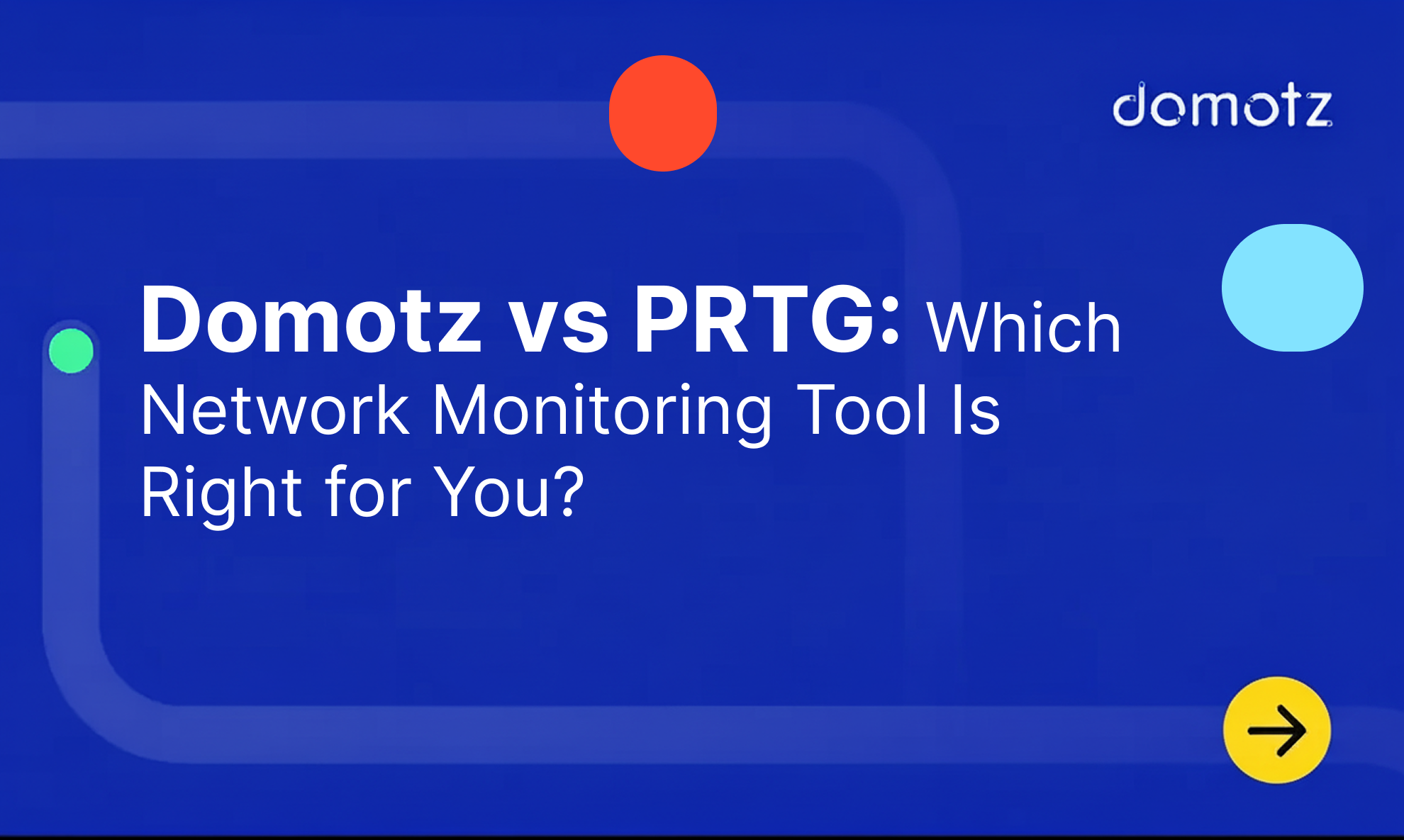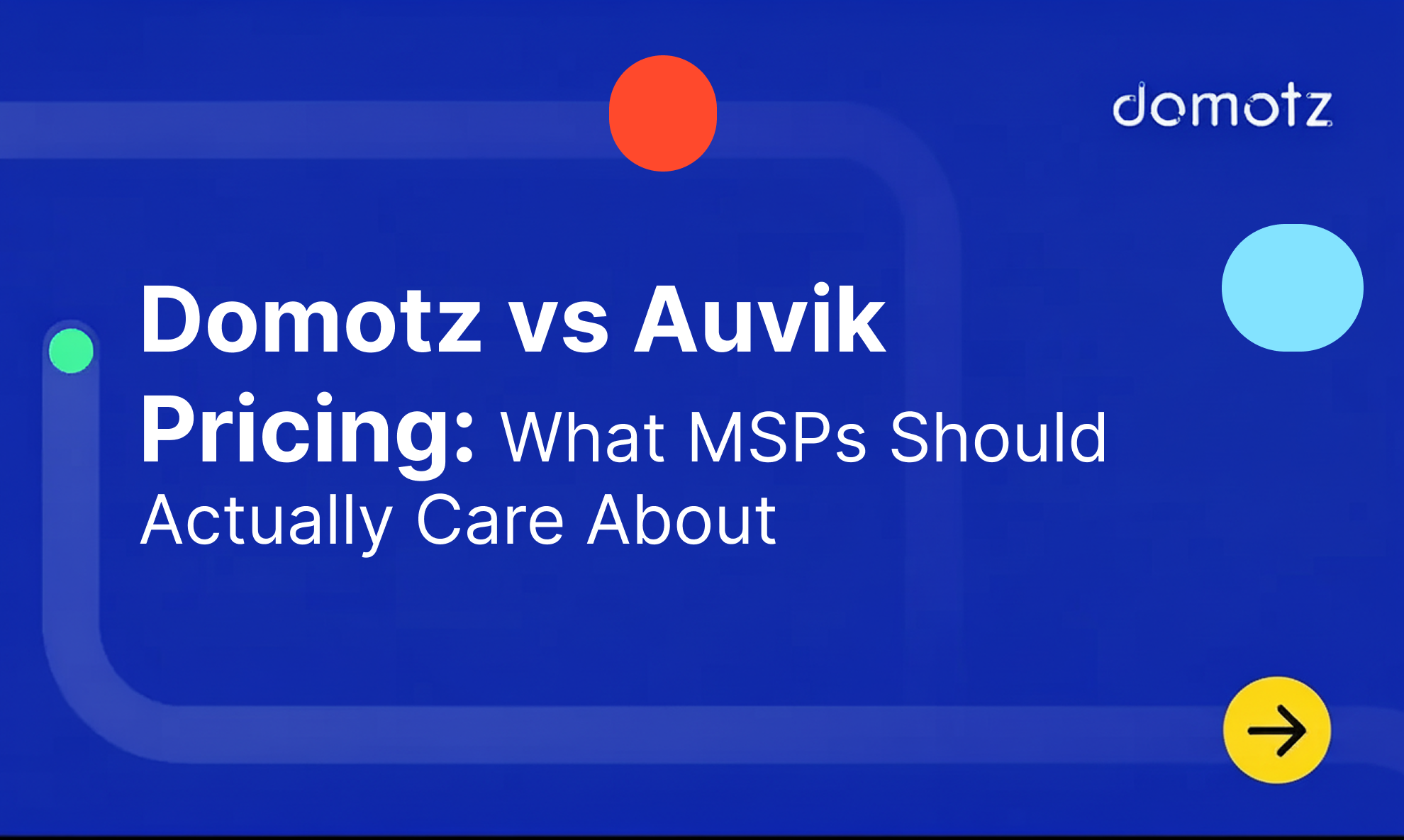Remote Security Camera Monitoring – A new Opportunity for MSPs to tap
COVID-19 has put a heavy burden on businesses of all shapes and sizes, and many Managed Service Providers (MSPs) are looking for new ways to differentiate their business. Difficult times can also present a new opportunity for MSPs to rethink the services they offer.
Adding new revenue streams is always top of mind for all MSPs, and MSP Marketing Experts even argue that there is more value to be tapped from existing clients instead of finding new ones.
In the past year, we’ve seen more and more MSPs interested in providing new services like; security camera monitoring, unified communications monitoring etc. as a way to generate additional revenue.
In addition, the use of IP cameras is continuing to grow over analog cameras.
Typically, MSPs didn’t deal much with analog camera systems which were not installed on the Local Area Network (LAN). IP cameras are easier to install, require less cabling and run on the LAN using WiFi which means they are definitely in MSP territory.
Now that a lot of businesses are switching to IP based cameras, there is a further need for MSPs to be able to understand, monitor and manage this technology. The surge in IP cameras is also an opportunity for MSPs to add new revenue streams.
Remote security camera monitoring is a way to increase the value of your existing contracts
MSPs today are typically focused on monitoring the end points on a network. However, there are nowadays many other IoT systems and devices connected to your customer’s network.
Security cameras are a great example of an additional device that MSPs can provide monitoring services for.
Security camera monitoring / CCTV camera monitoring is interesting for a couple of reasons:
- Many businesses have them: so this is a service that extends across channels and verticals. Retail has cameras, franchises have cameras, offices have cameras, dentist offices have cameras, industrial sites have cameras etc.
- All businesses need some level of Insurance: security cameras help provide both assurance and insurance for all types of businesses. Monitoring cameras adds even more insurance/assurance for business owners. A system like Domotz ensures cameras are up and running 24/7 which is critical. What good is a security camera if it is offline?
- Compliance: For many businesses having security cameras is a must for legal requirements.
- Security: Other businesses use security cameras for added physical security, to prevent break-ins or for protection against fraudulent claims.
- Lack of internal experts: In many cases, small and medium sized businesses don’t have anyone who is a networking or AV expert on staff. That opens the door for managed services providers to step in and help out with the technology.
There are Proactive Monitoring tools designed to remotely monitor security cameras
Traditional RMM tools offer good features for monitoring and managing endpoints. If you want to go further and start monitoring other IoT systems like IP camera systems, you’ll likely need another tool in your stack designed.
Network monitoring systems, like Domotz, provide features for remotely monitoring and managing security cameras:
- 24/7 monitoring of the devices
- Alerts/ticket creation if cam goes down
- If a cam is down technicians can use our remote access feature to Login to the switch or other networking devices, and assess the status of the network (with regard to the camera). The technician can also use our remote power features to power cycle it
- Technicians can validate functionality by using our camera streaming features
- You can also generate reports about camera uptime etc.
Alvarez technology is an example of an MSP using the software for remotely monitoring security cameras.
Security cameras are used in many vertical industries
Security cameras are relevant to all businesses. Here are a couple of vertical industries where the need for using security cameras really stands out.
- Regulated industries: Some industries require 24/7 camera surveillance to meet compliance demands. The worst thing that can happen in a regulated industry where cameras have to be on 24/7, is finding out that a camera went down and data was not actually being captured. With using a network monitoring designed for IP security cam monitoring, typically, an MSP will find out data was not being captured properly when disaster strikes. Instead of waiting for disaster to strike, MSPs can use a system like Domotz, to ensure that cameras are always up and running and data is always being captured to ensure that compliance demands are being met.
- Education: Surveillance solutions are increasingly being used in educational institutions to maintain safety and security. These cameras allow management and faculty staff to help prevent violence, theft, and bullying in the classrooms. Cameras can also help reassure parents and also ensure due diligence in case an issue arises it can be reviewed or investigated using security camera footage.
- Commercial offices: More and more businesses are interested in installing security cameras to prevent theft of physical equipment and other intellectual property. Having a security camera on-site is an added piece of mind and assurance for business owners.
External Factors create a need for remote security camera monitoring
There are many external factors that impact CCTV camera performance.
- Emerging needs: Thermal cameras that monitor body temperature, heart rate, breath rate and oxygen levels are increasingly becoming a “hot” topic. We believe you’ll be seeing more of these in the workplace in the months ahead and MSPs that can provide monitoring services for these systems will have a cutting edge.
- Cold weather: Some cameras are used in outdoor industrial settings that are designed to withstand the extreme cold. Typically these outdoor industrial sensors will operate in temperatures of up to -10 degrees celsius. What if the temperature drops lower than that? Your camera could go down. Domotz would automatically alert you about this and generate a ticket directly to your PSA.
- Strong wind: Another situation which can cause problems for security cameras is a storm or strong wind. This type of weather would shift a camera so it is no longer pointed in the right direction. Using a proactive monitoring tool like Domotz lets technicians validate functionality by using live camera streaming features.
- Fraud issues: Many businesses are interested in using cameras for slip and fall detection to protect themselves from fraudsters. This is because SMBs can be really easy targets of fraud. Let’s say a retail shop has a camera that is pointed at the front entrance of their retail store. Sometimes a fraudster would even pretend to slip and fall during icy weather conditions, to make a fake insurance claim or to even try and get money out of a retailer. Security cameras would provide concrete proof as to whether the event actually happened or not. If any kind of fraudulent claim was made, the security camera footage could easily be retrieved and used to prove a business’s innocence.
Remote monitoring software can be really cost-effective yet the service can generate very high recurring revenues
The software itself for remotely monitoring security/CCTV cameras can be really cost-effective. For example, Domotz costs $19 a month per network for monitoring unlimited devices and can be used to monitor hundreds of cameras for a low monthly fee. However, the value of this type of service is a lot more.
We know that some of our customers are able to generate a lot of revenues (thousands per month) providing this service, even though the software cost is very little. This is especially the case when the cameras are essential to the business, like in a regulated industry
With security cameras becoming increasingly used in many different industries for various purposes, now is the right time to think about managing these systems.
We hope we’ve convinced you how easily your MSP can provide remote security camera monitoring services to new and existing customers.
Further reading:
- Unified Communications Monitoring – how to provide video conferencing monitoring services
- What is SNMP – how does it work?
- Power BI API – create custom network and device reports with Power BI API and Domotz
Photo by Henry & Co. from Pexels