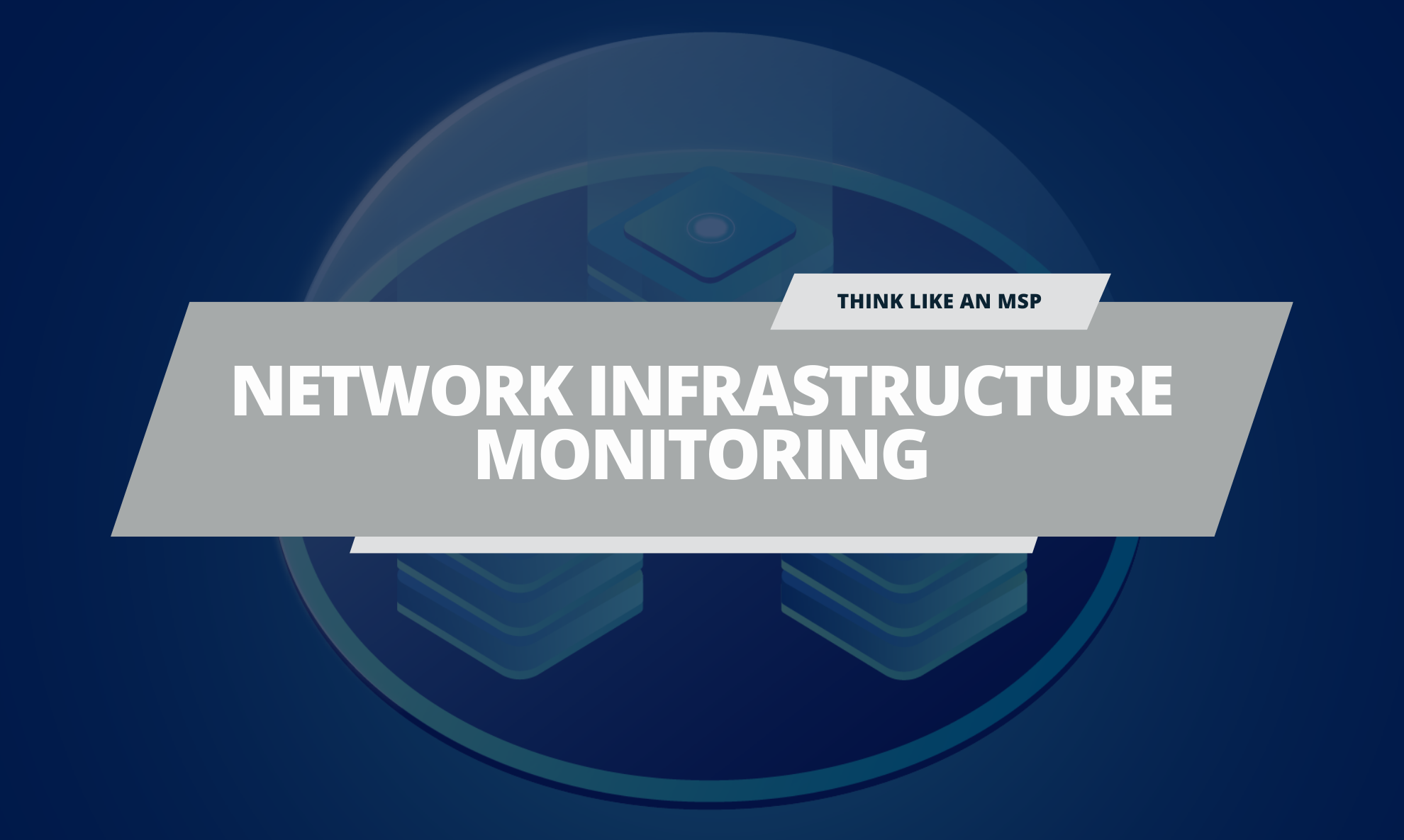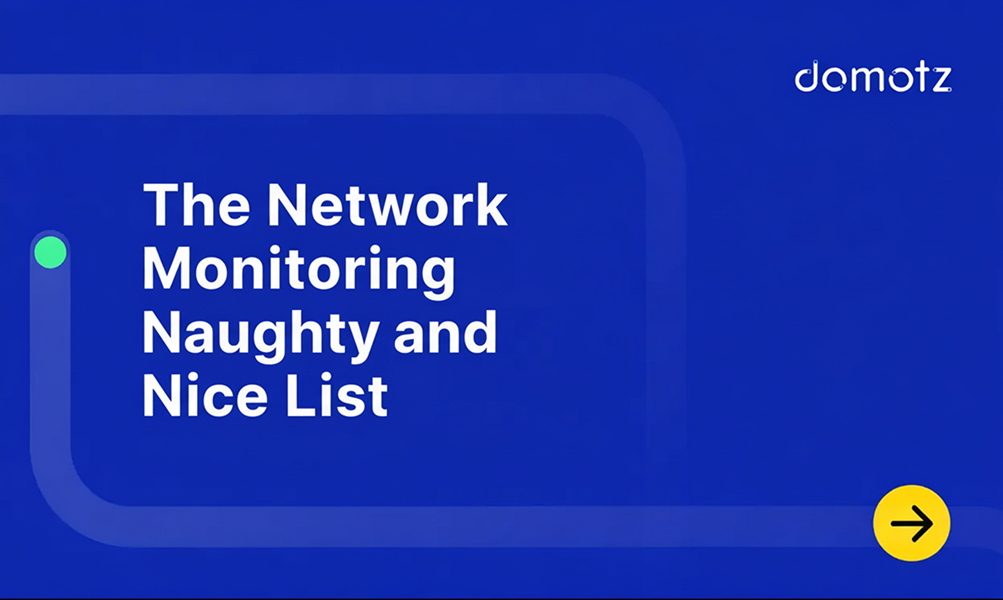In an era of interconnected technologies and relentless data flow, the backbone of the digital landscape lies in the intricate web of network infrastructure. As businesses, organizations, and individuals increasingly rely on seamless connectivity, the importance of maintaining a robust and resilient network infrastructure cannot be overstated. However, with the ever-growing complexity of networks, the risk of disruptions, bottlenecks, and security breaches looms large. This is where the pivotal role of network infrastructure monitoring comes to the forefront.
Nowadays, businesses that have hired a Managed Service Provider (MSP) to work for them, look to their MSPs when there is any type of issue with any device that is attached to the network.
“Slow internet? Let’s call our MSP.”
“Strange behavior with a device that could be from a hacker? I should definitely call my MSP.”
“No network? I’m hoping my MSP can fix that.”
MSPs are increasingly responsible for everything and anything on a network.
Your tasks as a service provider may range from ensuring computers are functioning to monitoring security cameras, implementing security automation, managing firewall configurations, and keeping a business secure from cyber risks and threats.
Join us on a journey through the intricate labyrinth of network infrastructure as we unravel the layers of monitoring that safeguard the integrity of our digital ecosystems.
This blog post will take a look at the most important component of an MSP role, monitoring the network infrastructure.
What is Network Infrastructure Monitoring?
Network infrastructure monitoring is a comprehensive practice that involves the systematic observation, analysis, and management of a computer network’s components to ensure optimal performance, reliability, and security. This proactive approach allows organizations and administrators to oversee the health and functionality of their interconnected systems. For example, this may include servers, routers, switches, and other critical network devices.
Through the use of specialized tools and software, network infrastructure monitoring involves the continuous collection of data related to network activity, bandwidth usage, device health, and potential security threats. This data is then analyzed in real-time, providing administrators with valuable insights into the overall state of the network.
What Devices Make Up the Network Infrastructure?
Let’s take a look at what devices make up the network infrastructure. We’ll discuss on why monitoring it is an important job for MSPs, and how to get started with it.
Network infrastructure monitoring relates specifically to the monitoring of everything that is responsible for ensuring the network is secure and performs well.
Network infrastructure devices include both hardware and software components such as:
- Routers
- Firewalls
- Managed Switches
- Wireless Access Points
- PDUs & Smart Plugs
- Audio Video & Multimedia
- Printers, UPS, NAS
- Servers and Server Controllers
- Virtual Services and Virtual Machines
How to Monitor Network Infrastructure?
Now that we know what components make up the network infrastructure, let’s look at the different ways you can monitor it.
Network traffic monitoring
As part of your network infrastructure monitoring strategy, you’ll want to monitor key variables and statistics about the network. You will definitely want to get alerts if your network loses connectivity so you can look into the issue straight away to determine if this is caused by a device, the ISP, or an end service provider.
Use a tool such as Domotz network monitoring software that includes data and reporting. This kind of tool will report on key network variables like Internet health, Wi-Fi signal levels, noise value reporting, user activity logging, history, and key indicator trends.
Hardware/endpoint monitoring
It’s important for you as an MSP to know when important hardware devices that are part of the network infrastructure go down or offline. Often these are critical devices for security and business operations (access points, firewalls, controllers, routers).
Something like Domotz network management software will alert you if a critical device goes offline.
New device monitoring
A new, unknown device joining the network could definitely be a security risk. You will want to keep tabs on any new device joining the network you manage to ensure it is allowed to be there.
New devices could be harmless devices connected by an employee, or they could be a malicious intruder as this is one of the tactics cybercriminals use to get passwords and other proprietary information. Keeping the network secure is also a key element of network infrastructure monitoring so setting up alerts for new devices that are detected on a network is definitely a good idea.
Again, Domotz can help you here! We have a new device discovery and classification feature that will monitor automatically everything happening on your network to notify you when needed.
Network configuration monitoring and management
NCMM helps you audit and maintain your firewall and network switch configurations and monitors and alerts you about any changes. If the network configuration of a firewall is changed or updated, this can present a huge security risk and could mean that someone is tampering with the software as part of a planned cyber attack.
Domotz will help you back up and restore your critical network infrastructure devices like firewalls, access points, and switches. Use our network configuration management feature to prevent disasters, detect threats, and save time for more important tasks.
Why Monitor Network Infrastructure?
Now that we know the various components of the network infrastructure and some key proactive measures you can take to monitor it, let’s look at why monitoring the network infrastructure is an important thing for you to do.
Business continuity
Most businesses rely on a secure and fast network to function. When a network isn’t functioning, most employees cannot complete their day-to-day tasks. Ensuring that the network is working is key for MSPs. No network means revenue losses for a business and will likely result in your customers being pretty unhappy with you.
Detect issues with network infrastructure in real-time
From time to time, network infrastructure equipment will face issues, or there could even be a larger ISP or service provider issue. Being able to troubleshoot where the issue is coming from is key to resolving it. Just knowing the network isn’t working isn’t good enough. You’ll want a historical analysis and data about network performance over time to identify where an issue is originating.
Prevent cyber attacks
Every MSP knows that cyber crime is on the rise and SMBs and MSPs are both attractive targets for cyber criminals. That’s why securing the network is really important. Keeping watch of NCMM and new devices joining the network will help you keep your customer networks more secure. You’ll also show your customers how proactive you are and how seriously you take cyber security.
Build customer loyalty
A fast and strong network that performs well impacts how your customer’s view your MSP service. Keeping the network running well, will impress your customers and help build customer loyalty.
How to Start with Network Infrastructure Monitoring
Choose the right software
There are many different types of software that can help you with network infrastructure monitoring.
For example, Domotz IT infrastructure monitoring and management software lets you easily monitor network infrastructure. You can deploy it in moments to start monitoring your critical assets and improve your overall network infrastructure visibility.
Domotz is also very cost-effective. Be careful about adopting software that requires a huge amount of investment in terms of time to manage and maintain. Most MSPs simply do not have the time and resources to maintain a really complex system that requires a lot of manual configurations.
Look for integrations with key network infrastructure hardware
Some software includes more integration features for key network infrastructure devices.
For example, Domotz includes integration with the Ubiquiti UniFi cloud, Cisco Meraki cloud, Ruckus, and integrations with firewalls like Fortinet FortiGate and WatchGuard for NCMM.
Choose your alerts wisely to reduce noise
More alerts mean better performance monitoring capabilities, right?
– Wrong.
Choose the key events you alert on wisely to reduce noise.
Monitor and receive alerts about key events and critical devices. This ensures that your team can manage key events. In short, only choose to get alerts on issues that your team will take seriously and not ignore.
Ensure a solid workflow
Getting alerts by app, email or mobile text message about key network infrastructure events and metrics is key. However, having a system to action them is even more important.
Consider a network monitoring system that you can integrate with a PSA tool. Having an integration with a PSA tool like Halo PSA, Freshservice, Datto Autotask, Syncro, ServiceNow, or ConnectWise Manage will provide your team with a solid workflow. This will help them easily process, triage, and solve issues with any network infrastructure hardware.
Further reading: