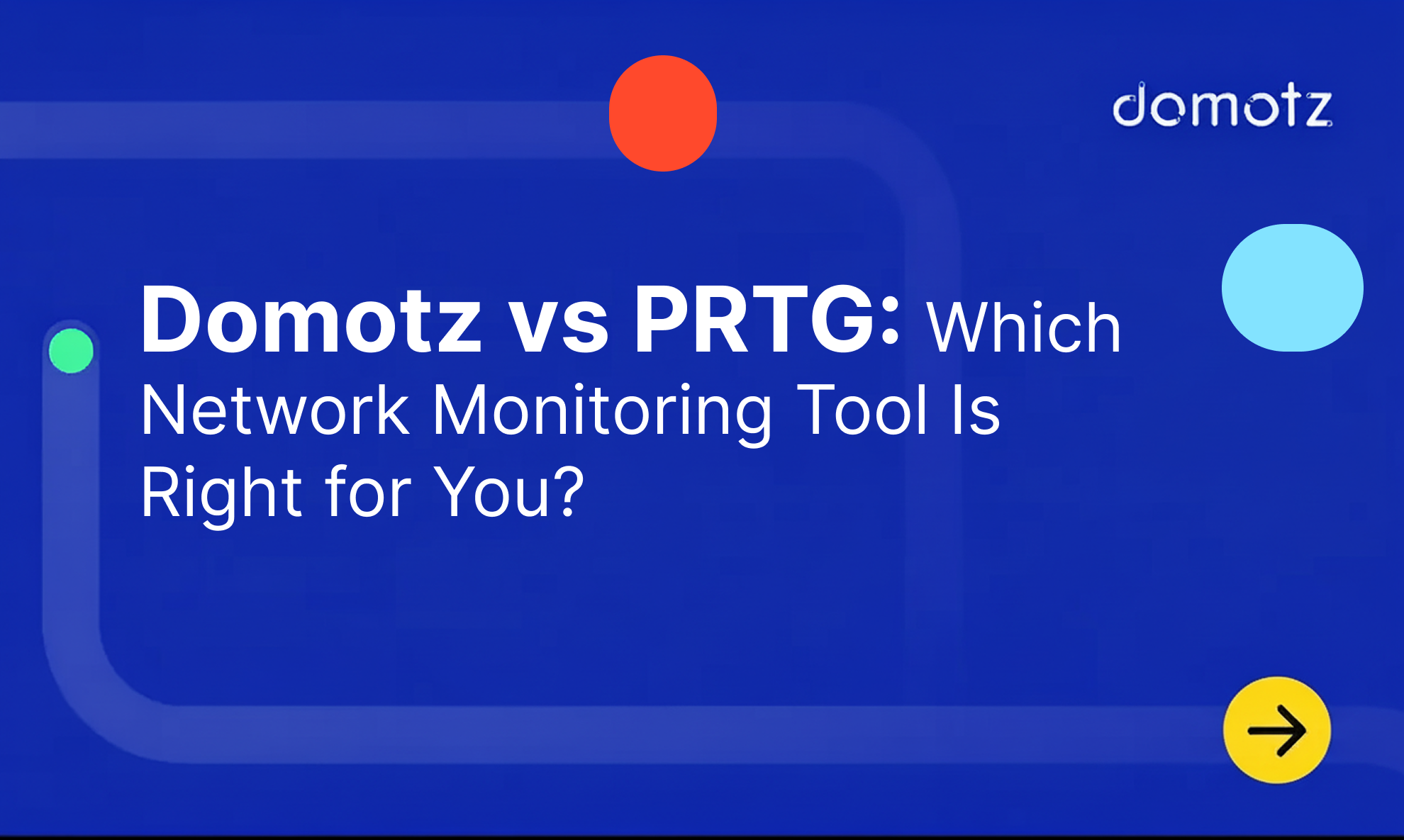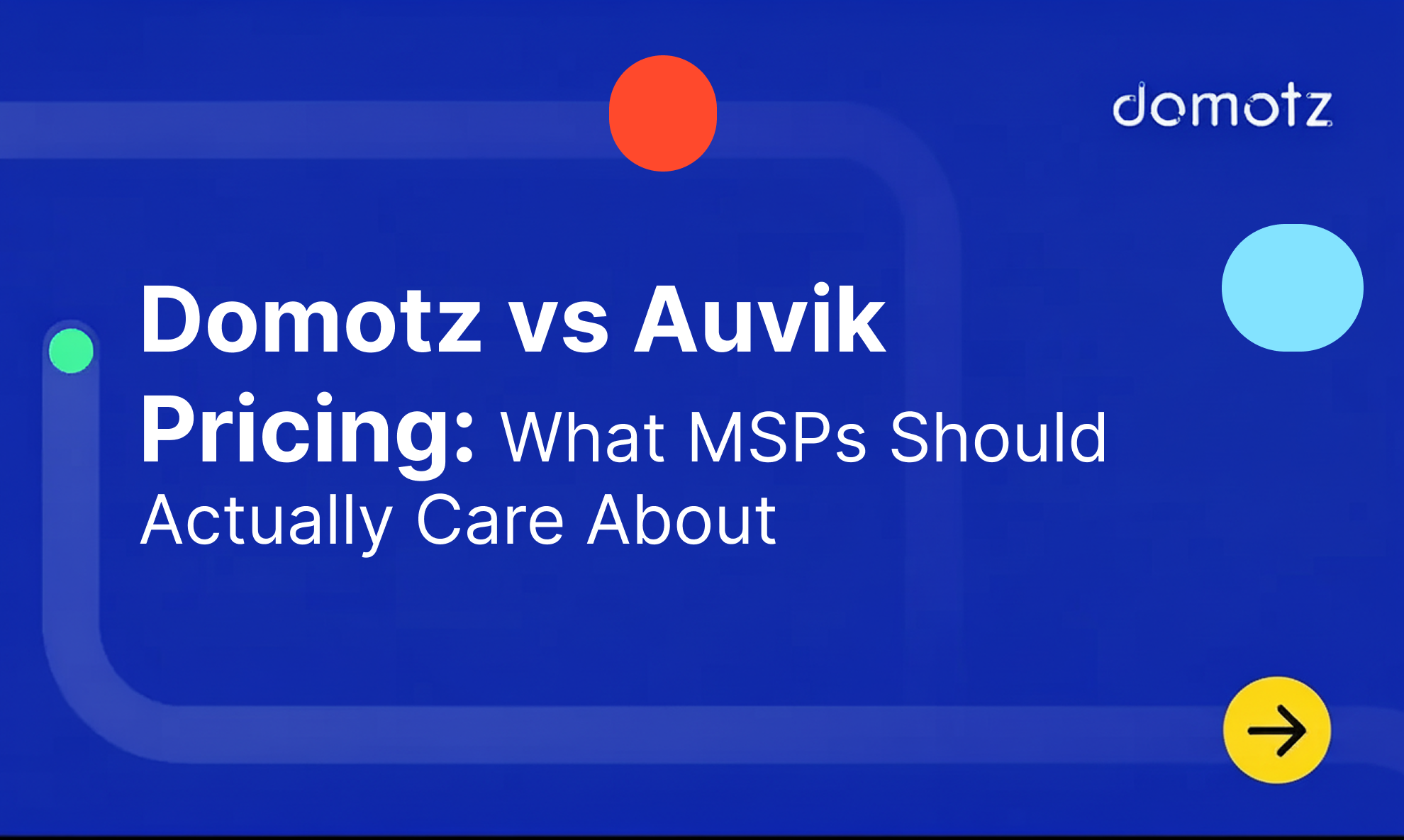Endless possibilities: retrieve additional data from devices, monitor cloud services and applications, and more.
A couple of months ago, we announced our new Custom Integrations feature.
Through this, you will be able to build custom integrations to extract more information from devices, and monitor cloud services and even applications running on devices.
You can also execute actions and commands, enabling you to strengthen the management of your IT assets and get in-depth knowledge of your IT infrastructure.
In this article, we’ll take a closer look at our “Custom Integrations” capability and give you an overview of how to get started.
What are Custom Integrations?
This new feature allows you to create scripts, based on Java scripting. That can be used to monitor and manage IP-connected devices, cloud services and applications. This will give you the ability to retrieve additional data about them.
The main purpose is to help you get access to more insightful data about your network infrastructure.
This innovative feature is powerful, as it really unlocks endless possibilities in terms of monitoring and managing digital networks.
How can this feature help you?
Firstly, by using custom scripts, you will gain visibility to data that is not currently available to the native Domotz user interface.
Secondly, you will be able to retrieve valuable data from devices. If these devices have an API or have some sort of network-based protocol that allows you to trigger a command, you will be able to activate commands or functions within those devices.
Thirdly, you can also execute actions directly on the devices.
In addition, this unlocks a lot of power within the devices in your network. This power comes in the form of deeper insights into the devices that are on your network. You also can correlate external data with internal data to ensure systems are working as expected. Furthermore, if there is custom automation you wish to create, that helps you work faster and more efficiently, you can do that with these scripts.
What can you do with the custom integrations feature?
There are all kinds of ways to use the Domotz Custom Integrations. Here are a few examples:
- Monitoring a database to see more insightful information. Gain access to more insights and data flows. Trigger alerts when database details are out of bounds from known target values.
- Server usage or server status: look at servers that are being hosted, whether they are physical machines or virtualized machines; interrogate those machines and look at things like what applications are running and how this information can be presented inside the UI.
- Checking the status of SSL certificates: with just one click on a button, go and check when these certificates will expire. This makes a lot of sense regarding today’s web services.
- Digital signage: custom drivers can also enable our customers to interrogate the smart displays that are on the network. Look at things like what inputs are tuned to, what’s the volume level, and have a button that may trigger a change in those devices.
- Getting information about a custom IoT device: interrogate network-based devices and then take action. For instance, resetting the gateways, implementing power cycling systems, and more.
- Create drivers: integrate Domotz in a better way and perform custom actions and automation. For instance, rebooting a device.
These are just some examples of the ways in which our custom integrations can be used to give you even greater visibility on your networks.
Essentially, our Custom Integrations allow you to get more details into the system and take action.
Currently, our Custom Integrations support the following network-based protocols:
- HTTP
- SSH
- Telnet
- SNMP
We’re developing support for additional protocols like winRM and TCP which will be enabled soon.
Learn more about this feature
On this page on GitHub, you can find a list of all the currently available examples.
We will continue to work on these scripts and add more examples.
If you want to know more about Custom Integrations, read our user guide, and refer to our API Documentation.
Feel free to reach out to support@domotz.com if you have any questions, doubts, or feedback you want to share.
If you have created a custom integration that you wish to share, please let us know.
Tell us what you did and why you think it is great. We are happy to feature your solution on our Github.