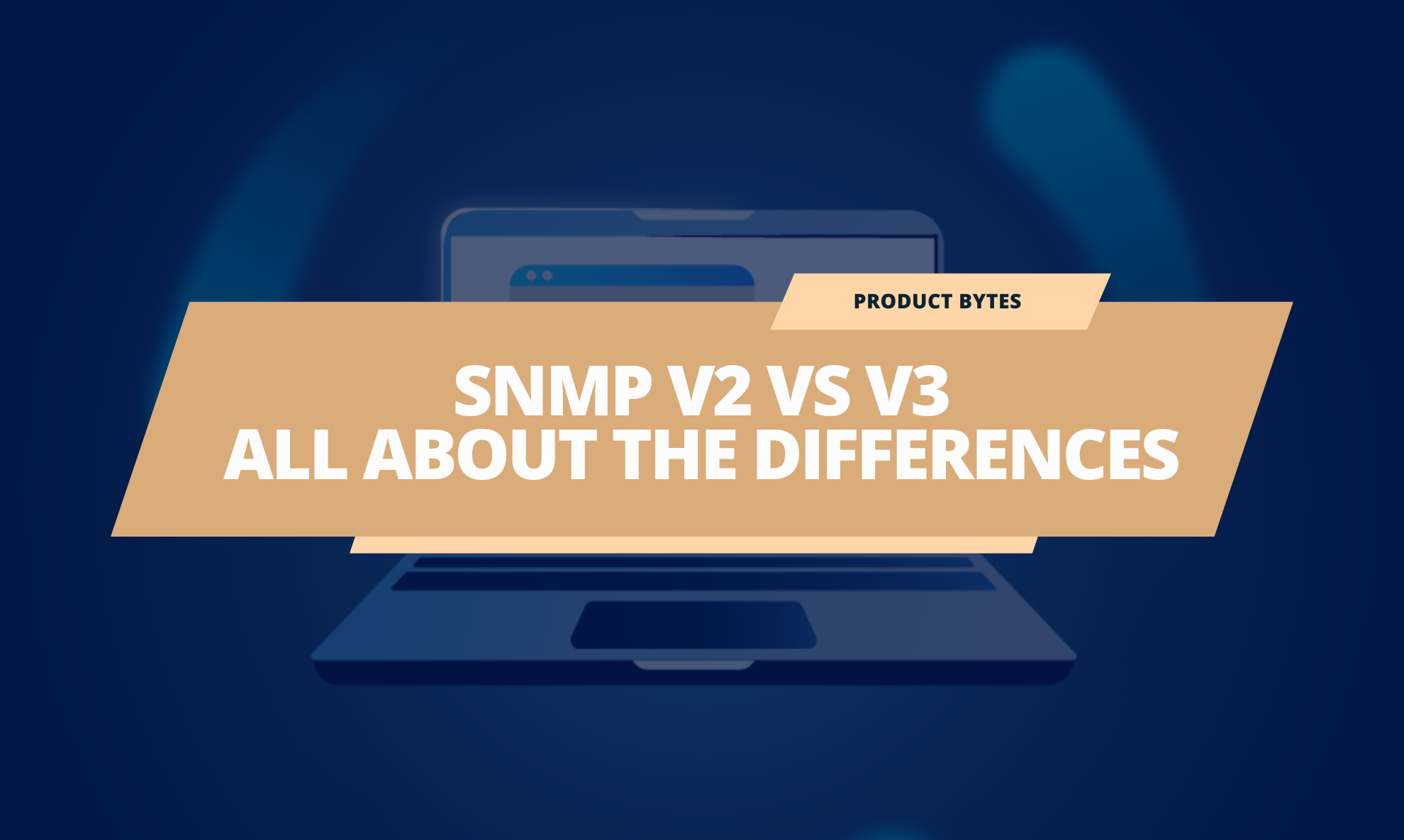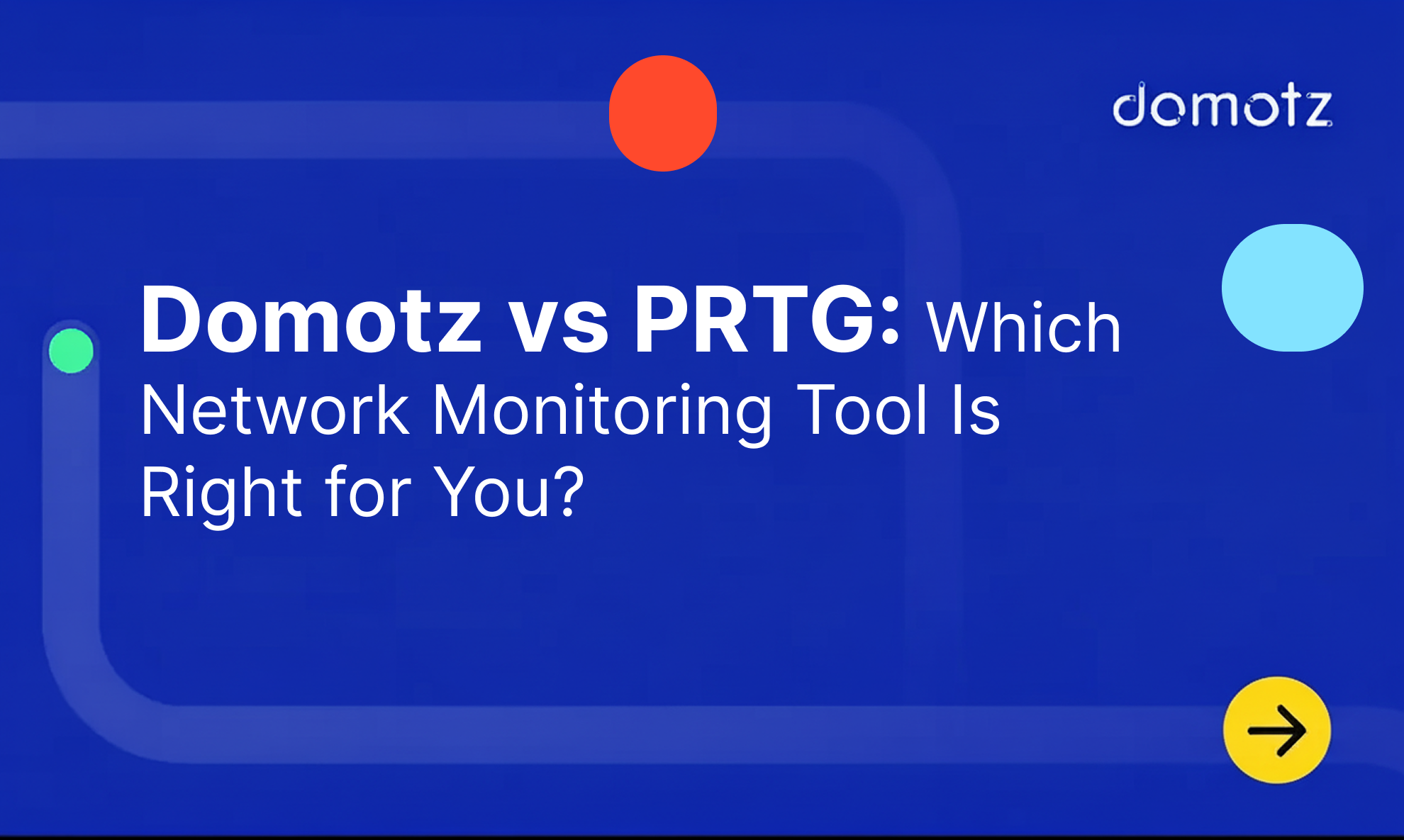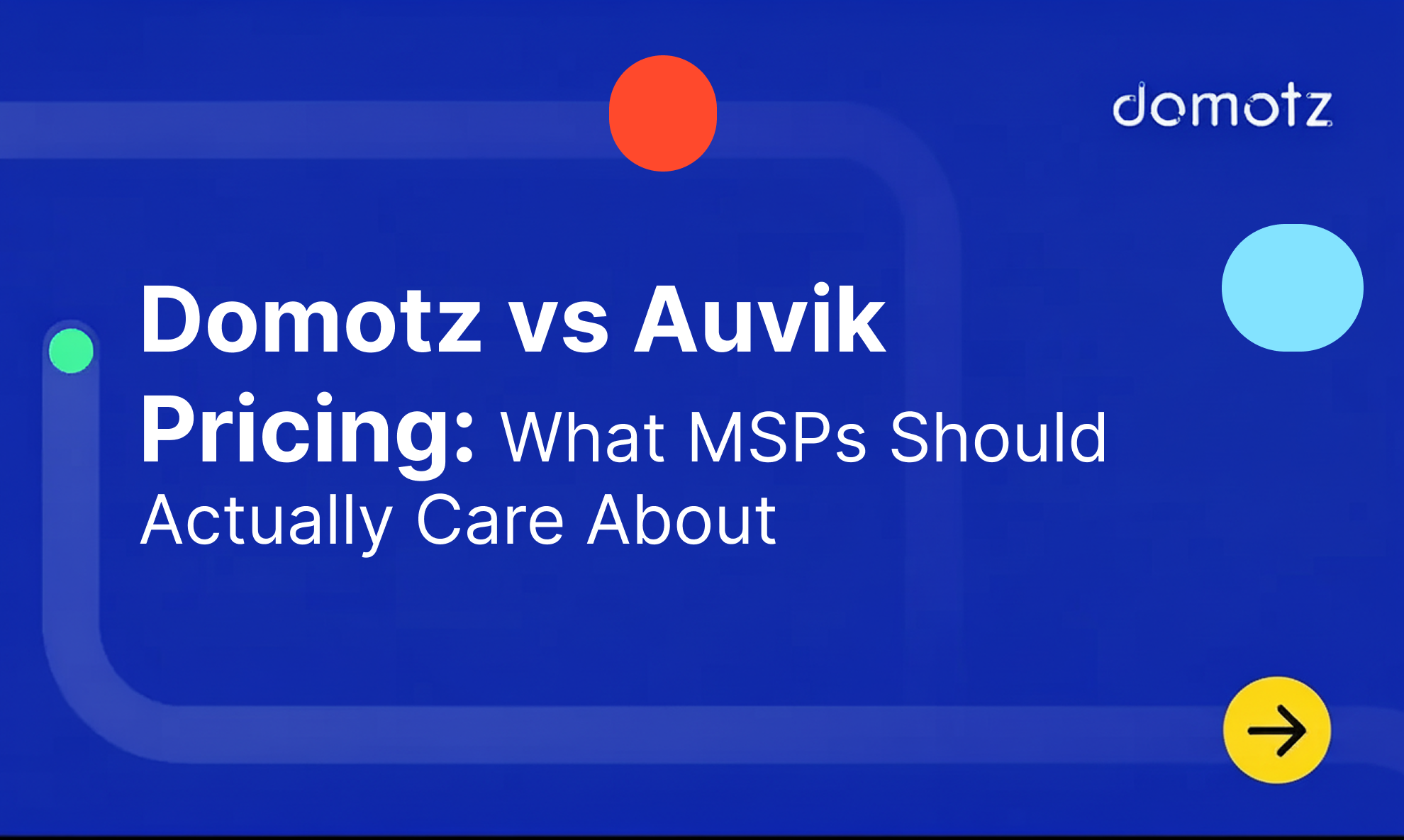Over the last decade, the number of devices connected to corporate networks worldwide has risen astronomically. The primary drivers of this include more internet connectivity and greater access to mobile and IoT devices.
Statista report shows that the number of devices worldwide is forecast to almost double from 18 billion in 2024 to nearly 40 billion IoT devices in 2033.
To sum things up, service providers need to monitor more devices. One way to do this is through the Simple Network Management Protocol (SNMP).
SNMP Overview
SNMP is a basic network protocol that reports data from network devices to connected IP networks. In most cases, SNMP operates in a read-only capacity. However, by altering the gathered information, it can alter the behavior of connected devices.
SNMP is a critical element in network management. Without it, identifying and monitoring the performance of devices is virtually impossible. Due to the evolving nature of network management needs, SNMP has adapted accordingly over the years.
As such, there are three versions of SNMP:
SNMP v1
Introduced in 1988.
- The first version of SNMP, introduced in 1988, is known as SNMPv1.
- It became a de facto standard for network management due to its simplicity and broad adoption.
- SNMPv1 operates using a community string method for authentication, which provides minimal security. It allows for basic operations such as GET, GET-NEXT, and SET, which are used to read and write values on network devices.
SNMP v2c
Introduced in 1993.
- SNMPv2c, is an extension of the original protocol.
- It includes enhancements over SNMPv1 in areas like protocol packet types, transport mappings, and MIB structure elements.
- It retains the ‘community-based’ administration structure of SNMPv1, which means it still uses the simple community string method for authentication, albeit with some improvements in efficiency and capabilities.
SNMP v3
Introduced in 1998.
- SNMPv3 offers significant enhancements over its predecessors, particularly in terms of security.
- SNMPv3 introduces a robust security model that includes authentication, encryption, and access control.
- It allows for secure communication between the SNMP manager and agents, protecting against unauthorized access and data breaches.
Read more about the SNMP versions.
How Can You Use SNMP?
SNMP helps you monitor the health of your network.
Firstly, many device entities natively support the protocol making it extremely useful to technicians.
Secondly, pre-configured SNMP templates (like those available on Domotz network monitoring and management software) automatically extract variables from SNMP-enabled devices like printers, NAS and UPS.
Learn more about how to manage your Printers, NAS, UPS, and Printers with the Domotz pre-configured SNMP templates.
Nowadays, you can monitor information on your devices like printer ink levels, available memory, and hard disks available. And you won’t require any specialized training.
The Key Differences Between SNMPv2 vs SNMPv3
Given that each new protocol version builds upon the previous, there are notable differences. However, SNMP v1 is not used often. That’s why this section will focus on the differences in protocol versions between SNMP v2 and v3.
SNMP is a non-negotiable element for your network to run efficiently. While there are three protocol versions, only two can deliver the necessary functionality for modern-day network needs.
With SNMP v2 vs v3, it’s not necessarily a question of which protocol version is better. It’s about choosing the one that best suits your particular needs. For example, if you’re operating a low-risk internal network, then SNMP v2 can work perfectly. However, if it’s for a public and internet-facing network, then you’ll need the enhanced SNMP monitoring capabilities of SNMP v3.
Getting Started with Monitoring for SNMP v2 vs v3
You can seamlessly monitor SNMP entities without having to do much work through existing software.
In other words, they’ve built features to help you monitor SNMP entities. Such features automatically detect if a device has SNMP variables available. And there is no complicated configuration involved. Lastly, you can easily monitor SNMP variables on printers, NAS and UPS devices.
Here’s an overview of what you can monitor on devices:
- Printers: See toner cartridge levels, drum units and supply levels.
- UPS: Access battery status, voltage, current, temperature, estimated remaining minutes and remaining charge level.
- NAS: Get total available memory, free memory, number of hard disks, uptime and CPU temperature.
Learn more about SNMP and how it works.
About our pre-configured SNMP sensor templates.
Further reading:
- Guide to SNMP Protocol
- SNMP Versions
- What is an SNMP Trap?