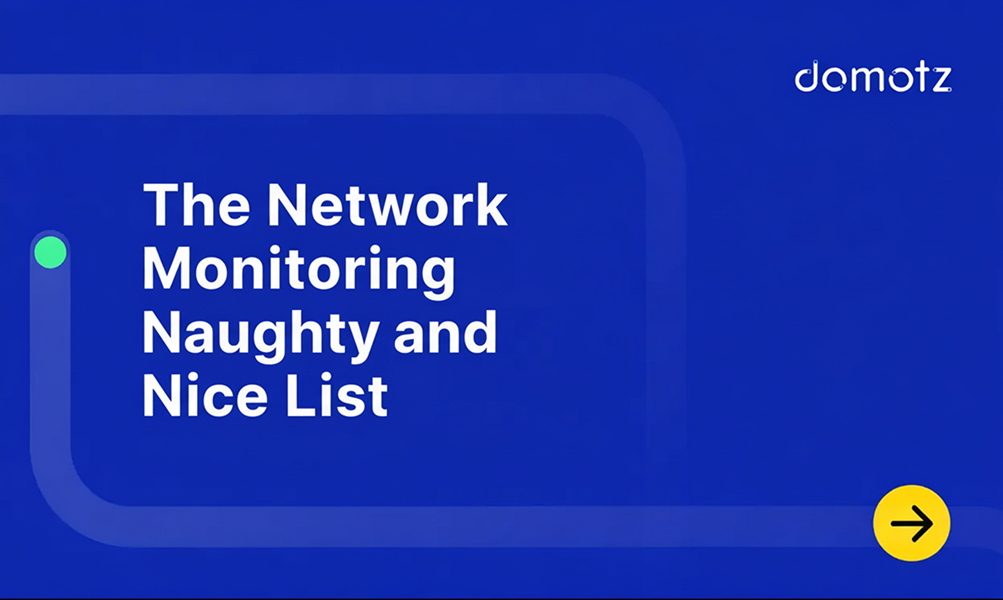In an era where data is often considered more valuable than gold, safeguarding it has become a necessity rather than an option. The importance of backing up data cannot be overstated, as it forms the backbone of data security and recovery strategies across industries and personal computing.
Whether it’s precious personal data, critical business documents, or essential operational data, losing information can have devastating effects.
We’ll explore the following topics:
- What is World Backup Day?
- What Is a Backup?
- Why Should I Backup?
- What To Protect?
- Why Backup Your Network Infrastructure Configurations?
- How To Use Configuration Management To Protect Yourself With Domotz
- Want To Create At Least One Backup On World Backup Day?
What is World Backup Day?
World Backup Day is the day that reminds us to protect, save, and back up our precious online assets.
World Backup Day was first started over 10 years ago in 2011 after conversations and discussions on Reddit. Now many companies and individuals participate in the day annually.
Learn more about World Backup Day.
What Is A Backup?
A backup is simply the process of duplicating all your crucial files. Rather than keeping everything in a single location.
Why Should I Backup?
If you are an IT professional, backing up data is imperative because it safeguards against data loss due to hardware failures, cyber-attacks, or accidental deletions.
Your role often involves managing sensitive or critical information, where the cost of data loss can be significant, not just in financial terms but also in terms of reputation and operational continuity.
Regular backups ensure that you can quickly recover from data-related disasters, minimize downtime, and maintain the trust of clients and stakeholders.
Furthermore, having a robust backup strategy is part of best practices in IT management, ensuring compliance with data protection regulations and standards.
If you are still not convinced, consider these simple statistics:
- 29% of data loss cases are caused by accident
- 30% of all computers are already infected with malware
- 76% of the organizations have experienced critical data loss, and 45% of those businesses lost their data permanently as a result
- 75% of organizations globally experienced a phishing attack
Find here more statistics in case you are interested.
What To Protect?
If you’re an MSP or an IT Professional, you already know how important it is to ensure your client’s data is protected and backed up! I’m sure you are already very busy today taking extra precautions that everything important on your client’s networks is getting backed up safely.
But what about backing up your clients’ firewall configs, managed switch configs, and the critical components of their network infrastructure? Have you also planned time today to back up those critical elements?
Whilst you are backing up everything else; photos, documents, documentation, and configuration files don’t overlook the importance of also backing up your network configuration files for network infrastructure equipment like network switches, firewalls, and access points.
If you aren’t backing up your network configurations, you’re missing out on something critical that you should be doing for all of your clients!
Here’s My World Backup Day message for MSPs:
“On why you should backup your switch configurations, firewall configurations, access points, and every component of your client’s network infrastructure.”
J.B. Fowler
Why Backup Your Network Infrastructure Configurations?
- Firewalls, network switches and access points are critical components to your client’s business.
- Network infrastructure is the backbone of your client’s business for continuity – no network for many businesses means no operations and lost revenues.
- Minimizing downtime is critical to the operating of your client’s business.
- Backing up network configurations is critical to reducing downtime should something go wrong.
How To Use Configuration Management To Protect Yourself With Domotz
Luckily, you’re not in this alone and don’t need to sort out backing up your network configurations yourself.
Our network monitoring system, Domotz, also includes network configuration monitoring features for backing up the configurations of your network infrastructure equipment like network switches, access points, and firewalls.
Here is how you can use it:
Backup Automatically
Domotz automatically backups your network configurations to the cloud, which gives you the assurance that if something does go wrong, you can easily and quickly restore your network infrastructure equipment. Set backups to happen by themselves or do them when you need to for your network devices.
Manage History
See how your current network setup compares to past ones. If your network goes down due to misconfigurations, hardware failures, or even just plain employee errors, you’ll already have what you need to quickly restore the network.
Manage Documentation Systems
Domotz also pushes critical information about all your network-based assets to your documentation tools like Hudu and IT Glue, so your network documentation is updated in real time. The software continuously backs up your network-based assets to your documentation tools so if something fails in one of your tools, all information will be available in Domotz as well as your documentation tool.
Update Devices
Use Domotz to update your devices easily. You can upload and update devices with a new configuration.
Set up Alerts and Notifications
Get notifications if your network setup changes or doesn’t match up or is different from the saved one
Manage Remotely
Control your network from anywhere, all through one view.
Want To Create At Least One Backup On World Backup Day?
Start a Free Trial of the Domotz network monitoring system so you can start backing up the critical components of your client’s network infrastructure too.
Further reading: