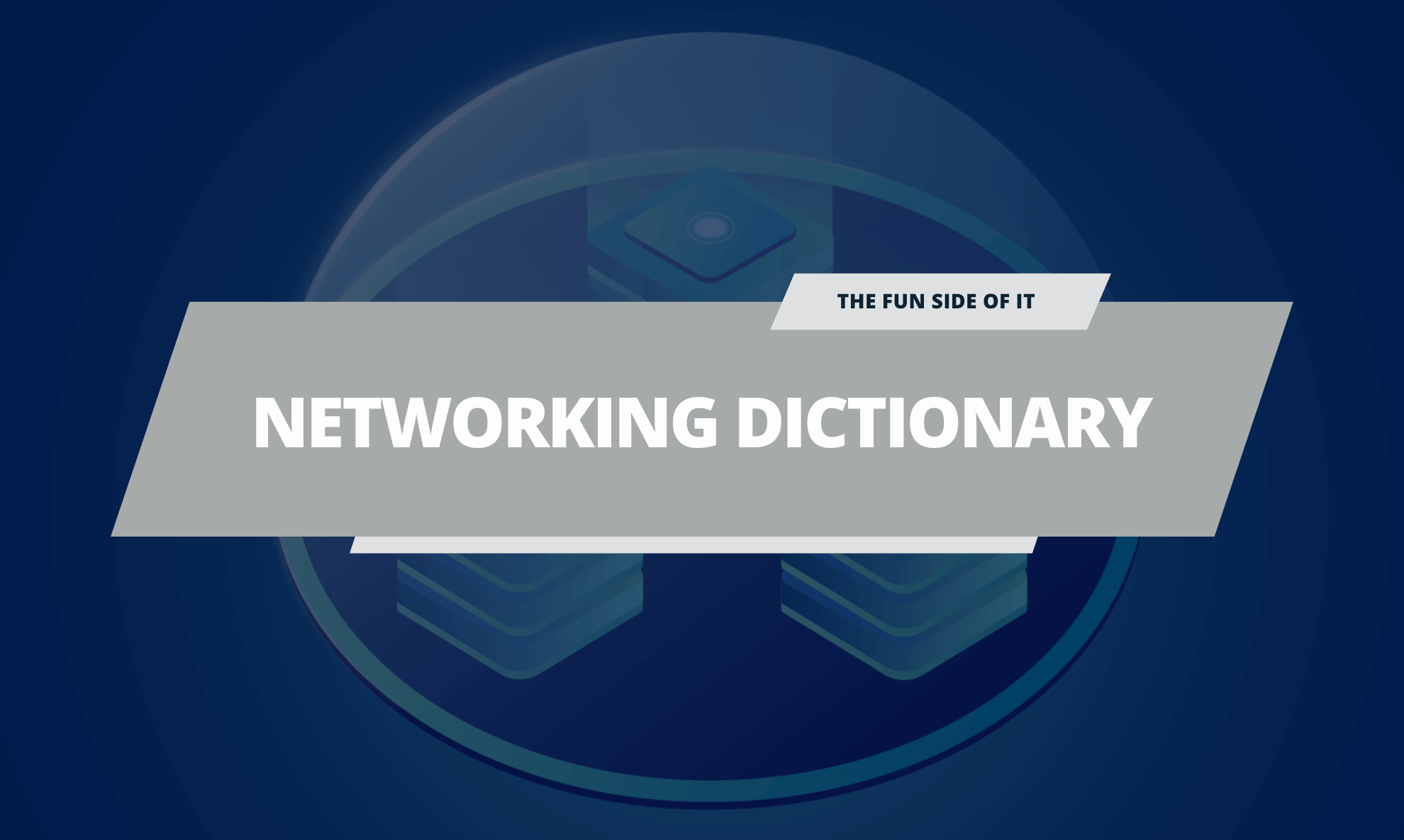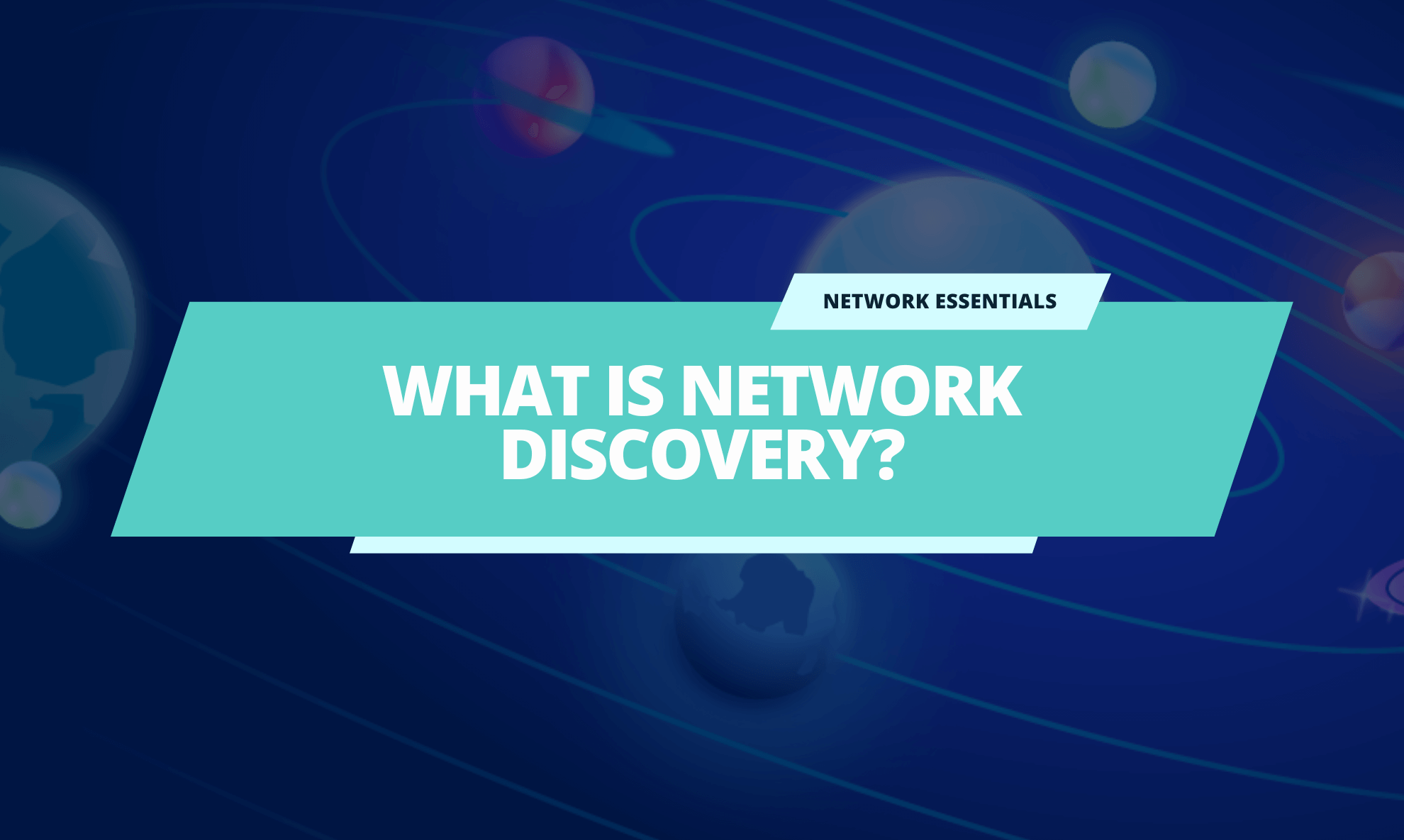In the NetworkingDictionary each week we share new networking terms in easily digestible bites that help you understand the complex networking terms behind our technology.
Why we created the Domotz #NetworkingDictionary:
1) To prove we feel your pain
Yes, network monitoring is not an easy thing to understand. We feel your pain. We want to simplify the learning process to help you understand more about networking via simple and clear content.
2) To connect better and listen more
At Domotz, we want to be close to our customers. With our networking dictionary, our goal is to help you get to know Domotz technology and networking terminology even better. We also want to get to know more about you and your needs too. So, read, comment and share to let us know what terms you’d like us to cover next in the NetworkingDictionary.
3) Just for fun and to learn together
You are an expert in your industry but networking is still a complex topic even for the experts. We created the networking dictionary to help promote this industry and have some fun along the way too. You can even share the terms with your customers too to improve their networking knowledge.
Here’s the full list of terms we’ve covered in our Networking Dictionary so far:
SNMP
First, we’ve shared what SNMP is, which is indeed anything but simple.
Definition: Simple Network Monitoring Protocol (SNMP) is a networking protocol used for the management and monitoring of network-connected devices in IP networks.
SNMP provides a common mechanism for network devices to relay management information within single and multi-vendor LAN or WAN environments. It is vastly used in agentless monitoring because the monitoring solution does not require a specific software to be installed on each device.
Learn all about SNMP from our blog post about what is SNMP and what is SNMP port.
VPN
Definition: A “VPN” or Virtual Private Network is a way to extend a private network across a public network using an encrypted “tunnel”.
A Virtual Private Network (VPN) enables you to connect in a secure way from a non-secure public network to a private network, using a secure encrypted “tunnel” which connects your computer to the remote private network.
A VPN is commonly used for accessing your work data in a secure way.
P.S.: You can also use your Domotz Agent as a VPN on demand too.
Learn all about VPN from our Help article.
VLAN
Definition: A VLAN or “Virtual Lan” is a network segmentation which has been partitioned and isolated using Layer 2 of the network.
Service providers deal with VLANs all the time when designing networks.
VLANs can keep network applications separate despite being connected to the same physical network, and without requiring multiple sets of cabling and networking devices to be deployed.
A common use case for VLANs is to isolate heavy content traffic networks (such as VoIP, Digital Signage, Unified Communications, Security Cameras, etc) from the main (and sometimes, higher priority) network.
Learn more on VLANs from our Help article.
MAC Address
Definition: MAC Address or “Media Access Control Address” is a hardware identification number that uniquely identifies each device in a local area network (LAN).
No, it’s got nothing to do with apples or computers.
MACs are mainly used by network devices to build “forwarding tables”.
Forwarding tables map MAC addresses to the switch ports on a network to optimize LAN performance.
MACs are primarily assigned by device manufacturers and are often used to identify each device’s brand name.
They can also identify each node on its segment of a broadcast network, allowing frames to be marked for specific hosts. This means that MAC Addresses are very important in the formation of most of the Layer 2 link layer in networking which protocols rely heavily on for a functioning network.
Dynamic IP Address
Definition: A temporary IP address assigned via DHCP which enables a device to access a public or private network without needing a manually configured IP address.
Unlike a static IP address which always stays the same, a Dynamic IP Address usually changes from time to time.
Now here’s where it gets a little trickier.
- In a LAN which is a Local Area Network, a Dynamic IP Address is assigned by a local DHCP server and is Private.
- On a WAN for example on the Internet, a Dynamic IP Address is assigned by the ISP (Internet Service Provider) and is Public.
What term should we cover next in the #NetworkingDictionary?