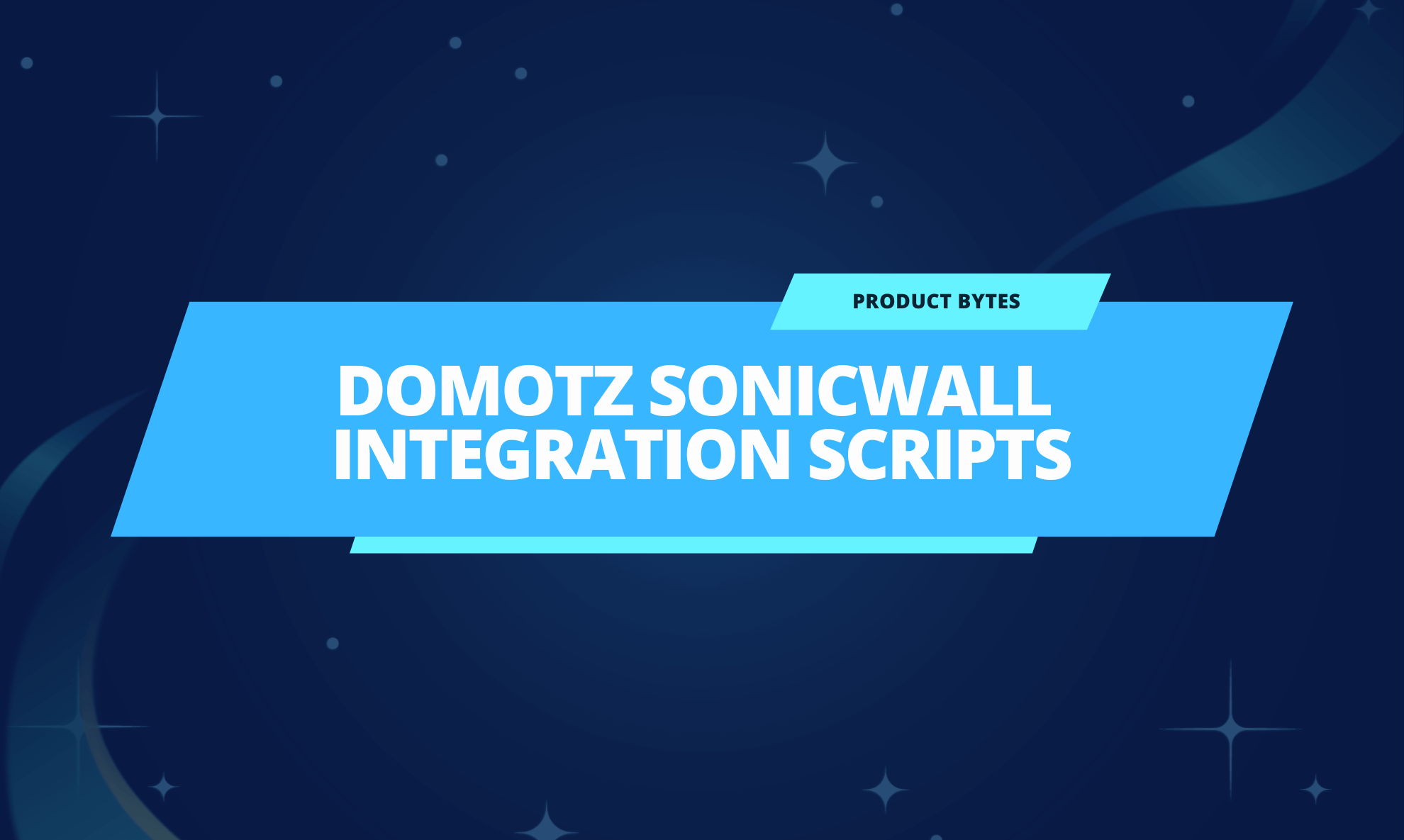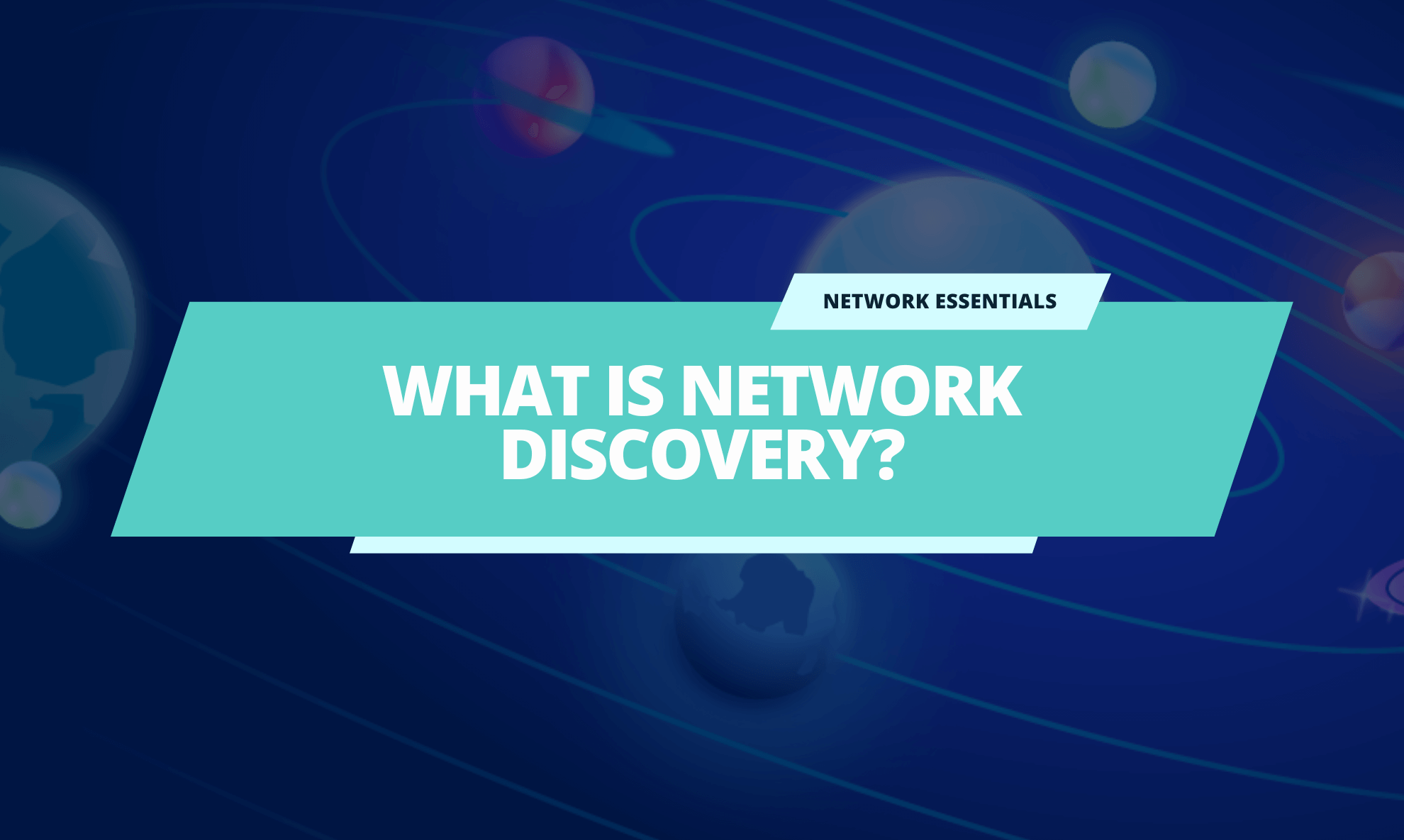If you follow our updates, you know we’re always expanding our software’s capabilities. This doesn’t happen all at once. However, we take pride in building strong partnerships and refining features over time. Our close work with SonicWall is a great example! Here’s a look at how you can use Domotz to manage SonicWall firewalls with ease.
Table of contents:
Take your monitoring to the next level.
The Fundamentals of Domotz SonicWall Firewall Integration Scripts
As with all our integrations, we’ve focused on the features most likely to make life easier for users. Admins can observe, control, and back up system states using their favorite workflows, KPIs, and parameters. We offer a wide library of integration scripts to get you started:
VPN Stats
VPNs are powerful, but they can represent major security hazards. With Domotz, your SonicWall firewall VPN data becomes transparent to clue you in on potential problems.
You can view stats like session counts and names to get a better idea of who’s doing what. You also get to see login timestamps and local/remote IP addresses for enhanced clarity.
IPV4 Interfaces
Your Domotz dashboard can expose critical information to help you track events and changes by interface. This includes vital identifying data such as:
- Interface name
- IP Address
- Gateway
- Zone
- User login-enabled protocols
- Management protocols
NAT IPV4 Policies
This is a great start, but Domotz also surfaces crucial data about interface behavior. For instance, you can monitor NAT policy data including:
- Policy name
- Description
- Enabled
- Inbound
- Outbound
- Source
- Destination
NAT IPV4 Access-Rules
We also include access rule monitoring that includes names, descriptions, actions, sources, destinations, and more. With Domotz, you gain finer control over how your IPv4 traffic behaves – no matter whether you prefer working at the hardware or software layer.
You will be able to monitor the following:
- Rule Name
- Description
- Enabled
- From (network)
- User login
- To (network)
- Source (IP/host/port)
- Destination (IP/host/port)
- Action
Security Services
Security often takes a back seat when managing networks. Everyone knows it’s important, but few monitoring tools reveal security status info natively, forcing you to use multiple tools.
Domotz is different. You can investigate the statuses and licenses for all your security services right inside the dashboard. Even better, you get to see data for multiple services in an accessible list format that makes it easier to avoid gaps.
General Properties
Each SonicWall firewall includes MIB information you can use to get an at-a-glance understanding of its place in your network.
Visit the general properties panel to view serial numbers, firmware versions, CPU and RAM usage, and available connections.
Product Lifecycle
Domotz offers several options for monitoring SonicWall product lifecycles. This can make it easier to manage your IT asset inventory and anticipate future actions.
We support lifecycle phases including:
- Last Order Day (LOD)
- Active Retirement (ARM)
- One-Year Support Last Order Day
- Limited Retirement Mode (LRM)
- End of Support (EOS)
Simplified Device Configuration
SonicWall firewalls are highly configurable, which can make oversight challenging. Fortunately, Domotz has built-in support for configuration management.
Not only can you backup configs with a single tap or click, but you can also automate backups. It’s effortless to schedule configuration saves in advance, and Domotz’s inherent security makes it safe too.
Tired of spending hours hunting for bad changes? With Domotz, you can compare different configurations using a diff-style viewer. This is a crucial time-saver when things go wrong. You can also set alerts so that you know when configuration changes happen – a great way to nip problems in the bud!
Find our scripts in our library and choose the one that fits your needs.
Customizing Your Experience With Domotz SonicWall SNMP Templates
The Domotz engineering staff have always been huge proponents of the DIY approach. Unlike with some monitoring software, however, that doesn’t mean we leave you completely to your own devices. Instead, we provide everything you need for turnkey monitoring and augment it with extras that help you customize the experience.
Our SNMP scripts exemplify this philosophy. In addition to using the monitoring templates we covered above as-is, you can tweak them to your liking. For instance, you might not care about data points like your gateway’s content filtering or anti-spam services. Or you might want to do more with deep packet inspection data than the basic script offers.
We’ve made it simple to tailor any parameter or data stream to your liking. In the process, we’ve empowered you to ensure your monitoring data does its job – even if we didn’t quite anticipate the specific use case.
Domotz scripts even support custom alerts and actions. This means they can do things like notifying you of out-of-band variables. You can also flag specific stakeholders to receive notifications, ensuring smoother operations. This is a huge advantage if your network includes custom sensors you’d like to integrate with your SonicWall hardware.
Conclusion
We love SonicWall firewall hardware and are thrilled to be one of the company’s partners. Our focus on providing big-picture visibility means we never stop improving, and you can count on our SonicWall scripts to undergo constant testing and optimization.
Want to enhance your perspective on your networks and be more productive?
Find all the information about SonicWall monitoring.
Take Domotz for a trial today to automatically discover your SonicWall firewalls.
Further reading: