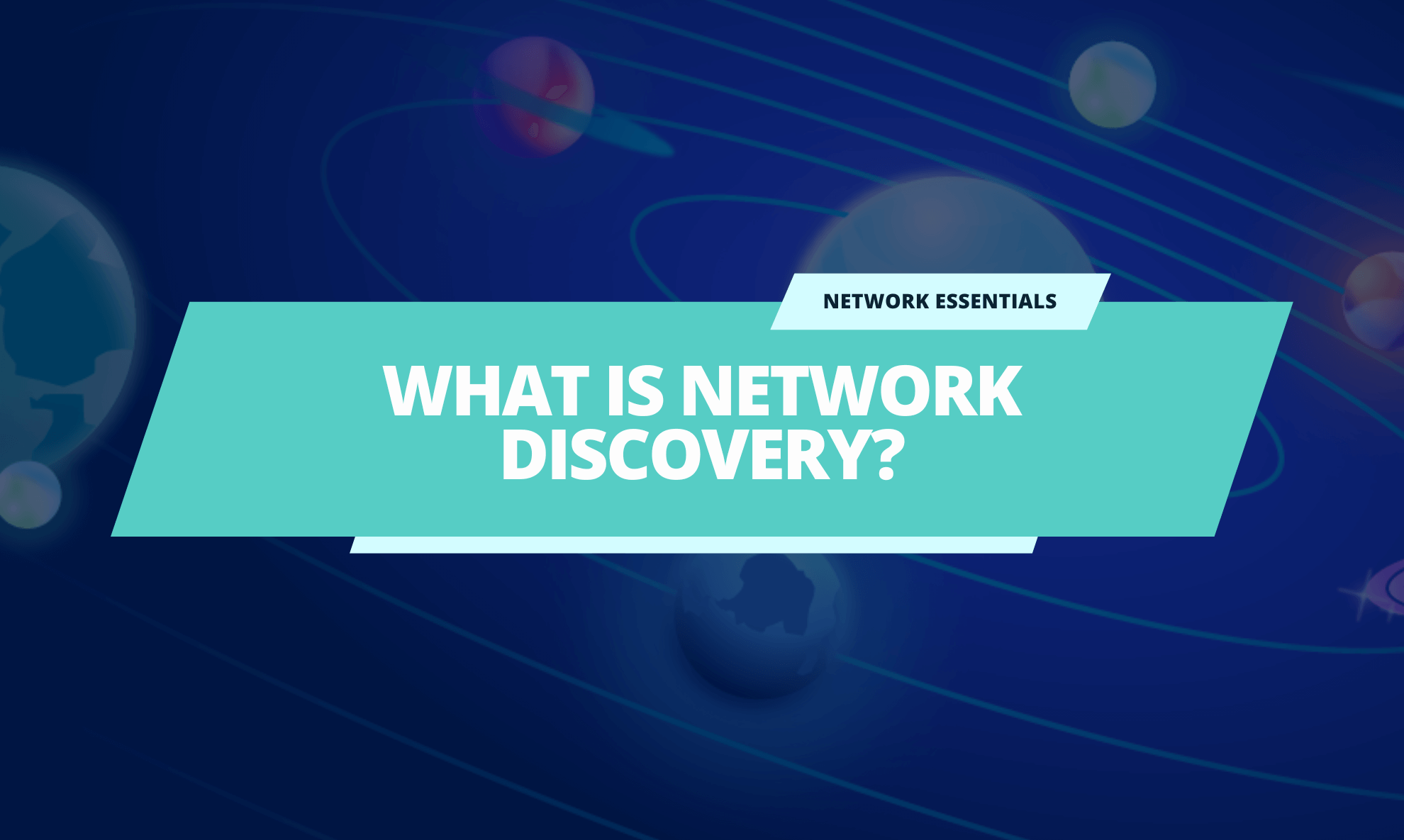Our progress remains strong and steady, and we have some thrilling news to share! Get ready for exciting updates.
Do you want to get more visibility and control over all network-connected devices?
Table of contents:
New Access Mode to Visualize Your Network-Connected Devices
Get more flexibility and visibility over all your network-connected devices.
Accessing the list of network-connected devices is now simpler and more intuitive.
Our developers have made it possible to identify, access, and modify the list of managed devices when a collector is managed with a per-device subscription.
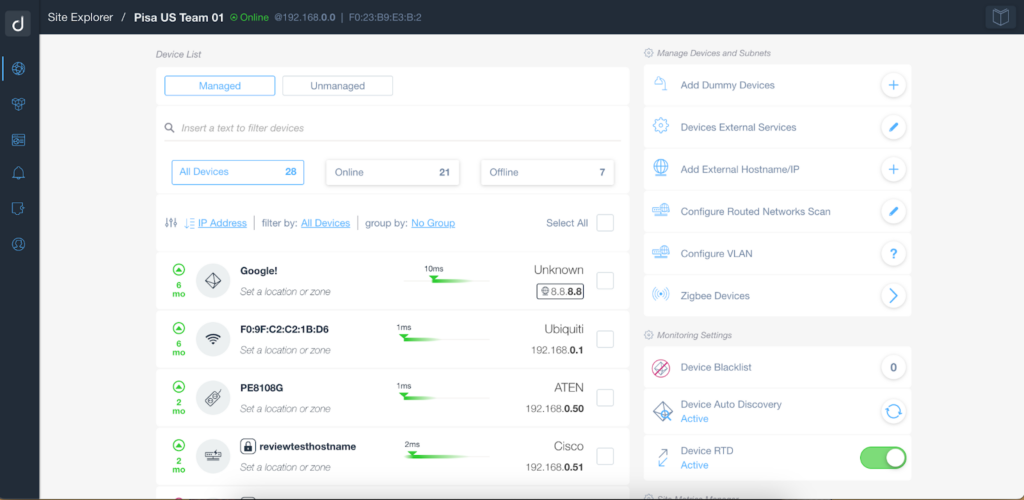
Previously, the complete list of managed and unmanaged devices was only accessible in the collector settings section, which was primarily consulted during setup.
Now, the view of managed and unmanaged devices is also directly accessible from the device list, which is consulted daily and not only during the initial setup.
Upon accessing the device list section, two distinct tabs will appear above the list. By clicking on them, you can view both monitored devices (managed tab) and those connected to the network but not monitored (unmanaged tab).
New Collector Settings Section
We’ve added a new “Collector Settings” section to simplify the configuration process. You can effortlessly configure and modify your collector(s) settings in one convenient environment.
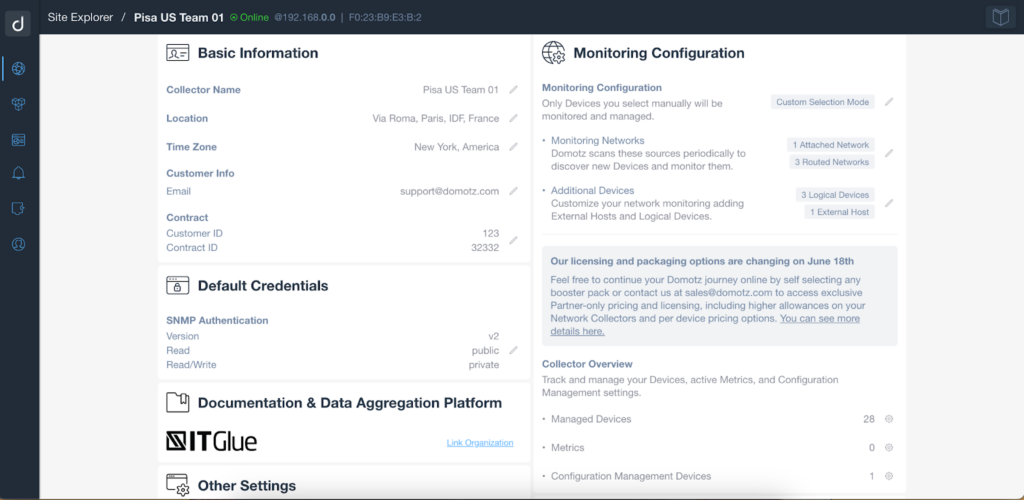
What Can I Monitor in The New Collector Settings Section?
The Collector Settings section allows you to manage crucial information about your managed devices. For example, you’ll see information about the following:
- Basic Information
- Default Credentials
- Monitoring Configuration
- Booster Packs
- Notes
We’ve also added a new Documentation & Data Aggregation Platform in the Collector Settings Section. It’s an easy way to view and manage the already configured integration while configuring your Collector. In addition, you can also choose other available integrations that you may want to install.
What You Get With The New Collector Settings Section?
- User-Friendly Interface: Our interface is even more intuitive, making your management experience straightforward.
- Consolidated Management: All collector-related information can be managed from a single access point, streamlining the process.
- Faster Implementation: The setup and development are quicker and easier.
- Optimized Costs: Save on associated costs by reducing installation time.
Advantages Of The New Collector Settings Section
Take advantage of this new enhancement to improve your overall experience with Domotz.
- Improved Visualization of Unmanaged Devices: The Network Collector will show you unmanaged devices on both the Topology Map and Device List. It will allow you to identify and manage devices easier. The benefit is that you’ll see both managed and unmanaged devices directly on the map. As a result, your ability to oversee and control network infrastructure will significantly improve.
- Improved Visibility and Control: You can now rely on a more straightforward and more intuitive way to see all your devices. What’s more, you can identify, access, and modify the list of unmanaged/managed devices using a per-device subscription model.
- Streamlined Access to Device Lists: Previously, the complete list of managed and unmanaged devices was only accessible through the collector settings, typically consulted during the initial setup. With the new update, this view is directly accessible from the device list, a section used daily. As a result, you can monitor and manage all devices connected to the network without navigating through multiple settings.
- Distinct Tabs for Managed and Unmanaged Devices: The device list section has two tabs, “Managed” and “Unmanaged.” By clicking on these tabs, you’ll be able to switch between views of monitored devices and those connected to the network but not actively managed. This feature ensures a clear distinction and easy navigation between different device statuses.
- Greater Control Over Network-Connected Devices: The enhancements to the per-device mode will give you greater visibility and control over everything connected to the network, including devices that are not currently managed. This holistic view ensures that no device goes unnoticed, providing you with the tools needed to maintain a secure and efficient network environment.
We appreciate your continued support and look forward to unveiling what’s next. Stay tuned!
Feel lost? Contact our Sales team.
Further reading: