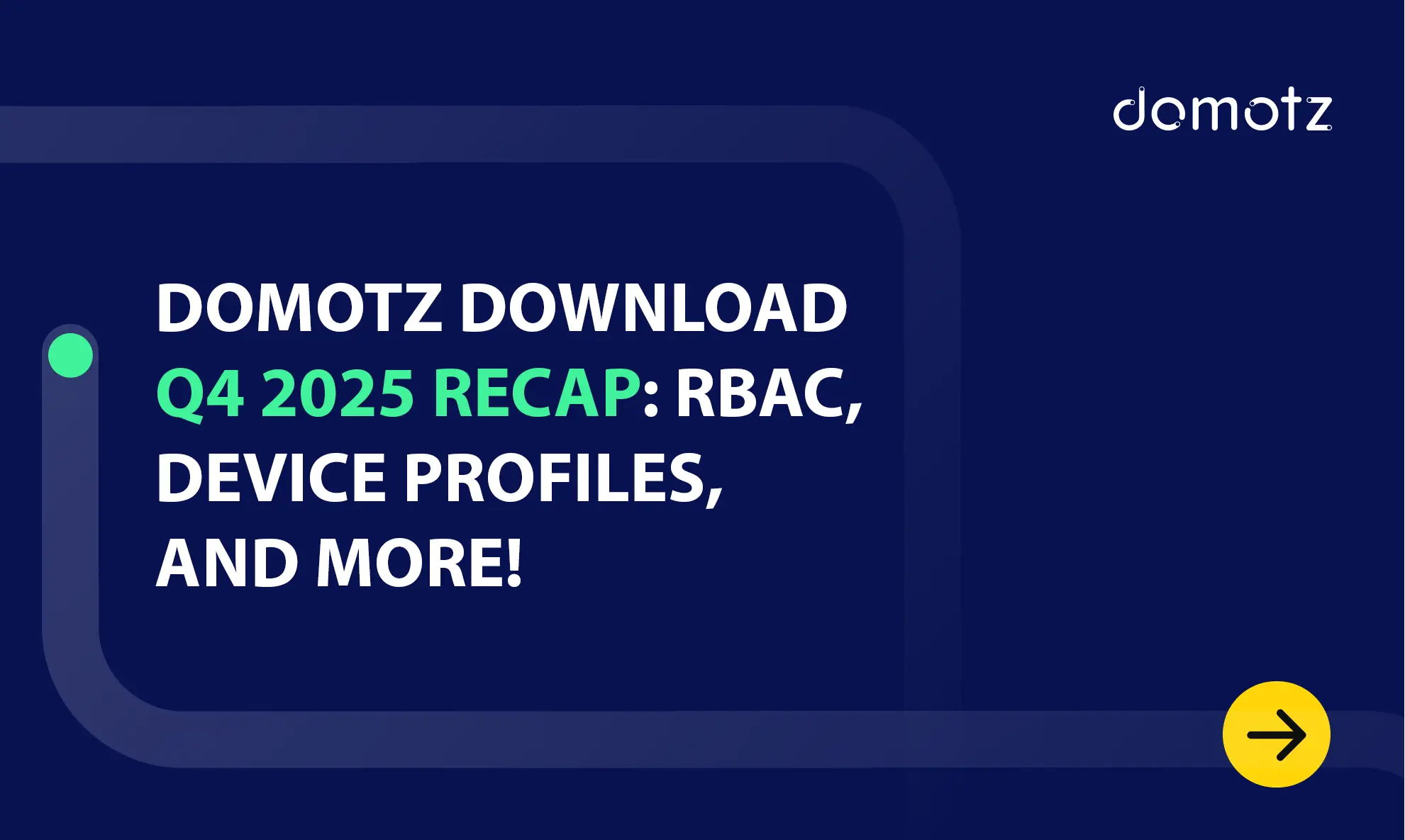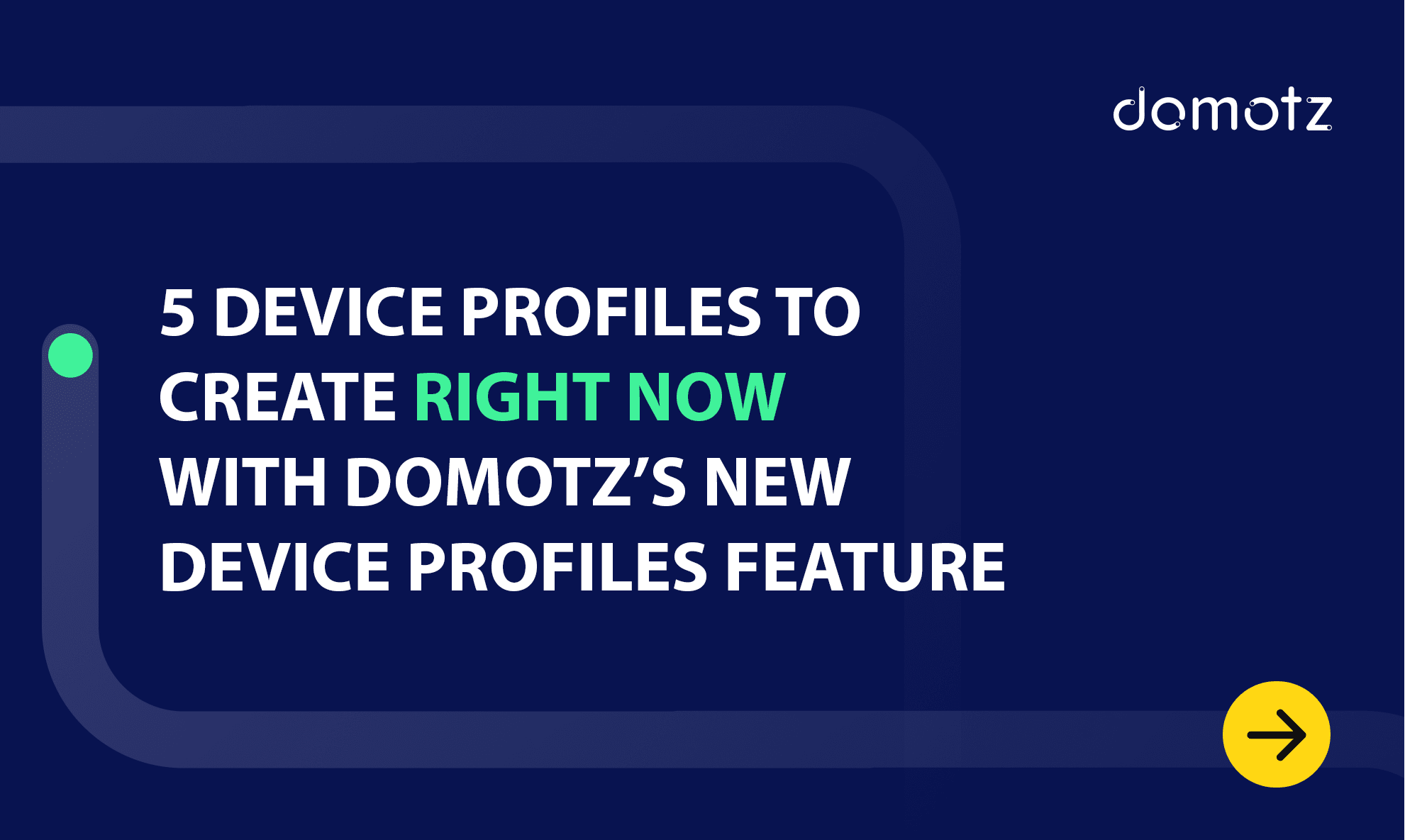If you’ve ever wanted more control over who can do what in Domotz or wished you could configure devices once and apply settings across your entire network, our Q4 2025 Domotz Download is for you.
In our latest webinar, Destiny and I sat down to talk through two features that have been some of the most requested in Domotz history: Role-Based Access Control (RBAC) and Device Profiles. Both came directly from the network monitoring community’s feedback and from the same pain points we’ve all experienced: too many people with too much access and too many devices to configure manually.
We wanted to make it easier for teams to scale securely and consistently. That’s what this release is all about, and it’s an exciting one. If you’d prefer to watch, check it out below:
RBAC: The Right Access for the Right People
As Destiny put it during the webinar, “This isn’t about giving you more work. It’s about giving you control.”
We all know what happens when the wrong person has the wrong permissions. Mistakes happen, systems break, and sometimes an innocent click can take down a critical part of your or your customer’s network environments. With RBAC, we finally have a way to fix that.
RBAC gives you full control over user permissions in Domotz. You can assign roles based on responsibility, limit what people can see or change, and delegate safely without losing oversight. During the live demo, Destiny walked through how easy it is to create custom roles for different teams, like giving a technician view-only access, or setting up limited administrative access for a specific customer. This was only scratching the surface of the real-world use cases for RBAC.
For MSPs and IT professionals, this is huge. It means no more all-or-nothing permissions. You can give your team or your clients exactly what they need to do their job, nothing more, nothing less. And because RBAC keeps a record of all actions, audits and compliance reviews become a lot less painful.
“RBAC brings order to what used to be an all-or-nothing model. It’s control without complexity.” — Destiny Bertucci
RBAC isn’t just another feature or workflow. It’s about confidence. Confidence in knowing that the networks you monitor and manage are secure, that your teams can collaborate safely, and that you’re not relying on trust alone to protect critical systems. From here, we moved onto the community’s next big ask.
Device Profiles: Device Configuration Without the Chaos
If RBAC solves the access problem, Device Profiles solve the consistency problem.
One of the biggest headaches for MSPs and IT professionals has always been configuration drift. Ie. When devices don’t match, settings get lost, and no two sites look the same. This doesn’t take into consideration the lengthy setup time when trying to configure multiple devices without a scalable option.
With Device Profiles, you can create a configuration once and apply it anywhere. It’s a smarter, more automated way to manage device settings across multiple networks. You can define SNMP credentials, alerts, and property values all within a reusable profile. Then, instead of configuring each device manually, you just apply the right profile and you’re done. For those of you that have a particular device with the perfect “template”, you can even create a profile right from it and apply them to your other devices.
As Destiny said during the demo, “If you’re spending more time fixing configuration drift than managing networks, Device Profiles are your new best friend.”
That line really hit home. Device Profiles aren’t about adding new work, they’re about taking repetitive, error-prone tasks off your plate. And as networks scale, that kind of standardization becomes essential, and once you have it, its difficult to go back.
I joked during the webinar that the Forerunners in Halo used a very similar system to get the job done. They built one perfect design for the Halo Array and replicated it across the galaxy. The difference is, our version doesn’t end in galactic extinction. If you haven’t played Halo or read the books, we highly recommend it too.
Create once, apply anywhere. That’s Device Profiles. It’s consistency, speed, and control all in one place.
Why These Features Matter
RBAC and Device Profiles were built to solve two sides of the same challenge: control and consistency. Together, they help teams move faster without losing security or structure.
For MSPs, it means the ability to delegate tasks safely, standardize configurations across all customers, and know that every environment is set up the right way. For internal IT teams, it means fewer errors, faster onboarding, and the freedom to scale operations with confidence.
These are the kinds of updates that make Domotz not just more powerful, but more aligned with how teams actually work.
Recapping our Recent Releases
We also took time during the webinar to talk about what’s next for Domotz. The updated Network Topology view now gives you a clearer picture of how devices connect, while Event Dependency in ConnectWise PSA and HaloPSA helps reduce ticket noise by grouping related incidents together.
And we couldn’t resist sharing a sneak peek at upcoming features like Custom Tags and the next evolution of the Domotz Box, both of which will bring even more flexibility to how users manage, categorize, and get started with Domotz.
A Thank You to the Community
This launch is a direct result of user feedback. The requests, suggestions, and even the pain points shared by our MSP and IT professionals community shaped how RBAC and Device Profiles were built.
Destiny and I talked a lot during the webinar about how much this release represents collaboration between users, engineers, and the people who rely on Domotz every day to keep networks running smoothly.
If you missed the Download, you can catch the full recording at the start of the blog or on our YouTube channel. And if you’re ready to try these features for yourself, now’s the time.
Start your free trial today or log in to explore RBAC and Device Profiles in Domotz.