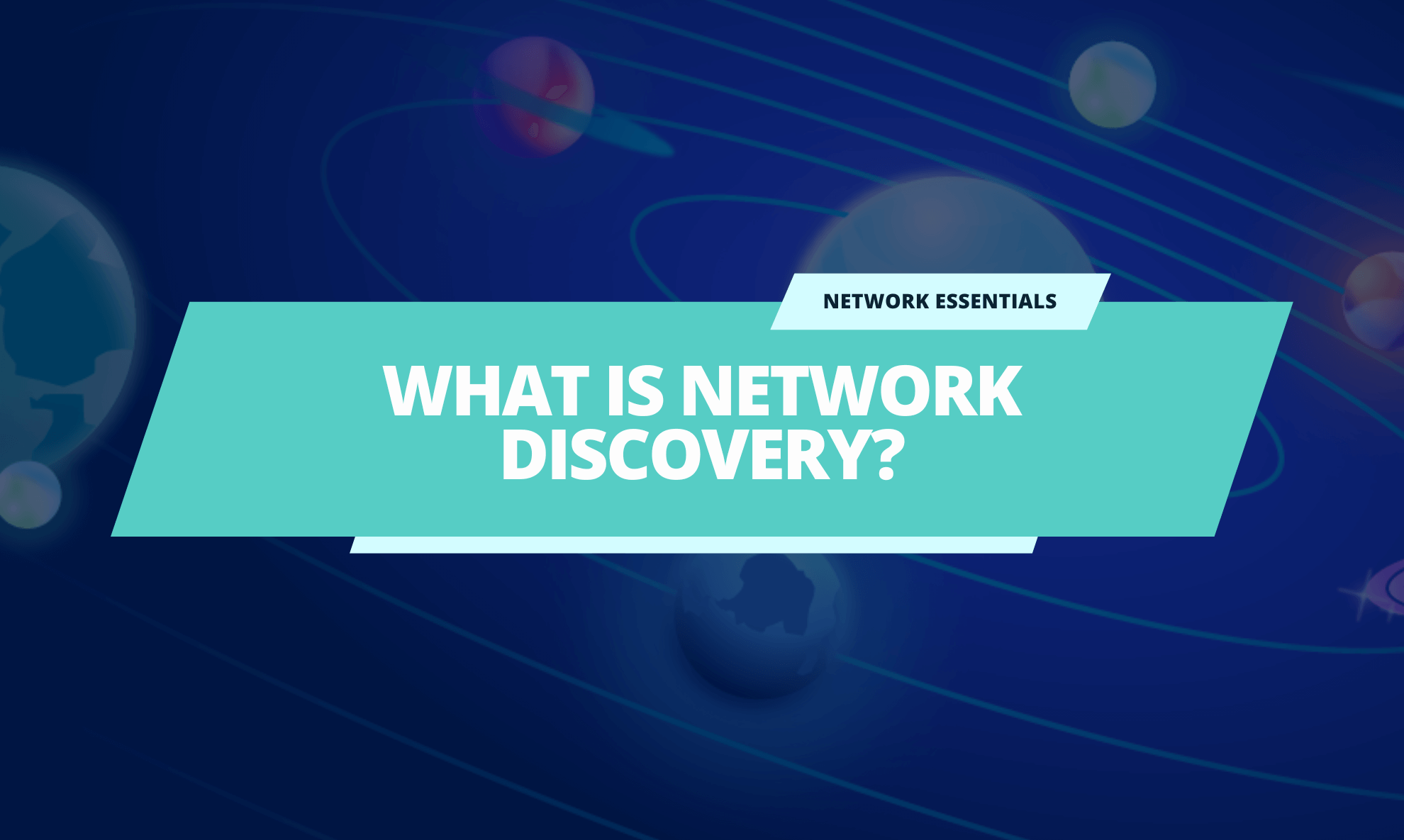A network is more than just a collection of devices—it’s a system that requires constant oversight to run smoothly. Without the right tools, managing that system can become complicated and time-consuming. A network management tool is a software solution that simplifies this process. It helps IT professionals and MSPs get a complete, real-time picture of their network’s health and performance.
In this article, we’ll explore what these tools are, why they are essential, and how you can get started using one.
What is a Network Management Tool?
A network management tool is a solution for proactively dealing with a network. It is used to look for problems and fix them in real time, so you can prevent minor issues from becoming major disasters. With a network management tool, you can:
- Identify problems
- Set configurations on the network and devices
- Update configurations of critical network infrastructure devices
- Monitor the health and status of the network and devices
- Prepare yourself to diagnose and triage network issues
Additionally, network management tools enable you to troubleshoot problems when they occur, remotely access devices as though you are on a network, and remotely manage the power of devices. In other words, you use a network management tool for all network management aspects.
It is an essential solution for anyone responsible for a complex network, whether you are a managed service provider or an IT professional managing your company’s infrastructure.
Why You May Need a Network Management Tool?
Network management tools provide the critical information you need to perform your job. You can proactively manage your network to prevent disasters, downtime, and cyber security threats.
Watch over your network and proactively troubleshoot problems without physically visiting a site. This remote capability ensures you are catching problems before they become major issues, but also, it allows you to keep an eye on what is happening, even if you are on location.
See how your network is performing, including viewing network uptime, check device functionality and ensure they are online as they should be, and see if there are connections on your network that could be a possible risk.
What a network management tool allows you to do is stay in control of your network. By proactively managing your networks, you can prevent disasters, downtime, and cybersecurity threats, making your entire job easier and your business more secure.
How do Network Management Tools Work?
Monitoring and managing a network relies heavily on real-time information to provide value. Essential information is gathered using a variety of methods and protocols from all the devices on your network.
The tool collects all sorts of data. It can get information on a device’s CPU usage, memory, or even its temperature. It can also see how much bandwidth a device is using or what other devices are connected to it.
After collecting all this data, the tool turns it into something you can actually use to help secure, protect, or enhance the network. It often presents the information in an easy to read format, such as a dashboard, where you can see a visual map of your network, spot trends, and receive alerts about any issues.
While it may seem complicated, the end result is a clear picture of your network.
Standard protocols used for analyzing a network include:
- ARP (Layer 2 Protocol): The Address Resolution Protocol (ARP) discovers the link-layer addresses, like the MAC addresses. It’s used for associating this with an Internet layer address.
- ICMP (Layer 3 Protocol): Standard devices (routers, servers, etc.) use the Internet Control Message Protocol to send IP operational information and generate errors.
- SNMP (Layer 7 Protocol): The simple network monitoring protocol is a basic protocol that reports data from network devices to connected IP networks. Learn about SNMP versions and how SNMP works.
While this may seem like complicated information to obtain, the truth is that it’s usually provided through software.
These systems are referred to as network monitoring and management tools.
Network monitoring and management tools use a variety of protocols and methods to poll the network and devices for information. These systems proactively look at everything on a network and provide that information, usually on a web and mobile app.
Who Should be Managing their Networks with a Tool?
Anyone who relies on a stable network for their work can benefit from a network management tool. For IT professionals, managed service providers, and systems integrators, it can be especially valuable to their jobs.
For MSPs, monitoring a network keeps you in the driver’s seat. This is critical if you are responsible for everything that happens on a network. Even more so when dealing with multiple clients and multiple networks, you need to keep running smoothly.
It can be physically impossible for you to be at each location, but a network monitoring tool can give you the insights of what is happening, and the ability to fix problems when they occur, without being on-site. This keeps your clients top of mind constantly, and ensures you won’t have downtimes that lead to client frustration, and possibly a lost contract.
IT professionals who work in offices can manage a growing infrastructure as the business grows. Being on-site, the expectation would be greater that they would constantly have the network up and running. Since they only have the one network to focus on, problems should be at a minimum, and security should be high. A monitoring tool would ensure that the network remains active, secure, and their top priority, while also being able to scale up as the business grows.
What are the Benefits of Network Management Tools?
A network management tool provides important benefits to your business.
1. Proactive Control
Using a tool to manage your network proactively enables you to get a complete, high-level view of everything happening at once. You can see if crucial devices like firewalls, routers, and switches are online and working correctly. This information allows you to investigate and fix issues remotely, saving you from unnecessary on-site visits.
2. Working Smarter
Network management tools make your work smarter. They can automatically document your network, ensuring you always have accurate records. They can also create tickets in your help PSA tool when a problem occurs and even close them automatically once the issue is solved or the device comes back online. This helps reduce “noise” so you can focus only on the most important tasks, and avoid looking at tickets that are resolved, but remain open because you haven’t checked them off.
3. New Revenue Opportunities
A network management tool can open up new business opportunities. By offering services like the monitoring of IoT devices, security cameras, or other connected technology, you can expand your business and generate new revenue streams. The tool gives you the ability to confidently offer these new services to your customers. For MSPs, network monitoring tools also let you take on more clients and monitor them remotely, only going on-site when it’s necessary to make a repair.
What are the Features of Network Management Tools?
Network management tools come with a variety of features for proactive monitoring. These features work together to give you a complete picture of your network’s health and performance.
1. A Complete Network View
One of the most important features is the automated device discovery. The system automatically finds every new device added to the network in real time. After discovering these devices, it creates a network topology map that shows you a clear picture of how all the elements are connected. It’s a powerful visual tool that shows you exactly what you are dealing with.
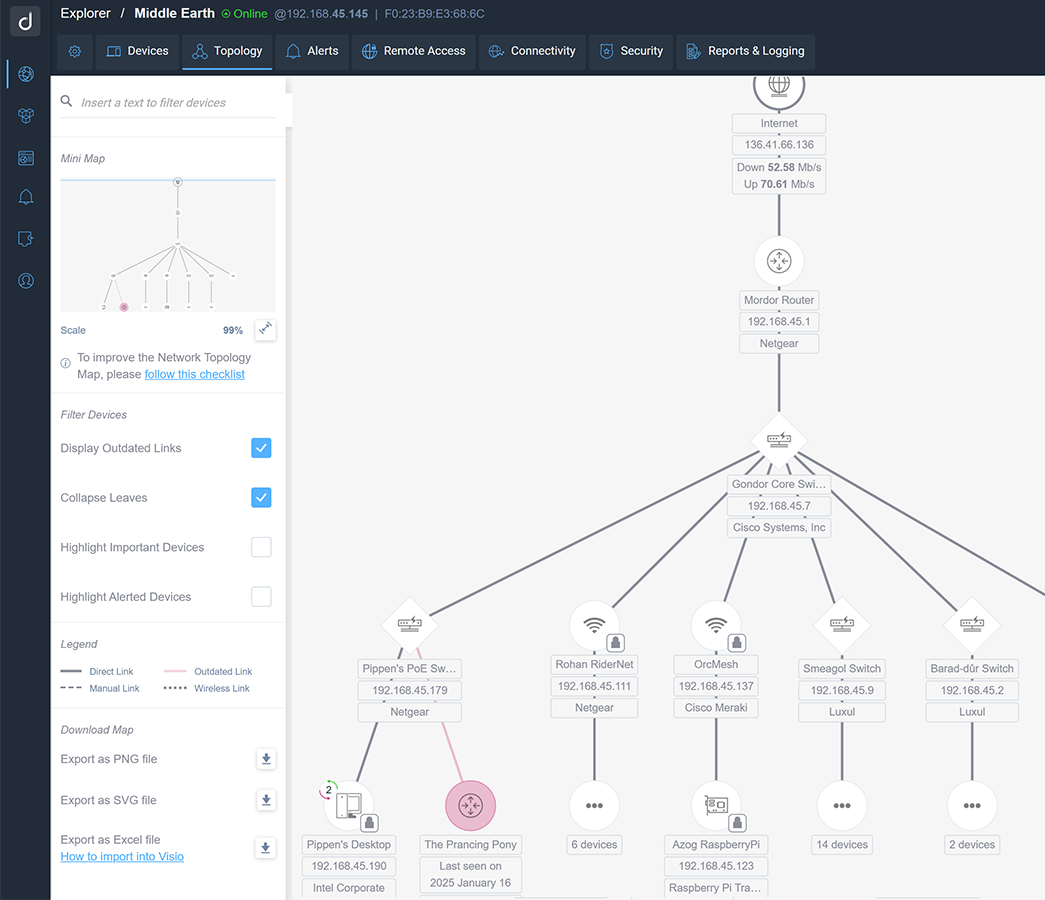
2. Real-time Monitoring and Alerts
One important aspect of remote monitoring tools to remember is that these tools are constantly watching your network. They provide a real-time dashboard of all the critical information, letting you know at a glance if devices are online. If a critical device goes down, an alert is sent so you can respond before a major problem occurs.
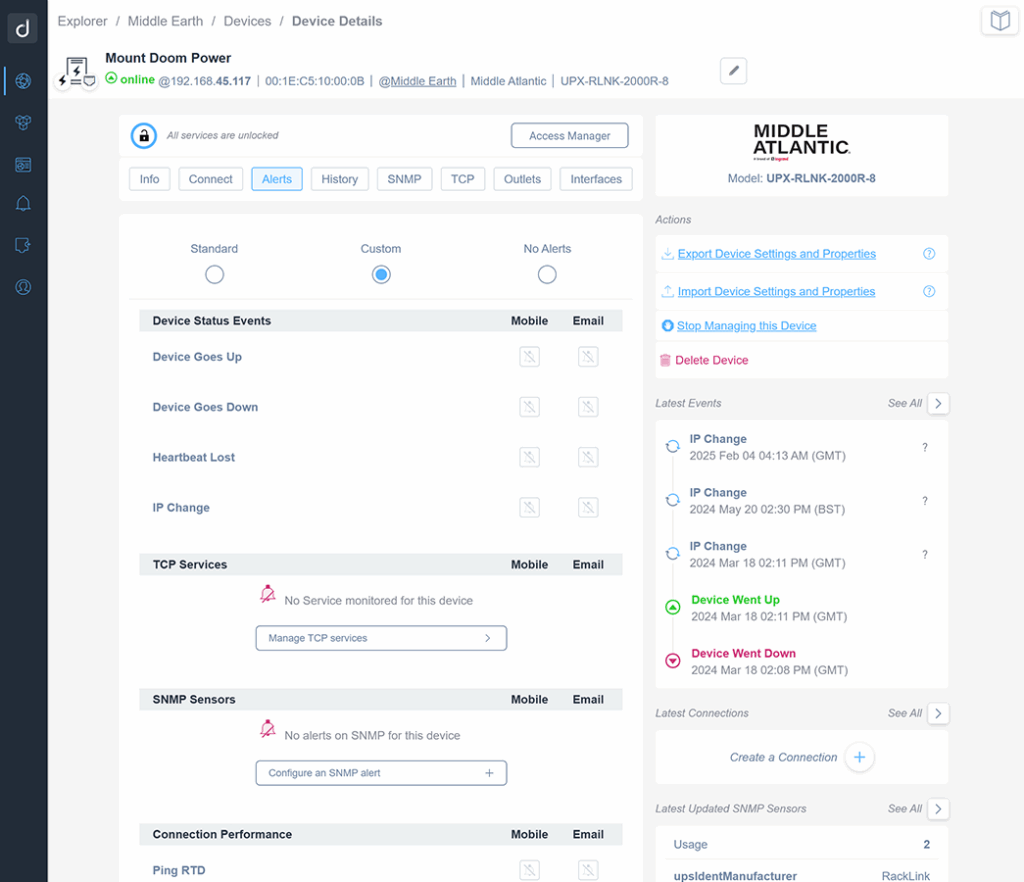
3. Remote Control
It’s important for everyone in IT to be able to perform critical actions remotely. You can remotely access devices, reboot them, and even manage configuration changes. This means you can solve issues from anywhere, without having to be physically present on-site, or take control of a co-workers station from their desk.
What to Monitor and Manage on a Network?
A network’s size can vary depending on the business. And it can be challenging to monitor a huge amount of information and devices, especially in a growing business. This makes a network monitoring tool important, as it does the job of monitoring everything for you, but also narrowing the scope down to things you actually need to manage and focus on. Here’s a breakdown of the most critical things to monitor and manage.
1. Overall Network Health
In order to evaluate the health of your network, you’ll want to continuously check the status of the network itself. This includes monitoring its speed and uptime to make sure it’s always running at peak performance. This high-level view gives you an immediate sense of the network’s health.
2. Key Devices and Security
You also need to keep a close eye on your most important infrastructure, such as firewalls, routers, and network switches. For security purposes, it is crucial to monitor any changes to their settings. You should also get immediate alerts whenever a new device connects to the network, as this could signal a security risk.
3. Potential Threats and Trends
Beyond the big-picture items, you should also be monitoring for specific threats. A good tool will check for things like open ports, which can create vulnerabilities. By continuously monitoring device status, you also get a history of their performance, allowing you to spot trends and fix issues before they become a real problem.
How to Get Started with Network Management Tools
Network monitoring is a journey. Knowing how it works, the importance of it, and what to look for in the tools itself will go a long way to keeping your network secure and healthy. As part of that journey, you need to follow some steps to ensure the tools you are selecting fit your business.
Decide What Needs Monitoring
Before you do anything else, decide what is most important for you to monitor. Make a list of all the devices that are crucial to your network, such as firewalls, routers, and switches. You should also note any essential services that your business relies on to stay online. Knowing what you need will help you find a tool that fits your exact needs.
Make A List of Integrations
Most teams don’t just have one software solution. They have many doing different things to help in the IT services they provide, saving time, money and headaches. When selecting a networking monitoring tool, it’s important to choose one that integrates with the other software and hardware you already use. This is key to make sure everything functions properly within your own network, so you can provide excellent service on your clients or employers network.
Find Great Support
Choose software with excellent support. Computer networks are not easy and technology, devices, and even threats are changing daily. So choose an experienced and reputable support team that can provide excellent customer service when dealing with your requests.
Domotz gives you a network monitoring tool that lets you become a proactive IT service. Get started today with our Free Trial to see how our network monitoring tool can help you take control of your networks, prevent problems before they happen, and free up time so you can focus on critical matters.